CLIFFORD RSX3.2 User Manual
Page 28
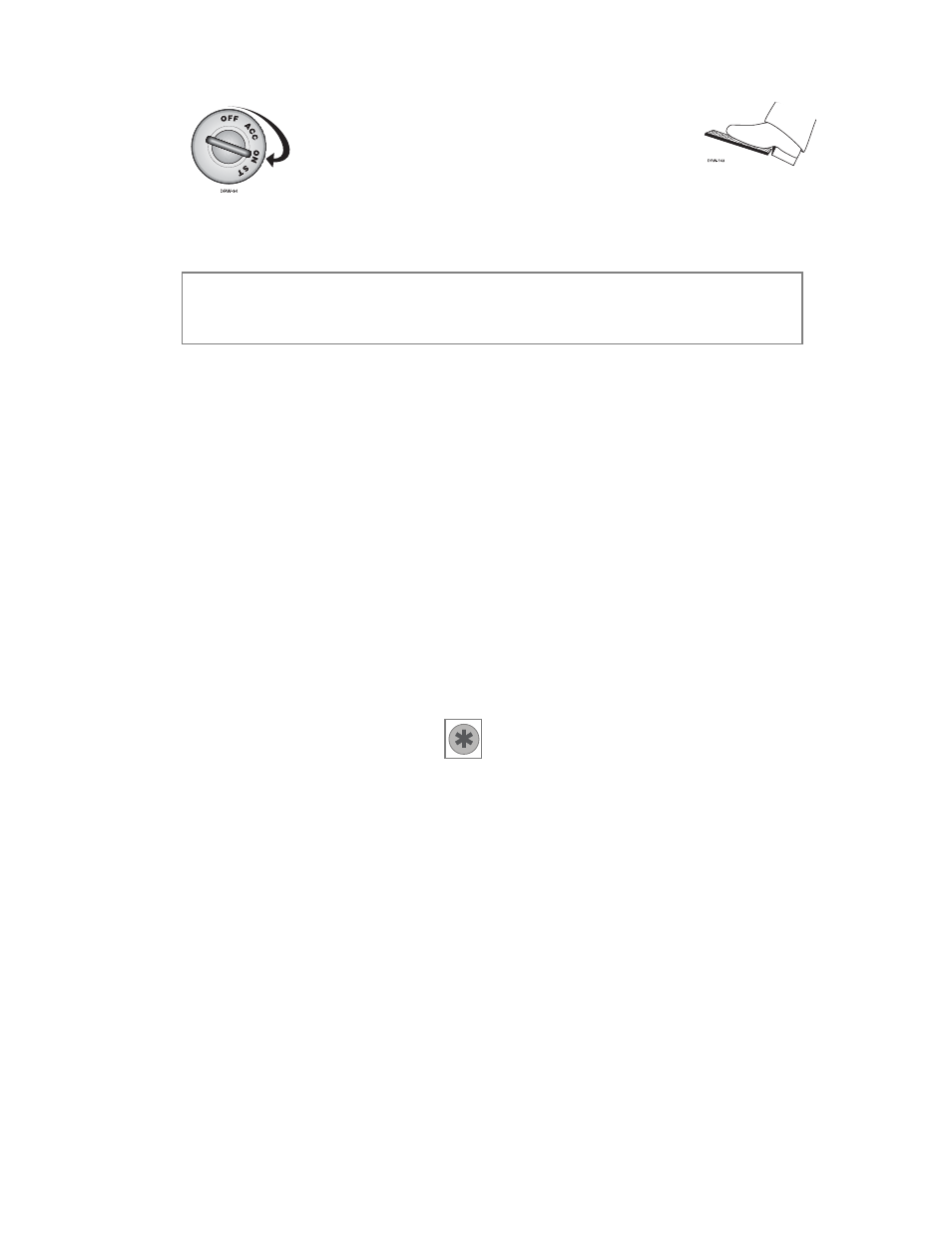
25
© 2 0 0 5 d i r e c t e d e l e c t r o n i c s — a l l r i g h t s r e s e r v e d
When you are ready to drive the vehicle:
1. Insert the ignition key and turn
it to the ON (not the START)
position.
2. Press the brake pedal.
While the vehicle is running during remote start operation, the
system will monitor the vehicle and will automatically shut down the
engine if the system receives any of the following shut-down inputs:
➤
The brake pedal is pressed.
➤
The hood is opened.
➤
The shutdown toggle button is put into the OFF position.
➤
The pre-programmed run time (12, 24, or 60 minutes) has
elapsed.
➤
2-way remote button
is pressed twice again to stop the
vehicle.
➤
The remote responds with remote start off tones and the
Yellow LED flashes 3-times.
note: If the brake pedal is pressed before the key is in the
ON position, the engine will shut down.
- RSIII (53 pages)
- Model RSX1.5 (38 pages)
- Arrow II (12 pages)
- Model RSX1.2 (39 pages)
- SuperNova II (20 pages)
- 50 (23 pages)
- cx-427 (18 pages)
- Concept 100 (10 pages)
- XL4000 (25 pages)
- AVANT GUARD 4 (15 pages)
- Arrow 5.1 (38 pages)
- 500 (18 pages)
- BlackJax 4 (8 pages)
- III (16 pages)
- Sabre (7 pages)
- Concept 40 (25 pages)
- Sabre II (16 pages)
- AvantGuard 5.1 (53 pages)
- AvantGuard III (36 pages)
- concept 30 (21 pages)
- ACE 7500 (12 pages)
- Bullet 4 (12 pages)
- 22CX (25 pages)
- 700-IQ (25 pages)
- 800-IQ (25 pages)
- AUTO SECURITY (12 pages)
- 330X1 (19 pages)
- 12.5X (61 pages)
- 770 (47 pages)
- Remote Start & Security System 520.4X (53 pages)
- IntelliPage System Car Alarm (41 pages)
- 800 (23 pages)
- concept 20 (25 pages)
- 700 (23 pages)
- 900-IQ (25 pages)
- G5 System Series (10 pages)
- 590.4X (69 pages)
- 100 (8 pages)
- Tazor II (8 pages)
- XL2000 (12 pages)
- CYBER 2 (9 pages)
- Model RSX3.5 (57 pages)
- G5 11CX 562C (20 pages)
- Auto Security SuperNova (15 pages)
