TRUE Systems P-SOLO User Manual
Page 5
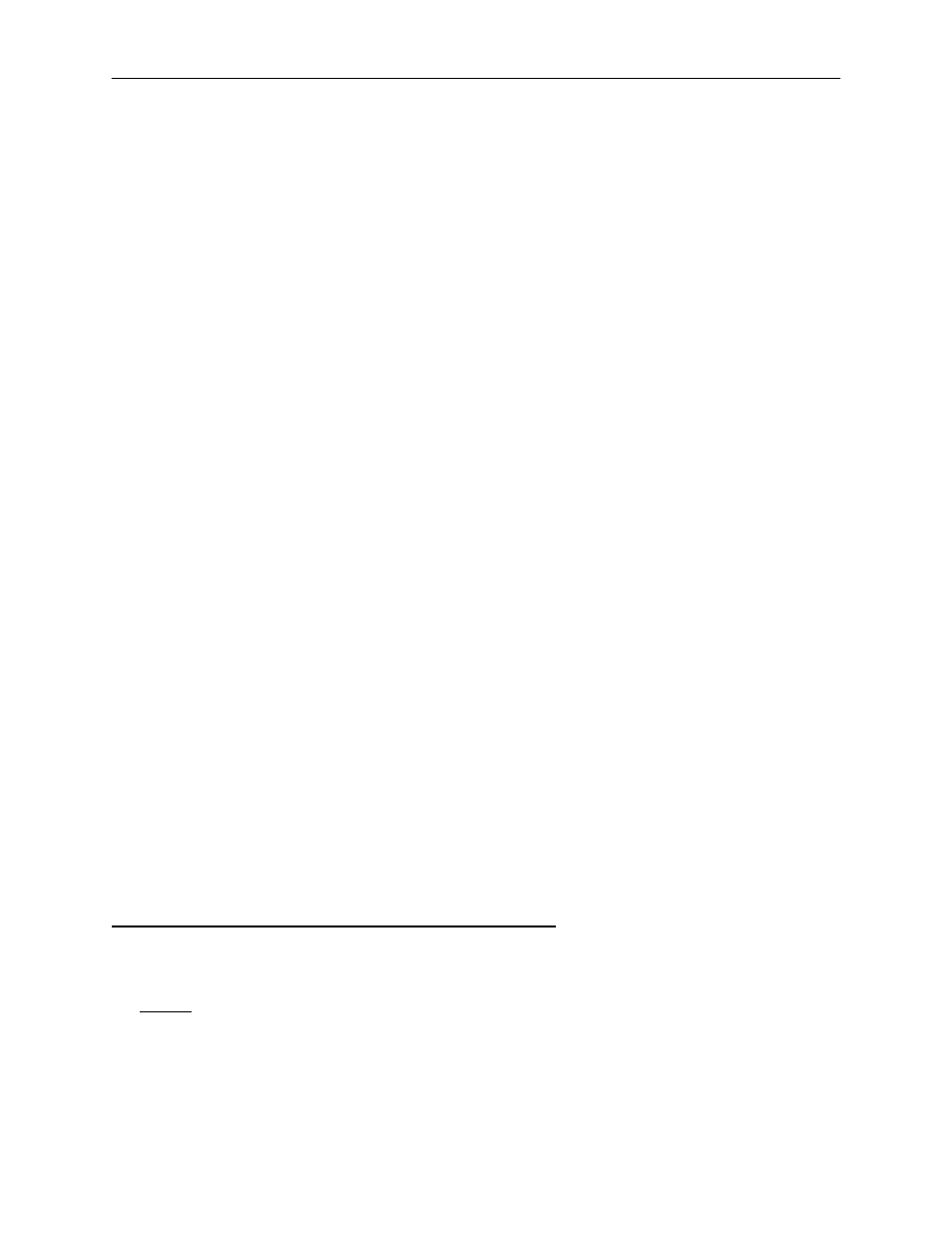
P-SOLO
OPERATION MANUAL
5
INTRODUCTION
The
P-SOLO is designed to provide the detailed, transparent sonic performance
necessary for the most critical recording and live sound applications. It’s unique desktop
enclosure saves space and makes it easy to transport and connect to any recording or
live sound system.
We appreciate the confidence you have placed in
TRUE Systems by purchasing this
product. Please feel free to contact us with questions or comments.
OVERVIEW
In addition to our acclaimed
TRUE preamp, P-SOLO features an instrument direct input
(DI) that offers sonic performance previously available only with dedicated, high-end
DI’s. You’ll get incredible articulation and control for electric bass, detail and
smoothness for stringed instruments and keyboards.
In addition to the previously mentioned features, the
P-SOLO includes:
Low-Gain Mode - to accommodate high-dynamics signal sources
Selectable High-Pass Filter - to minimize breath and wind noise
XLR and TRS output connectors - for easy connectivity
Phantom Power (48V)
UP-AND-RUNNING IN A HURRY
1. Read the “IMPORTANT SAFETY INSTRUCTIONS” on page 2 of this manual.
2. Check the voltage selector on the rear panel to make sure it is set for the
appropriate AC mains voltage in your area.
3. After making sure the main power switch is off, connect the AC power cord.
4. Connect output signal cables between
P-SOLO BALANCED OUT and the analog
line level input of your recorder, mixer, signal processor, etc. Use either the 1/4” TRS
or XLR balanced output connectors. See the section “Connections” for wiring details.
5. Connect a mic cable (and mic) to MIC IN connector on the rear panel.
6. Turn on the AC power.
7. Select 48V as appropriate for the microphone you are using.
8. Adjust GAIN control for adequate signal level as indicated on the
P-SOLO level
indicators or on the level indicators of the device to which it is connected.
If you’re using the DI for electric instrument input:
1. Connect your instrument cables to the INSTRUMENT (DI) connector on the front
panel. Any microphones plugged into MIC IN will be automatically de-selected
NOTE: DO NOT use TRS plugs for these inputs, as the DI will not function correctly.
2. Adjust GAIN control for adequate signal level as indicated on the
P-SOLO level
indicators or on the level indicators of the device to which it is connected.
