Musicworks, Connection diagram – Cambridge SoundWorks II User Manual
Page 8
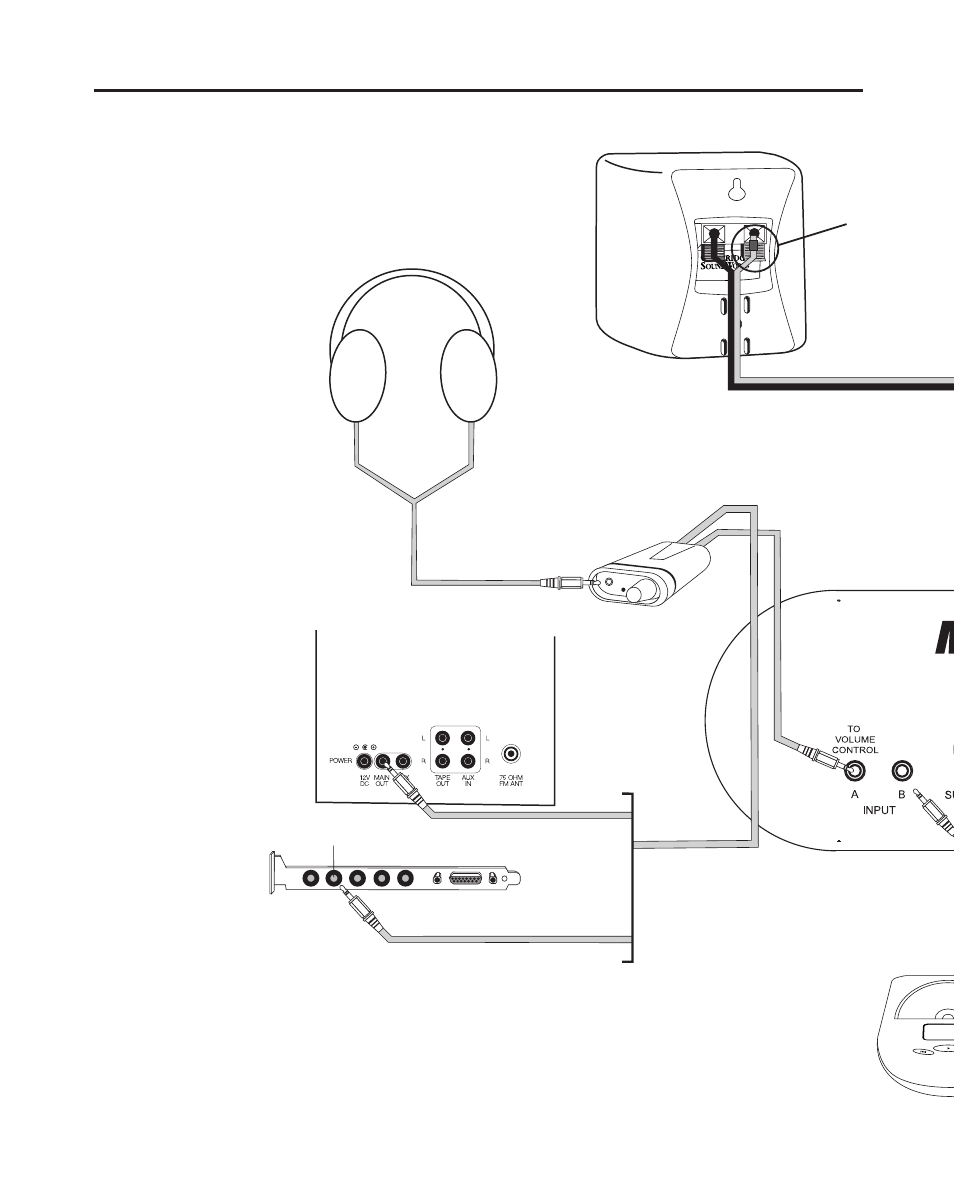
8
8
8
CONNECTION DIAGRAM
AUDIO OUT
Computer sound card
Portable
Playe
Insert the
green
miniplug into your
primary music source’s stereo
minijack output (a sound card, a
stereo TV or a Cambridge
Connect a second sound source
with a variable output to INPUT B.
MusicWorks
RED
Connect the
blue
miniplug to
INPUT A.
MicroWorks II
Volume Control
Headphones
connect to the
Volume On/Off
control
Right
Speaker
This manual is related to the following products:
