Standard features, Quickspecs, Compaq ipaq pocket pc h3700 – Compaq PC H3700 User Manual
Page 2
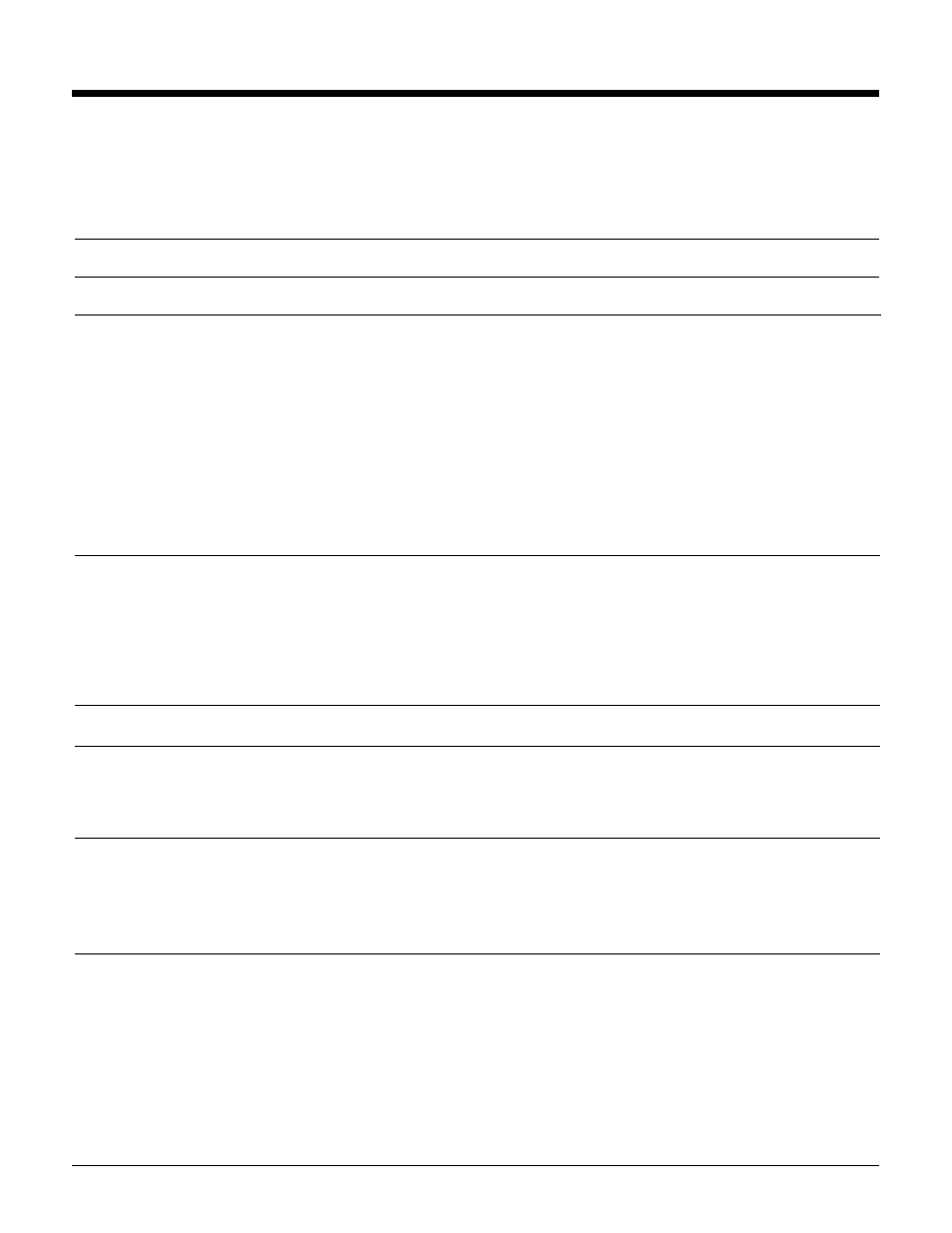
QuickSpecs
Compaq iPAQ Pocket PC H3700
DA-10973
Canada — Version 15 — August 8, 2002
2
Standard Features
Models
Compaq iPAQ
Pocket PC H3760 with 64 MB of SDRAM
252936-001 English
Processor
206-MHz Intel
StrongARM SA-1110 32-bit RISC Processor
Memory
64-MB SDRAM, 32-MB Flash ROM Memory
Interfaces
Front Panel Buttons
5 buttons plus five-way joystick; (1 on/off and frontlight button and (2-5)
customizable application buttons)
Navigator Button
1 Five-way joystick – up, down, left, right and push
Side Panel Recorder Button
1
Bottom Panel Reset Switch
1
Stylus Eject Button
1
Infrared Port
1 (115 Kbps)
Speaker
1
Light
Sensor
1
Microphone
1
Communications Port
1 (with USB/Serial connectivity)
Stereo Audio Output Jack
1 (standard 3.5 mm)
Cradle Interfaces
Connector 1
Cable
1 USB or Serial cable connects to PC – not included
DC Jack connector for AC
Adapter
1
Stylus Holder
2 holes on left and right front
Stabilizing Arm Release Button 1 Arms engage sides of Pocket PC when no Expansion Pack is in use
Cradle
USB cradle included. Serial Cradle not included.
Display
Colour (4096 colours (12 bit) touch-sensitive reflective thin film transistor (TFT) liquid crystal display (LCD))
Power Supply
950 mAh Lithium Polymer, rechargeable in docking cradle or with AC Adapter
NOTE: Battery life will vary based on an estimated typical use pattern of an average user, the configuration of the
computer and the usage pattern of the individual user. Use of some attachments may significantly
decrease battery life.
Audio Capabilities
Audio record and playback (play MP3 music or audio programs from the Web)
One-touch instant-record button
AudiblePlayer link on Compaq CD
Integrated speaker, stereo headphone jack
Integrated microphone
Ergonomic Design Features
Instant-on/off and frontlight
5-way joystick
Touch-sensitive display for stylus or fingertip
5 customizable application launch buttons – Calendar, Contacts, QStart, Qmenu, and Recorder buttons
4 alarm settings
Speaker on front-side of unit
