Caution, Nomenclature and functions, Replacing the batteries – Toa ER-3215 User Manual
Page 2: How to use
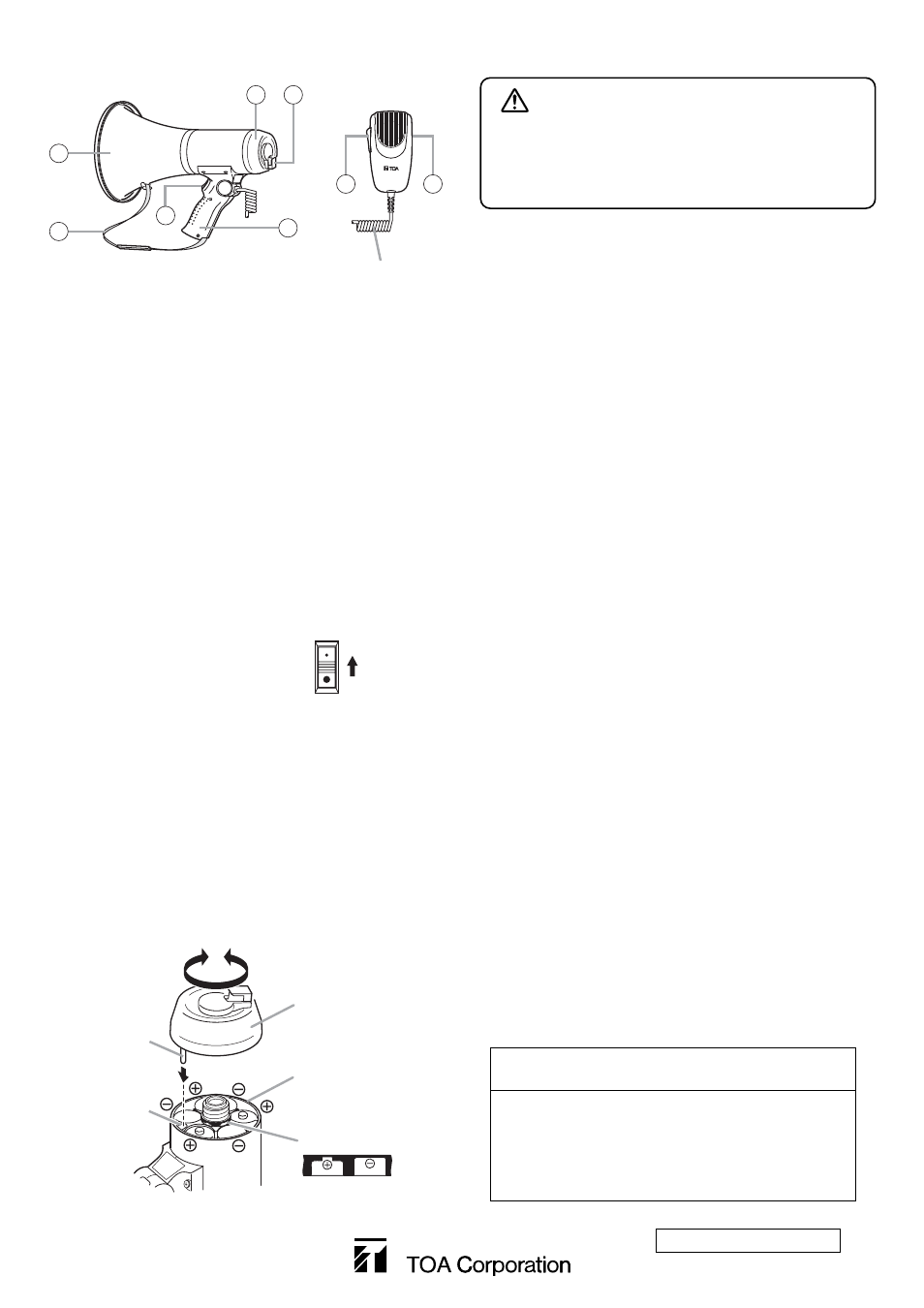
1
3
5
6
2
7
4
[Microphone]
5
34 cm curl cord
(extends to 1.7 m)
5. NOMENCLATURE AND FUNCTIONS
Step 1. Rotate the battery cover counterclockwise to remove it.
Note
Detach the microphone from the hanger in advance.
Step 2. Insert six C batteries referring to the polarity diagram on
the inside of the battery compartment.
Step 3. Insert the tab on the inside of the battery cover into the
slot in the battery compartment as shown and turn the
battery cover clockwise until tight.
6. REPLACING THE BATTERIES
Step 1. Detach the microphone from the microphone hanger.
Note
Use the talk switch on the handle to activate the
megaphone for use, even when the microphone is
attached to the hanger. The hanger can rotate 360° to
allow easy microphone positioning.
Step 2. Using the volume control, adjust the volume to an
appropriate level that does not generate feedback when
holding down the talk switch.
Howling is more likely to occur when using the
megaphone indoors or in other reverberant places.
Particularly when the batteries are new, it may be
impossible to adjust the volume to maximum without
causing howling. In such cases, set the volume to about
mid-level.
Step 3. Speak into the microphone while holding it about 1 cm
away from the mouth.
Note
Speaking too far from the microphone or in too soft
voice may result in insufficient volume.
[When Attaching the Microphone]
Reduce the volume to its lowest setting, then press the
microphone onto the hanger. Leaving the volume set higher can
cause howling if the talk switch is accidentally pressed when
attaching or removing the microphone.
7. HOW TO USE
1. Speaker (outer horn)
2. Shoulder strap
Use this strap to hang the
unit from the shoulder for
transport or use.
(Length: approx. 1 m)
3. Battery cover
The battery compartment is
built inside. Turn the cover
counterclockwise to open it
and clockwise to close it.
4. Microphone hanger
Hook the microphone onto
this hanger.
Note
To avoid damage, do not
use excessive force when
hooking the microphone.
5. Talk switch
Press to talk (power turns
ON). Release to turn the
power OFF.
Note
Pressing either talk switch
at the handle or microphone
turns the power on for use.
6. Handle
The handle with anti-bacteria
treatment improve hygiene
and safety during use.
7. Volume control
Rotate upward to increase
output volume.
Volume
high
Battery cover
Slot
Tab
Close
Battery case
Open
Polarity diagram
CAUTION
• Before pressing the talk switch, fully turn down the
volume.
• Point the megaphone toward the ground when conducting
operational tests.
533-03-032-5B
URL: http://www.toa.jp/
Traceability Information for Europe
(EMC directive 2004/108/EC)
Manufacturer:
TOA Corporation
7-2-1, Minatojima Nakamachi, Chuo-ku, Kobe, Hyogo, Japan
Authorized representative:
TOA Electronics Europe GmbH
Suederstrasse 282, 20537 Hamburg, Germany
