Caution – Toa TS-912 User Manual
Page 2
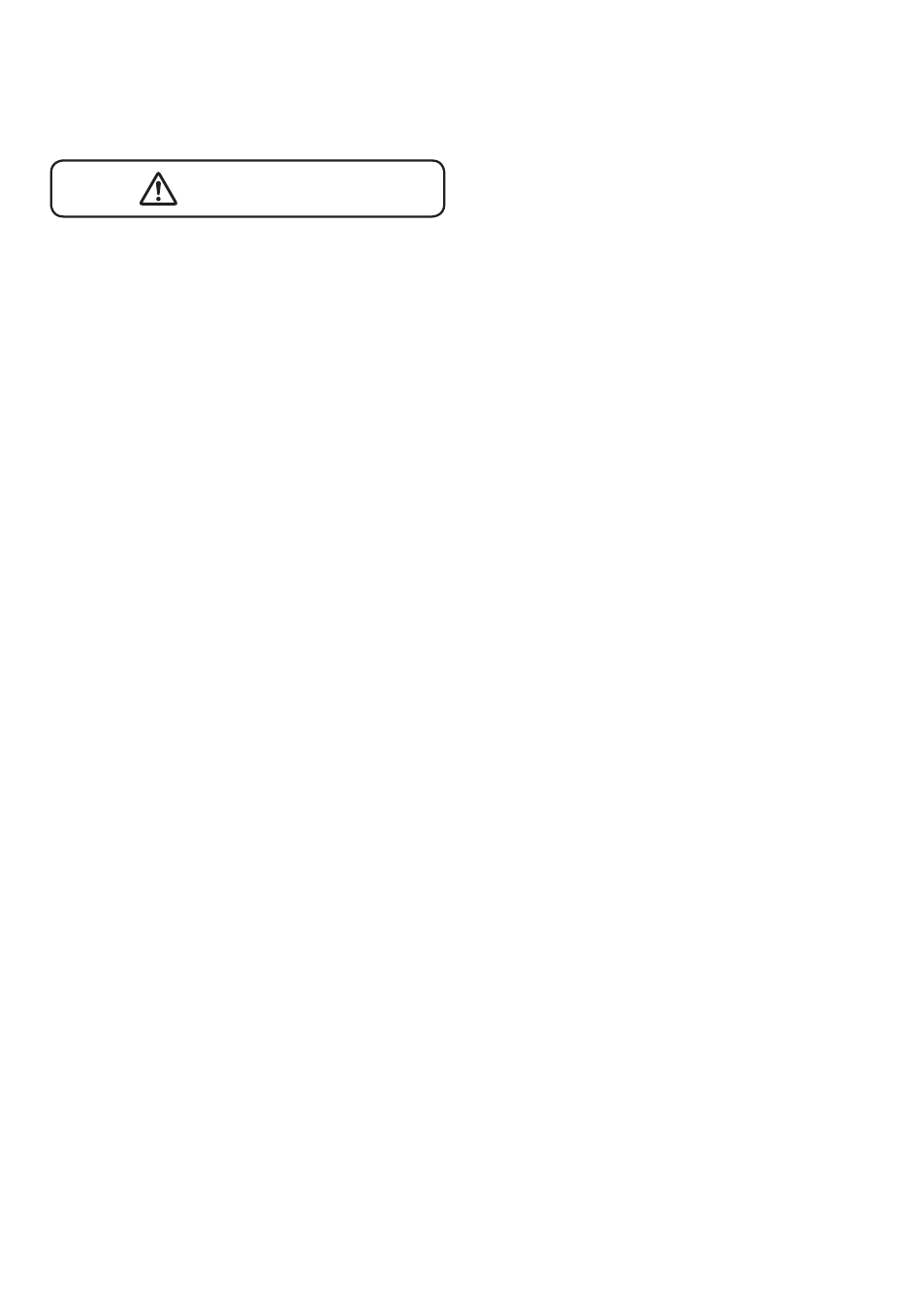
• Do not insert nor drop metallic objects or
flammable materials in any openings, as
this may result in fire or electric shock.
• Avoid installing the unit in humid or dusty
locations, in locations exposed to the direct
sunlight, near the heaters, or in locations
generating sooty smoke or steam as doing
otherwise may result in fire or electric
shock.
• Do not place heavy objects on the unit as
this may cause it to fall or break which may
result in personal injury and/or property
damage. In addition, the object itself may
fall off and cause injury and/or damage.
• Make sure that the volume control is set to
minimum position before power is switched
on. Loud noise produced at high volume
when power is switched on can impair
hearing.
CaUTiOn
2. general DeSCriPTiOn
The TS-911/811 Chairman unit* and the TS-912/812 Delegate unit* are designed to be connected
to the conference system by a cable.
Each unit is directly connected to the TS-919B1 or TS-919B4 Bridge unit, then to the TS-910 Central
unit via the TS-918 Expansion unit.
Optional 2 types of microphones are available: TS-903 Standard type microphone or TS-904 Long
type microphone, either of which can be selected.
* Collectively referred to as a Conference unit.
3. FeaTUreS
• The TS-911/912 unit features a voting function and base language/translation language selection
function, while the TS-811/812 unit is equipped only with speaking and monitoring functions.
• Chairman units feature a Speech priority function that allows speech made by the Chairman unit
to take precedence over that by the Delegate units with the simple press of the Priority speech
key.
• DIP switch settings determine the following operations: Conference unit operating status after
priority speech completion, Priority chime ON/OFF, and Priority speech key operation mode.
• The TS-911 is equipped with a voting function enabled by the DIP switch setting.
• Connection between the Wired Conference unit and the Bridge unit can be made using a single
CAT-5 LAN cable, facilitating installation and construction work.
• Two types of Bridge units are available: single-Conference unit connection type and 4-Conference
unit connection type, either of which is freely selectable depending on installation conditions.
• Conference unit microphones are attached via XLR connectors that permit easy detachment for
more space-saving convenience in storage.
• Two types of Conference unit microphones are made available and freely interchangeable:
Standard type and Long type.
