Removing the speaker for maintenance – Toa F-1522SC User Manual
Page 6
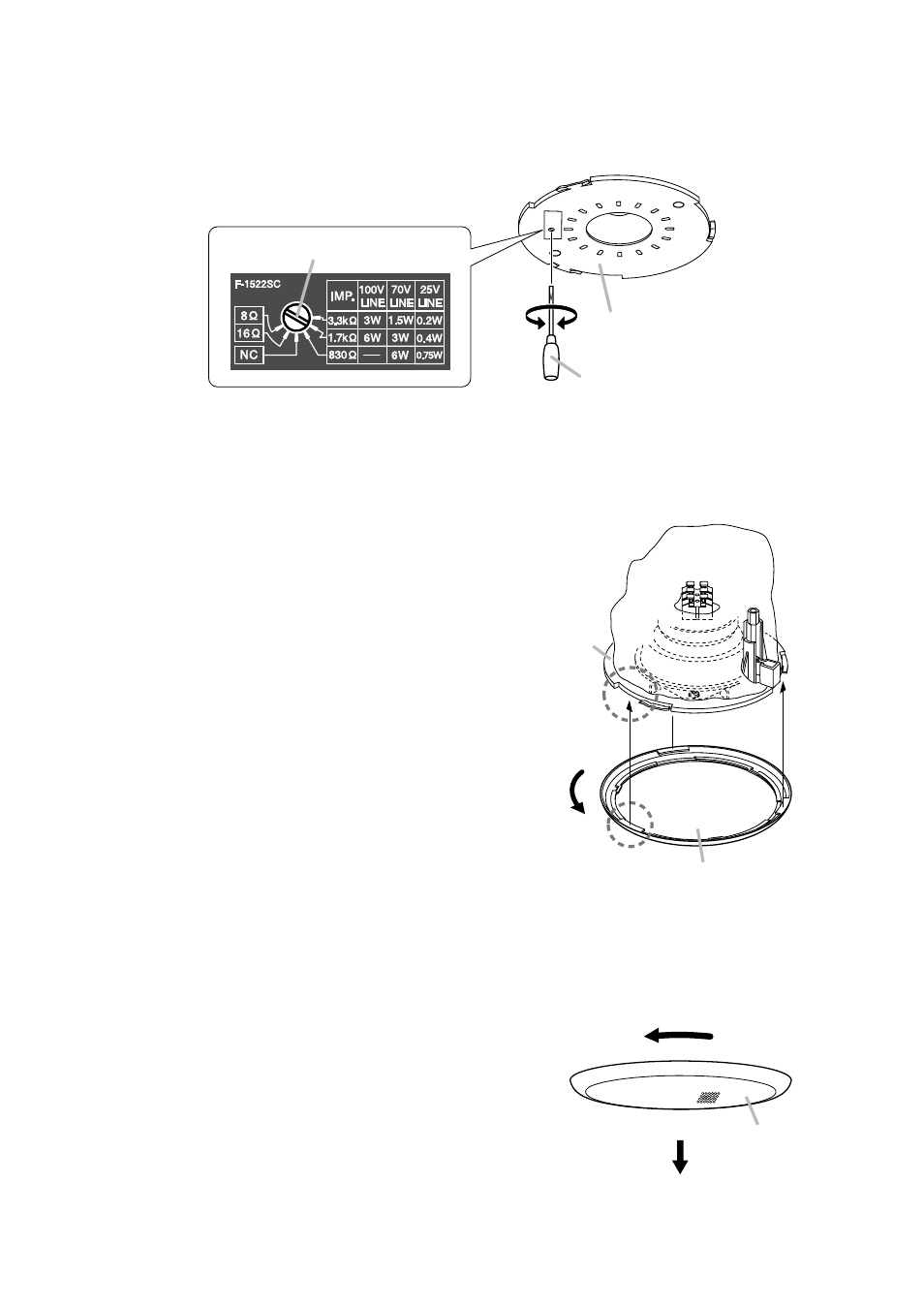
6
Step 6. Attach the front grille.
Align the tabs (3 places) on the back side of the
grille with the corresponding notches in the unit,
then rotate the grille to full stop in the direction
indicated by the "LOCK" arrow.
Tip
The front grille employs a double-locking
system that clicks into place once partway
through rotation, but only locks into position at
its point of full rotation. Always be sure to rotate
the grille to its full stop.
Tab (3 places)
Notch (3 places)
Front grille (accessory)
Speaker unit
LOCK
Speaker's front
Input selector switch
Slotted screwdriver
Step 5. Set the input power.
Turn the input selector switch (on the unit's front) to set it to the desired input impedance using a
slotted screwdriver.
Note: The switch is factory-preset to 1.7 k
Ω.
6. REMOVING THE SPEAKER FOR MAINTENANCE
6.1. Detaching the Front Grille
1
2
Front grille
Unlock
Pull lightly.
Turn the front grille counterclockwise to full stop, then lightly
pull it downward.
Tip
The front grille employs a double-locking system.
If the grille cannot be detached when lightly pulled downward,
it likely has not yet been fully rotated back to the detachment
position. In such cases, take care to rotate the grill fully
counterclockwise in order to release the lock.
Important
Never set this switch to low impedance (8
Ω or 16 Ω) when using a high impedance 25, 70, or 100 V
line. Failure to follow this instruction could result in damage to the speaker or amplifier.
