Toa D-2012AS User Manual
Page 2
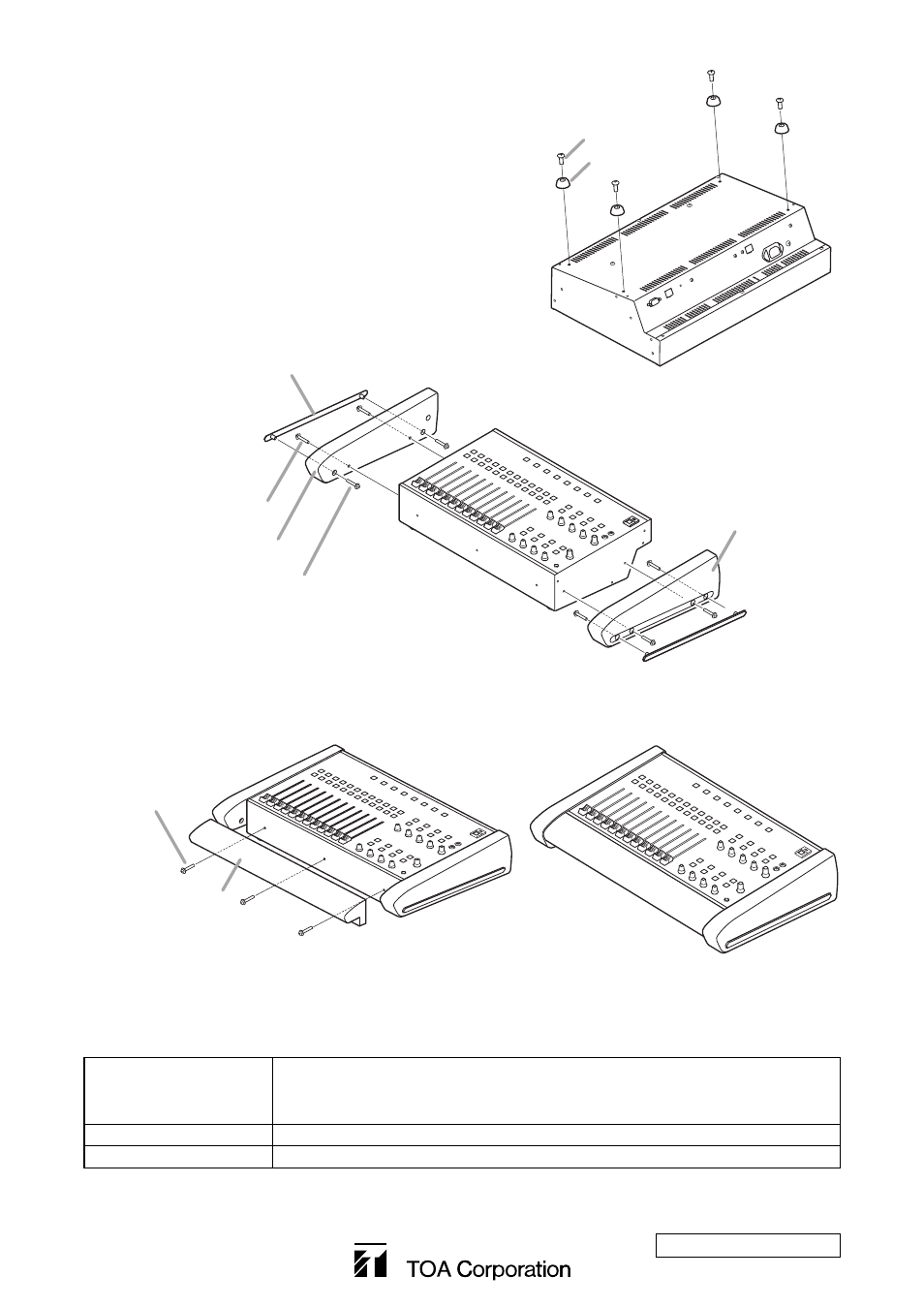
5. SPECIFICATIONS
Note: The design and specifications are subject to change without notice for improvement.
Finish
Side panels:
MDF, paint, black, mat finish
Armrest:
MDF, leather upholstery, black, mat finish
Decorative panels: Stainless steel, silver
Dimensions
505 (w) x 127.5 (h) x 333.4 (d) mm or 19.88" x 5.02" x 13.13" (assembled)
Weight
2.3 kg or 5.07 lb (this product only), 7.5 kg or 16.54 lb (assembled)
133-22-164-60
URL: http://www.toa.jp/
Step 2. Attach the 4 rubber feet to the bottom surface of the D-
2012C using the 4 supplied screws.
Be sure to attach the rubber feet, as the air vents are
provided at the bottom surface.
Step 3. Attach the side panel L to the left side of the D-2012C
and side panel R to its right side with 2 each screws.
Step 4. Fit each decorative panel into the holes on the side
panels L and R, then secure them with 2 each screws
from the side panels inside.
Rubber foot*
Machine screw
M4 x 10*
Step 5. Attach the armrest to the D-2012C's front panel with 3 screws.
Side panel L*
Side panel R*
Machine screw M4 x 25
(with washer)*
Decorative panel*
Machine screw M4 x 25
(with washer)*
3
4
Machine screw
M4 x 25
(with washer)*
[Finished assembly]
Armrest*
* Component parts of the D-2012AS.
