Drc ( data compression), Update list, View channel information – TechniSat DigitRadio 300 User Manual
Page 12: Ukw/fm mode save favorites
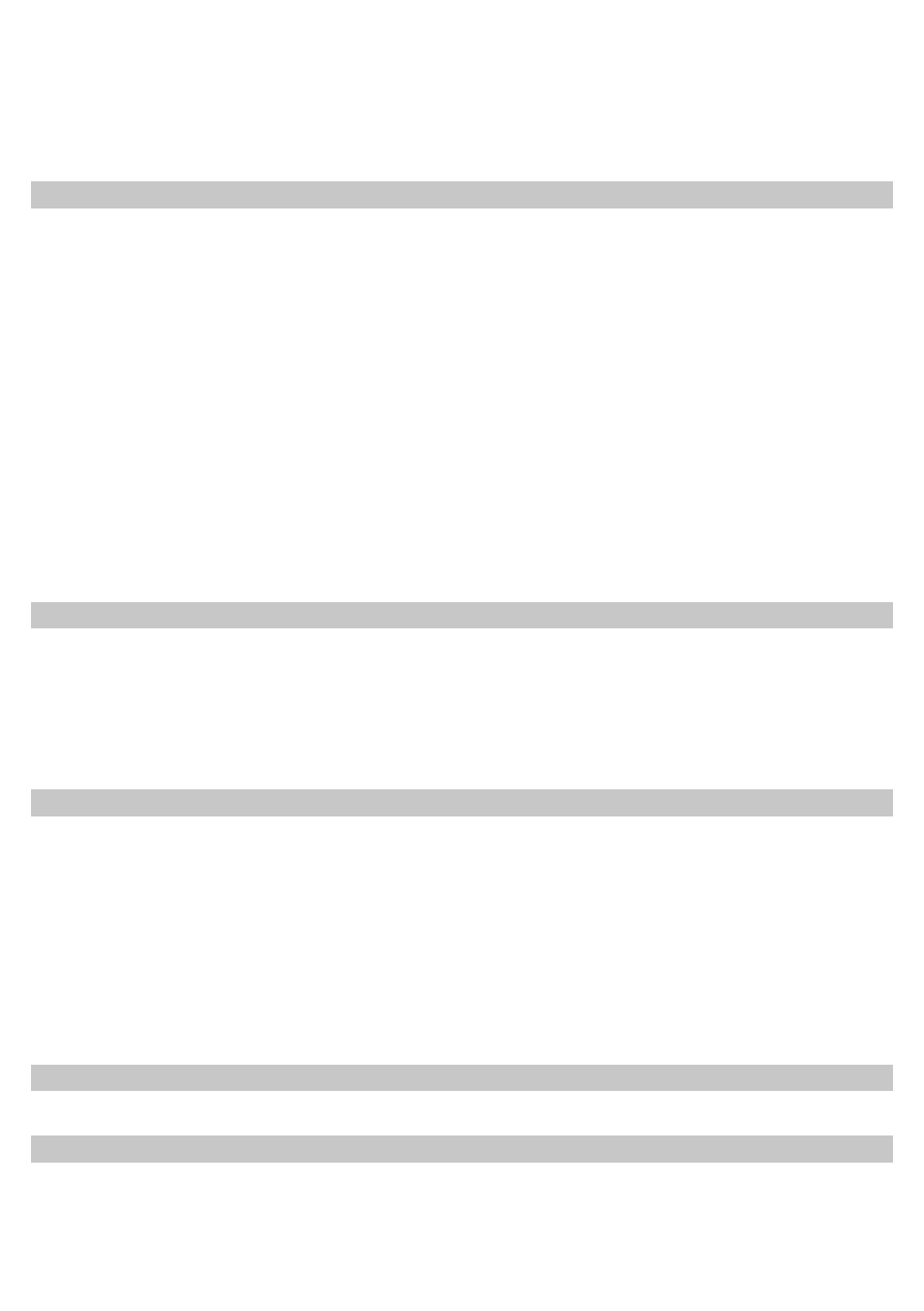
12
Signal strenghts:
> the mark shows the level needed for reception
> if the level is below the signal level, the transmission of the signal is not strong
enough.
DRC ( data compression)
The compression rate compensates varying dynamics and the associated volume varia-
tions.
> Open the menu by pressing the MENU.
> Turn SELECT till
> Press SELECT.
> SELECT the desired DRC mode (off, low or high) - by pushing SELECT.
DRC High - High compression
DRC deep - low compression
DRC off - no compression
> Confirm by pressing SELECT.
Update list
> Open the menu by pressing the MENU.
> Turn SELECT till
> Press SELECT.
> Choose by rotating SELECT
View channel information
> push the button INFO more often to receive further information to the related chan-
nel.
Those information are:
title, Entertainer, signal strenghts, genre, channel/frequency, data rate, way of recep-
tion, date, time
Only part of the information are available in FM-mode.
UKW/FM mode
Save Favorites
> To save a channel or station at a favorite memory place, push and hold the corre-
sponding channel button till the display shows, that the channel is stored.
