Quick reference chart – Tactic TTX300 3-Ch SLT User Manual
Page 11
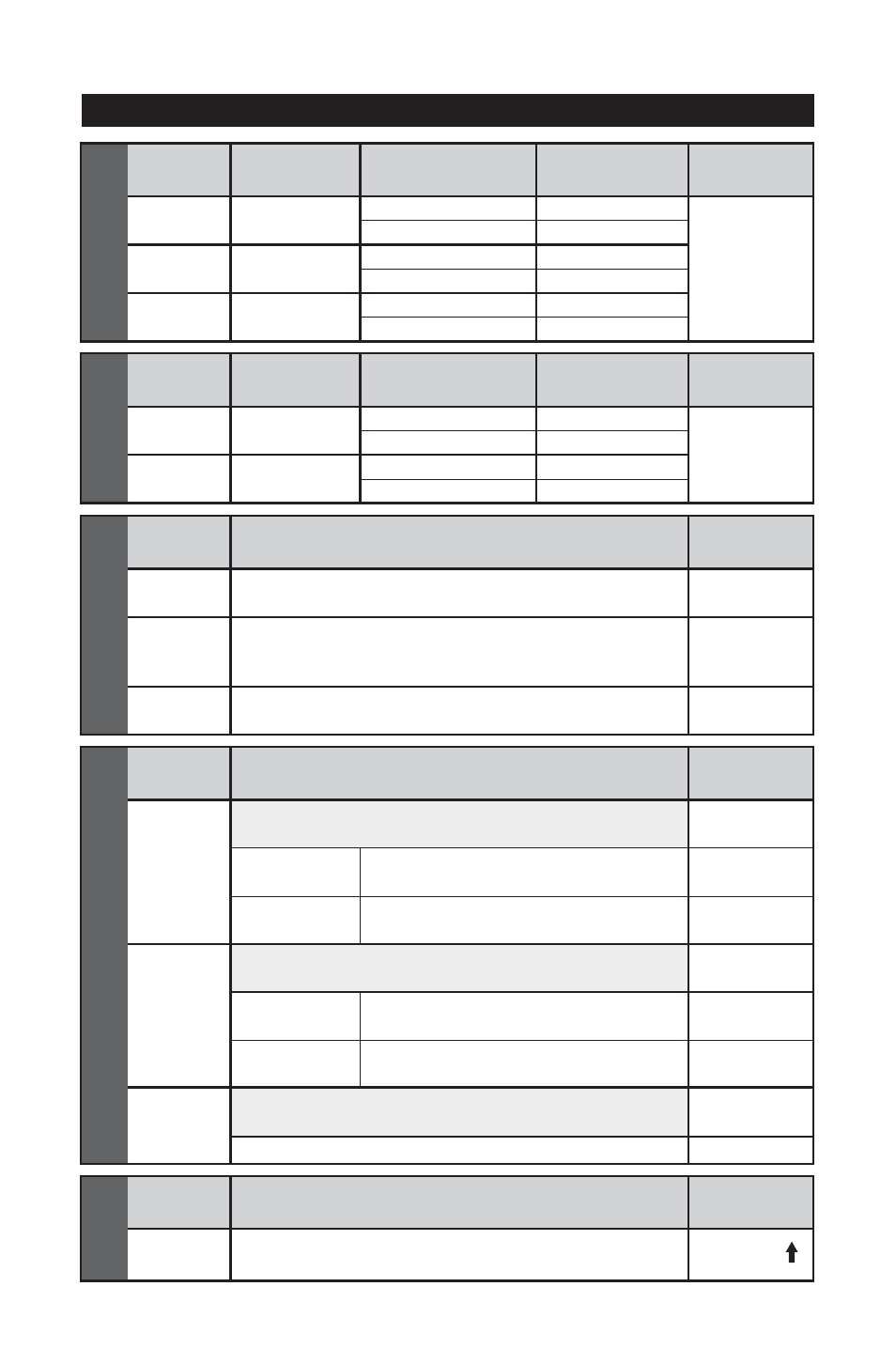
11
Left EPA
Turn wheel anti-clockwise.
Use CH3 buttons to adjust.
FUNCTION
0
Right EPA
Turn wheel clockwise.
Use CH3 buttons to adjust.
0
CH1 EPA
ACTION
DEFAULT
SETTING
Enter Programming Mode: Wheel full clockwise (right),
trigger full throttle (pull), power on Tx
Throttle EPA
Pull trigger to full throttle.
Use CH3 buttons to adjust.
0
Brake EPA
Push trigger to full brake.
Use CH3 buttons to adjust.
0
0
CH2 EPA
CH3 EPA
Enter Programming Mode: Wheel full clockwise (right),
trigger full throttle (pull), power on Tx
Enter Programming Mode: Wheel full clockwise (right),
trigger full throttle (pull), power on Tx
END POINT ADJUSTMENTS
FUNCTION
Factory
Reset
See Above
DEFAULT
SETTING
ACTION
Wheel full anti-clockwise (left), trigger full brake (push), power
on transmitter. LED will flash 5x and reset radio to default.
DEF
AUL
T
Refer to CHANNEL 3 PROGRAMMING section (page 4).
FUNCTION
Reverse
Normal
X
2, 3, or 4
Position
Switch
ACTION
DEFAULT
SETTING
Press and hold CH3 bottom push button. Power on transmitter.
Continue to hold until LED flashes. Release bottom push button.
Refer to CHANNEL 3 PROGRAMMING section (page 4).
Refer to CHANNEL 3 PROGRAMMING section (page 4).
Proportional
CHANNEL 3
FUNCTION
Steering
Wheel
Normal
Mechanical.
No default
settings from
Factory Reset.
Normal
n/a
Steering
Trim
Steering
Dual Rates
REVERSING
SWITCH
DIRECTION
SERVO
ACTION
DEFAULT
SETTING
Clockwise (right)
Anti-Clockwise (left)
Clockwise
Anti-Clockwise
Clockwise (right)
Anti-Clockwise (left)
Clockwise
Anti-Clockwise
Clockwise (right)
Anti-Clockwise (left)
Narrow
Wide
CHANNEL 1
FUNCTION
Throttle
Trigger
Normal
Mechanical.
No default
settings from
Factory Reset.
Normal
Throttle
Trim
REVERSING
SWITCH
DIRECTION
SERVO
ACTION
DEFAULT
SETTING
Throttle (pull)
Brake (push)
Anti-Clockwise
Clockwise
Clockwise
Anti-Clockwise
Clockwise
Anti-Clockwise
CHANNEL 2
QUICK REFERENCE CHART
