Assembly steps, Replacement – Sunny Health & Fitness 030 User Manual
Page 4
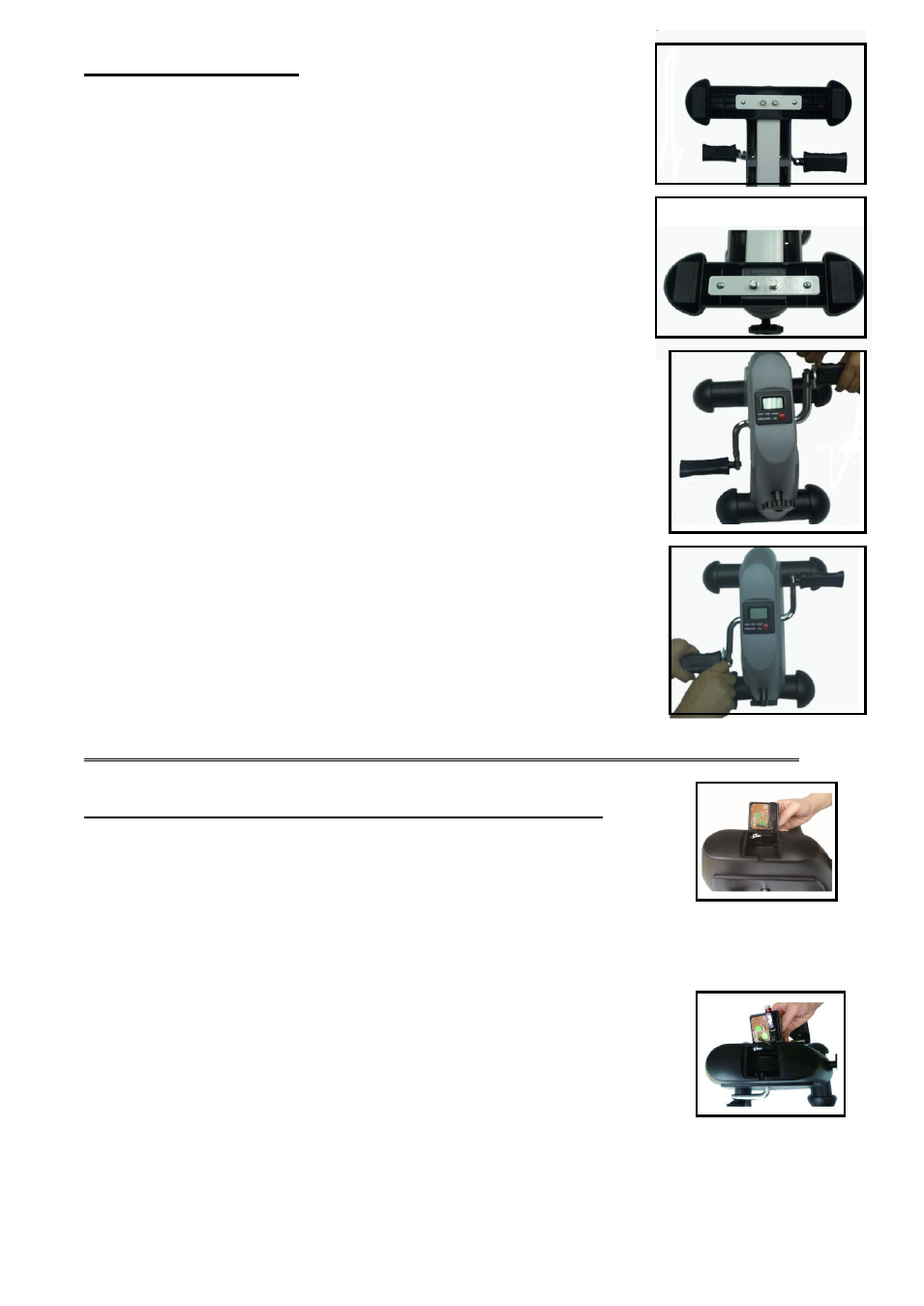
ASSEMBLY STEPS
1. Fix the Front Stabilizer (2) to the Main Body (1) with 2 sets
of M6 Hex Bolts (6) and Washers (7).
2. Fix the Rear Stabilizer (3) to the Main Body (1) with 2 sets
of M6 Hex Bolts (6) and Washers (7).
3. The Right Pedal (4) is marked "R" on the end of the pedal
axle. Connect it to the right Crank Arm (12).
*Note: The Right Pedal should be threaded on clockwise.
4. The Left Pedal (5) is
marked "L" on the end of the pedal axle.
Connect it to the left Crank Arm (12).
*Note: The Left Pedal should be threaded on counter-clockwise.
All bolts and nuts need to be securely tight before using the Mini Cycle.
BATTERY INSTALLATION
/
REPLACEMENT
1. Remove the Computer (8) from the top of the Main Body (1)
(Fig 1).
2. Insert or replace one AAA battery in the compartment,
matching the indicated polarity symbols. Fig. 1
3. Press the Computer (8) back onto the top of the Main Body (1).
NOTE: When you remove Computer (8) from the top of the
Main Body (1), the wire connecting the computer (8) to the
Mini Cycle may become disconnected. Before pressing the
Computer (8) back, please reconnects the wire to the Mini
Cycle
(Fig. 2
).
Fig. 2
3
