2 top panel – Studio Electronics Boomstar User Manual
Page 15
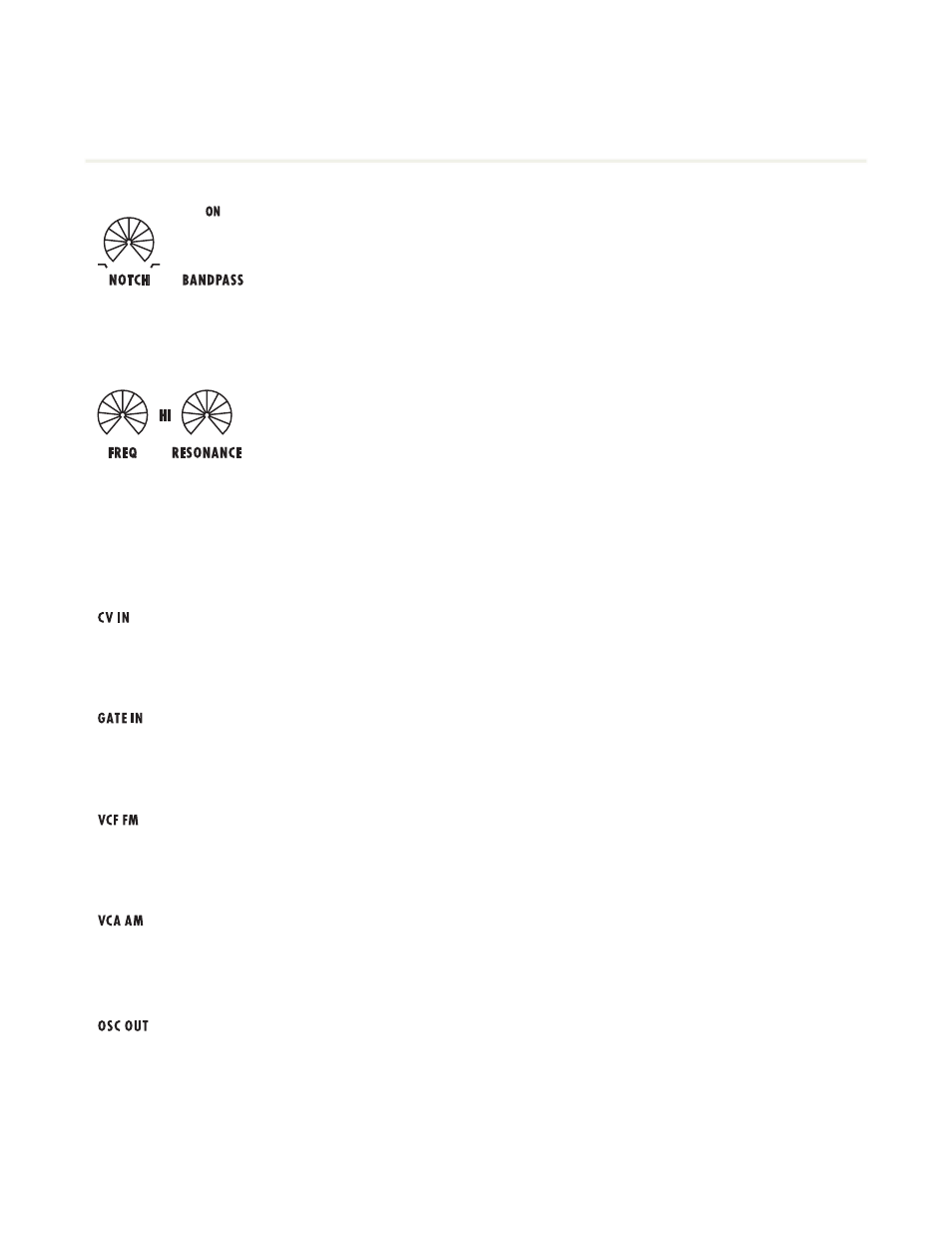
Studio Electronics Boomstar Manual
11
Panels
5.2 Top Panel
5.2.1 SEM Controls
NOTCH
Sweeps the 12dB filter setting from low-pass to high-pass. The ON position enables
the
BANDPASS
filter mode, passing frequencies within a certain range and rejecting, or
attenuating frequencies outside that range.
5.2.2 SE80 and 700 Controls
The
FREQ
knob sets the hi-pass filter (cutoff) frequency: the greater the value, the fewer low
frequencies pass through.
The
RESONANCE
knob sets the filter resonance. The resonance, or “Q” emphasizes, or boosts
the cutoff frequency region, and makes the presence of harmonics more apparent.
5.2.3 Patch Points - Modular Synthesis Control—Anti-MIDI
5.2.3.1
Control Voltage Input: External sources for control would include Modular synthesizers, and step
sequencers; one volt per octave is the voltage specification.
5.2.3.2
Gate Input: External Gate Input; a +5 voltage source is required to open the voltage controlled amplifier—
the alternative to MIDI note on and off.
5.2.3.3
Voltage Controlled Filter Frequency Modulation Input: Use an external control voltage to modulate the
filter frequency; modulation in the audio range results in a more complex waveform.
5.2.3.4
Voltage Controlled Amplifier Amplitude Modulation: Use a control voltage to externally modulate
Amplifier amplitude for level adjustments and tremelo effects.
5.2.3.5
Oscillator Output: Combined pre-filter audio output of oscillator 1 and oscillator. Tone is pre-amplifier
and therefore constant. Send this signal to your DAW or mixer and use liberally or sparingly. The purity,
clarity and transparency of all frequencies concerned are quite apparent and lovely.
