Specialty Concepts DM3 ALARM User Manual
Pecialty, Oncepts
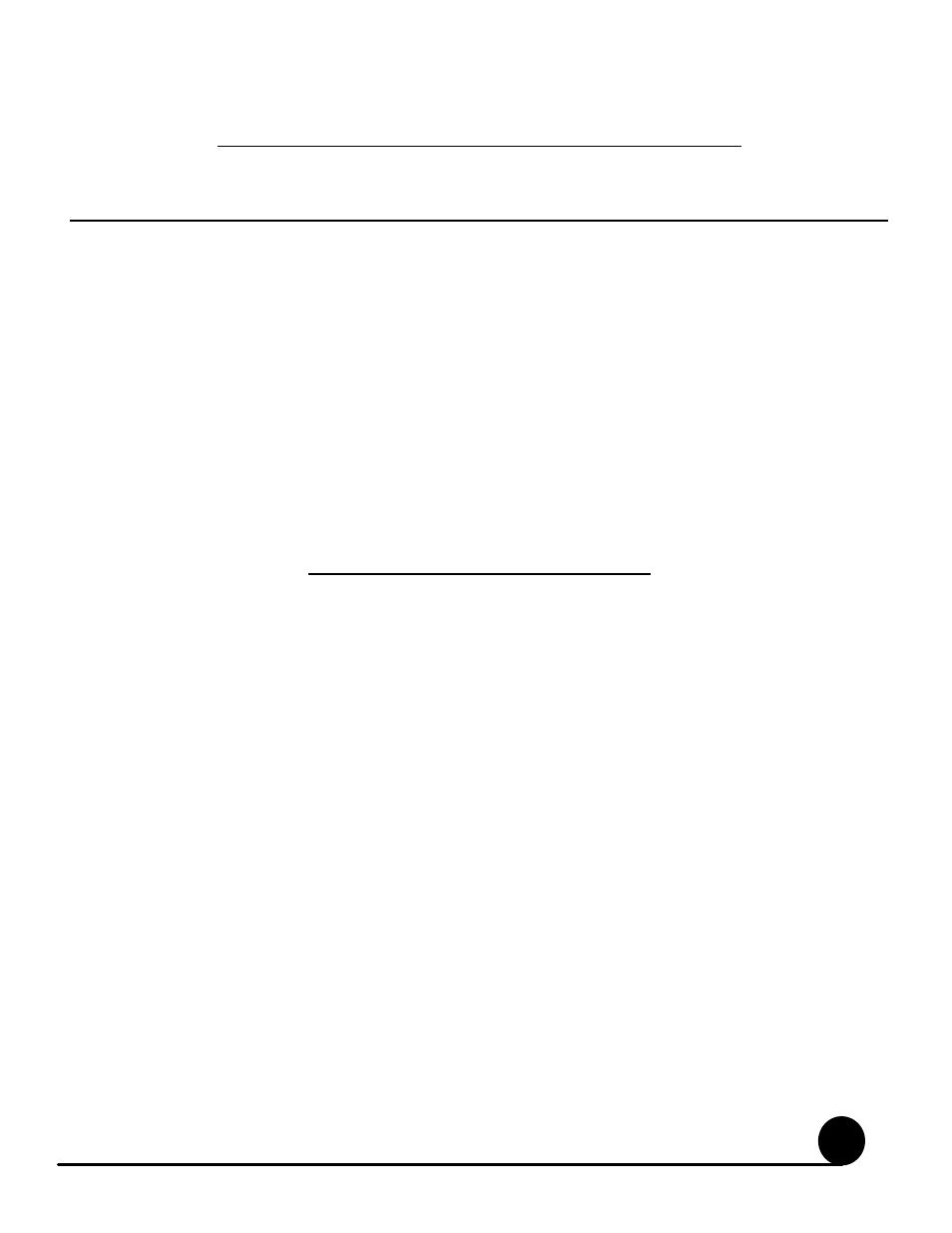
A
LARM
R
ELAY
M
ODULE
INSTALLATION INSTRUCTIONS
REFER TO PAGE 11 OF THE DM3 INSTRUCTION MANUAL FOR AN INSTALLATION DIAGRAM
1. Position the DM3 unit so that you are looking at the back of the unit and the terminal blocks are on the bottom.
2. Align the 2 sets of gold pins on the relay module with the respective sockets on the back of the DM3. The threaded
rod protruding from the back of the DM3 must pass through the hole on the relay module.
The module can only be installed one way; it cannot installed backwards.
Make sure that all 8 pins are seated in the sockets, if the relay module is rotated, some of the pins may not be
inserted correctly.
3. Using a 1/4 inch nut-driver, or a thin nose pliers, thread the supplied long nylon nut onto the threaded rod. Tighten
securely.
4. Attach wires to the relay module as indicated on the modules decal.
PROGRAMMING THE RELAY MODULE
As supplied from the factory, the following programming is in place:
LOW ALARM: Contact closure upon low voltage condition or loss of battery power.
HIGH ALARM: Contact closure upon high voltage condition.
If this is what you want the alarms to do, you do not need to proceed any further.
To alter the programming, proceed as follows:
If you wish to invert the output signal from the above, move the programming pin(s) for that alarm
that you wish to change the logic for. For example if you would prefer the LOW ALARM contacts to
Open upon a low voltage condition move the LOW ALARM PROGRAM jumper from the N.O.
position to the N.C. position.*
*N.O. stands for Normally Open and N.C. stands for Normally Closed. These are the states of the
alarms relays when there is NO ALARM CONDITION.
No Rev. 12/8/95
S
PECIALTY
C
ONCEPTS
,
I
NC.
8954 MASON AVE., CHATSWORTH, CA 91311 USA PH: (818) 998-5238, FAX: (818) 998-5253
