Special Projects Audio MONSTER User Manual
Page 10
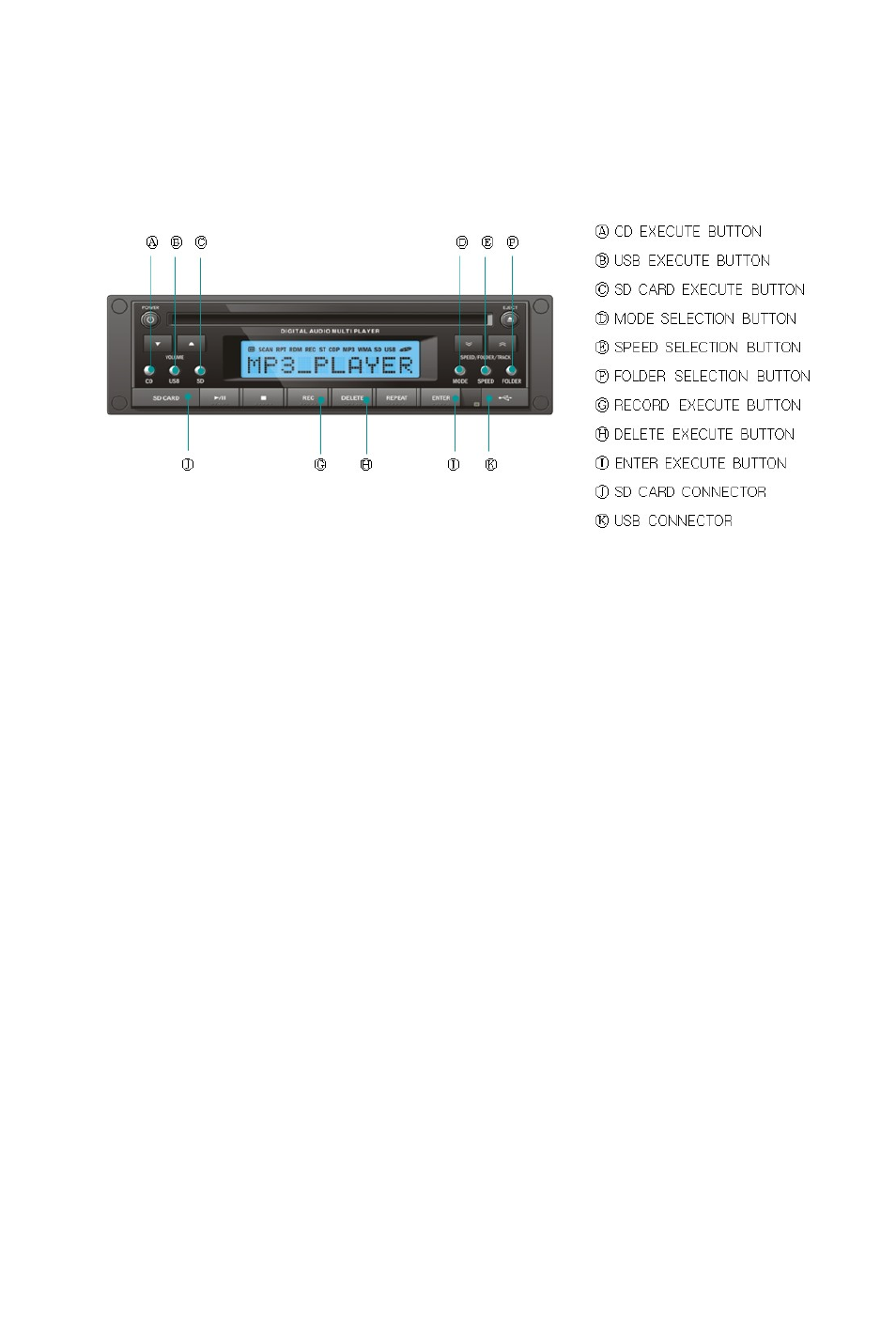
6.3 Multi-input CD Player (continued)
A. CD: Play the song in CD after changing the CD mode. If the unit is turned on with a CD
inserted, select this button to activate the CD.
B. USB: Play the song in USB after changing the USB mode.
C. SD: Play the song in SD after changing the SD mode.
D. MODE: This button activates a menu so you can adjust EQ (this is handy because it allows
you to EQ the CD/MP3 without effecting the mics), Balance (not likely relevant in this
configuration), Loudness (like in your car- it's your preference) and Recorder destination (more
in
Ⓖ
below). On each setting, the level can be controlled by the up/down buttons
,
⑥ ⑦
. The
display will automatically return to the previous display mode 3 seconds after the last
adjustment is made.
E. SPEED: This is your pitch control for the CD, USB, SD control play. Press SPEED and
then the up or down arrows
,
⑥ ⑦
to desired tempo
.
F. FOLDER SEEK: For navigating MP3s within folders;
- Each time you press button
⑥
, track number is decreased on the LCD.
- Each time you press button
⑦
, track number is increased on the LCD.
G. REC: While in recording mode (by any connected microphone), pressing button
Ⓖ
will record
the sound into USB or SD. “REC START” will appear on the display panel. To store desired
any of the sound into USB or SD, press the button
ⓘ
(ENTER) then recording is completed
and “REC END” will appear on the display panel.
- Recoding file name : Audio_001.mp3 to Audio_XXX.mp3
Memory Sequence
※
(1) Select USB and activating USB : Record into USB
(2) Select USB but inactivating USB and activating SD : Record into SD automatically
(3) Select SD and activating SD : Record into SD
(4) Select SD but inactivating SD and activating USB : Record into USB automatically
8
