Output: adjusts the output level of the effect, Effect knob: selects the type of distortion, Quick start | 5 – Source Audio Soundblox 2 Multiwave Distortion User Manual
Page 5
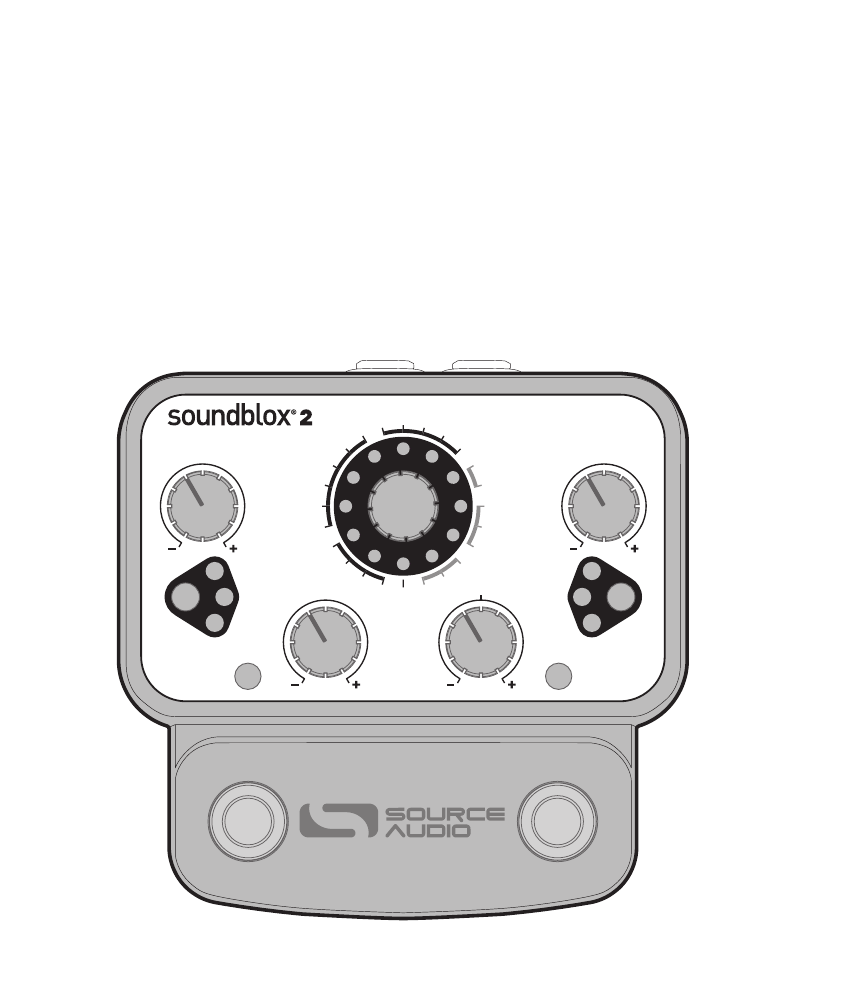
Quick Start | 5
3. BRIEF KNOB, FOOTSWITCH, AND BUTTON DESCRIPTIONS
(see Controls section for more details)
•
SUSTAIN: adjusts input gain to the front-end compressor.
•
DRIVE: the amount of distortion gain applied to the signal.
•
TONE: cuts or boosts the selected TONE SHAPE (Treble, Mid, or Bass)
•
OUTPUT: adjusts the output level of the effect.
•
EFFECT KNOB: selects the type of distortion.
•
NOISE GATE: controls the noise gate threshold level.
•
FOOTSWITCHES: Enables/Disables a preset depending on the
selected footswitch. Press and hold to save an edited preset.
1
2
NORMAL
TONE
SHAPE
NOISE
GATE
17
02
03
04
05
06
07
08
09
10 11 12
13
14
15
16
18
19
21
22
20
01
00
OCTAVE
CLEAN
BOOST
NORMAL
FOLDBACK
FOLDBACK
BOOST
CUT
SUSTAIN
DRIVE
TONE
OUTPUT
LOW
(EXP)
MED
(MIDI)
HIGH
(HH)
TREBLE
MID
BASS
SINGLE
BAND
OCTAVE
MULTI
BAND
MULTIWAVE
™
DISTORTION
