Windows 2000 device driver installation – Solvline PCIe User Manual
Page 7
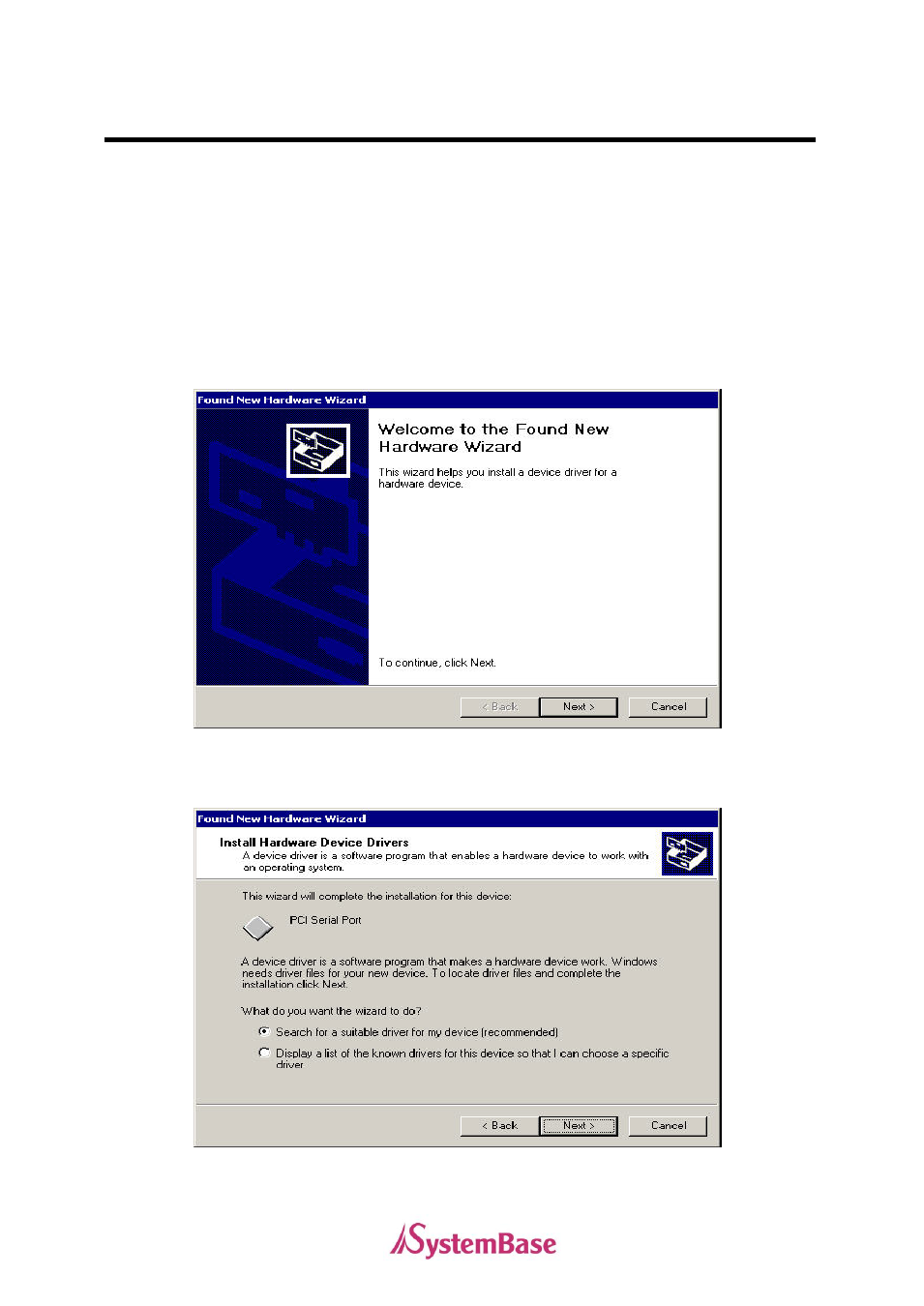
7
Windows 2000 Device Driver Installation
- Windows 2000 Device Driver Installation
10. Turn off your PC and insert MultiPort board into anyone of PCIe/EC slots.
11. Connect the port box to the board.
12. Turn on the PC.
13. Start Windows 2000.
14. New hardware is detected at this time.
15. Click
the “Next” button.
16.
Select the “Search for a suitable driver for my device” and click the “Next” button.
