Advanced features, Retrieving a radio station, Digital am/fm stereo – Cobra Electronics MicroTalk 2-Way Radio User Manual
Page 7: Selecting/ storing a radio station
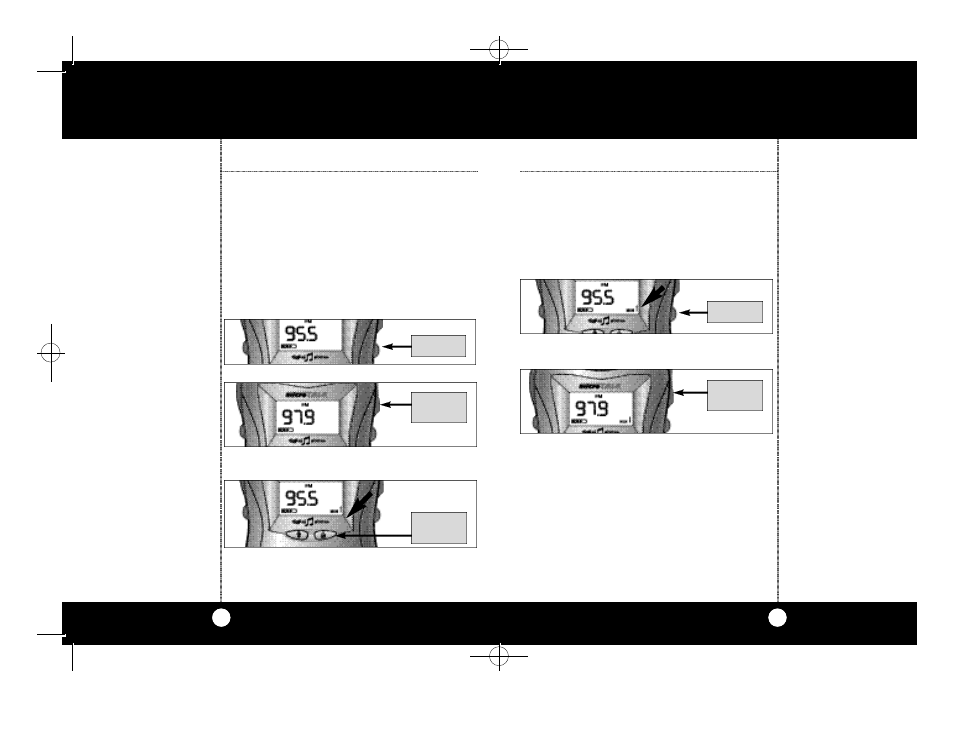
Advanced Features
13
To set second memory station,tune to station,
press Mode button briefly, press Channel
up/down button until MEM 2 is reached, briefly
press Lock button (a double-beep will confirm
selection). Repeat above steps to store additional
stations.
Retrieving a Radio Station
To retrieve your favorite station press the Mode
button twice. The MEM icon will flash.
Press the Channel up/down key until the desired
station in the memory bank has been reached.
Repeat above to go to another station.
To return to manual tuning press the Mode but-
ton once and press the Channel up/down button
to reach the desired station.
To change to another mode hold the Mode but-
ton in for 5 seconds until you hear a double-beep
and then continue to press until the desired
mode has been reached.
Retrieving a
Radio Station
Advanced Features
12
Note
To quickly advance stations
hold the Channel button down
until a double-beep is heard.
The stations will then scroll
rapidly.
Note
The headphone cord acts as a
radio antenna;try to keep cord
extended in a simple loop for
best reception.
Digital AM/FM Stereo
Your microTALK also functions as an AM/FM
stereo tuner. It provides complete coverage of all
AM and FM bands, in stereo, where available. The
stations are digitally tuned for impr oved ease of
selection and clarity of signal.
Selecting/Storing a Radio Station
Your microTALK has a ten station memory (5 AM,
5 FM ) for storing your favorite stations.
Press Mode button to select AM or FM.
Push Channel up/down button until desired
channel is reached.
Press Mode button once. MEM 1 will flash. Briefly
press Lock button.A double-beep will indicate
selection has been entered.
Digital
AM/FM Stereo
PRESS
PUSH
UP/DOWN
PRESS
BRIEFLY
PRESS
PUSH
UP/DOWN
Selecting/
Storing a
Radio Station
FRS_115(3979).v2NEW 12/5/00 1:50 PM Page 12
