Tms-2 main display - startup, Smartek systems – SmarTek Systems TMS-2 User Manual
Page 10
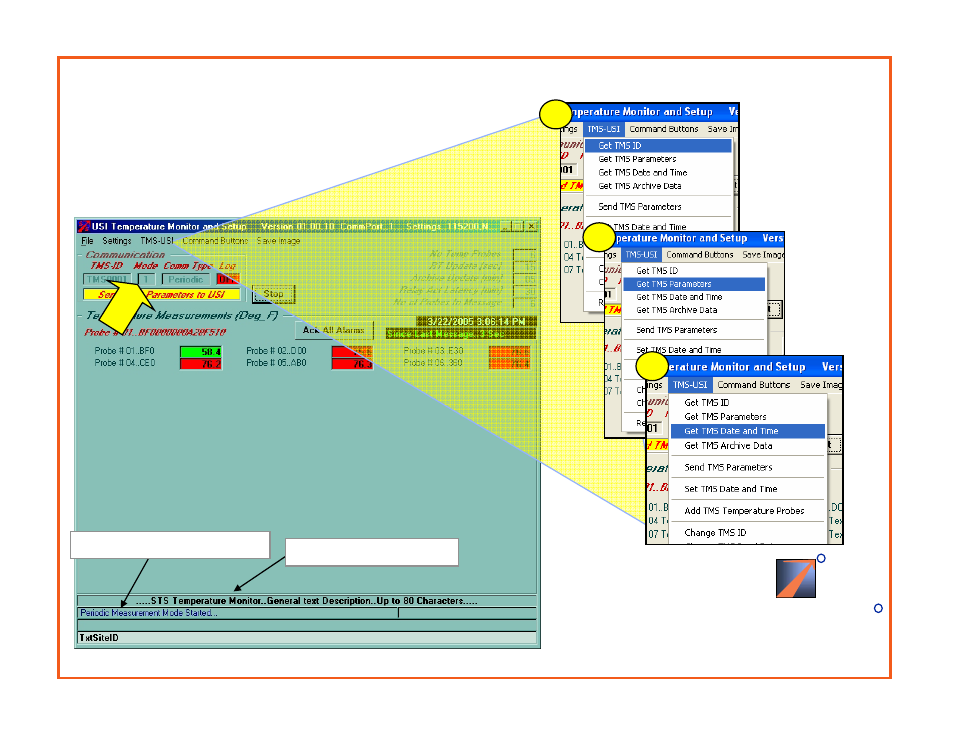
S
S
SmarTek Systems
410-315-9727
www.smarteksys.com
R
R
On Startup:
1) Click TMS-USI Menu/Get TMS ID
2) Click TMS-USI Menu/Get TMS Parameters
To Remove Yellow Mismatch Flag
3) Click TMS-USI Menu/Get TMS Date and Time
4) Click in Mode Field to Change Mode to 1
TMS-2 Main Display - Startup
Communication Mode/Status
Facility Description Text
1
2
3
4
