When it counts, Intercom options, Intercom modes – Sigtronics SCI-S6 Operating Instructions User Manual
Page 2
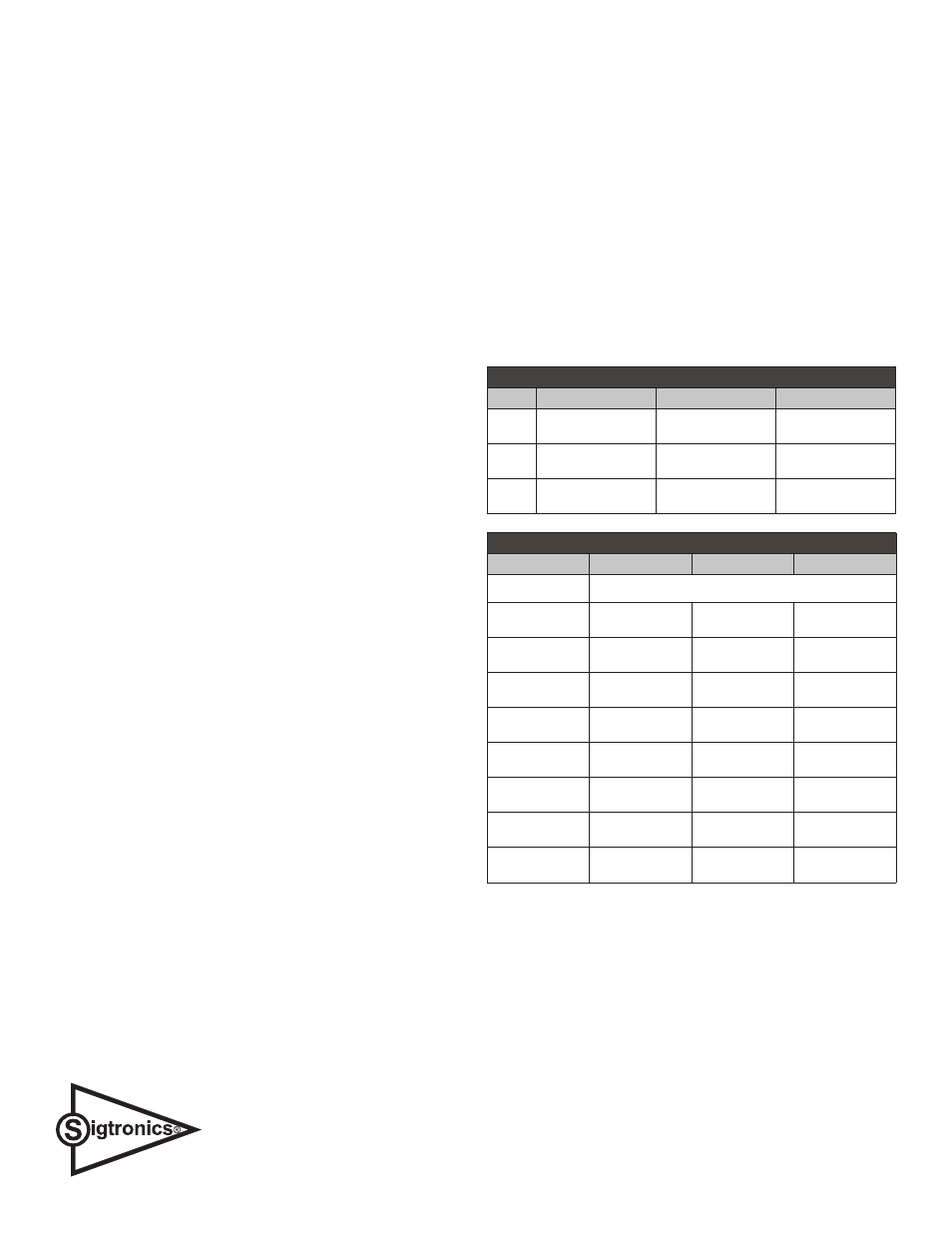
Sigtronics Corporation
178 East Arrow Highway
San Dimas, Ca 91773
(909) 305-9399
www.sigtronics.com
...when it counts!
MUSIC OPERATION - Music is controlled at the music source
itself. To adjust the music volume level set the volume control on
the music source. Similarly, to turn on or off the music use the
appropriate control on the music source. When the music source is
“on” the SCI-S system automatically mutes and restores the music
to the headsets at the appropriate time depending on the mode.
The SCI-S default mode of operation is to partially mute during
intercom conversations and full mute during any aircraft radio
communications. See the SCI-S4 / SCI-S6 AUDIO PRIORITY
TABLE below for a more detailed operation listing.
INTERCOM OPTIONS
MUSIC MUTE LEVEL DURING ICS - During normal intercom
operation there is two possible muting levels, full or partial. This
level is user selectable prior to intercom installation. Note: during
radio transmission and reception, the music will always full mute.
This is for communication safety reasons.
PILOT TRANSMIT PRIORITY- When the pilot and the copilot press
their PTT switches at the same time one of two things will happen.
Only the pilot will go out over the radio, or both will go out over the
air. This is user selectable prior to intercom installation.
INTERCOM MODES
ALL MODE - When the SCI-S is in the “ALL” mode, transmitting
from both pilot and co-pilot positions is possible. As normal, the
pilot selects the appropriate radio he wishes to use. When the pilot
presses his PTT switch, his headset mic is automatically routed
through the intercom to the radio. Only his mic will be live. The
microphones of the co-pilot and any passengers will be muted when
the pilot transmits. Similarly, when the co-pilot transmits, only the
copilots mic will go out on the radio. Depending upon which priority
mode is selected, only the pilot or both will go out when both PTT
switches are pressed at the same time. When transmitting, everyone
on the intercom will hear the transmitting pilots voice via the SCI-S
sidetone return.
CREW MODE - When the SCI-S is in the “CREW” mode, transmitting
from both pilot and co-pilot positions are possible. The pilot selects
the appropriate radio he wishes to use. When the pilot presses his
PTT switch, his headset mic is automatically routed through the
intercom to the radio. Only his mic will be live. The microphone of
the co-pilot will be muted when the pilot transmits. Similarly, when
the co-pilot transmits, only the co-pilots mic will go out on the radio.
Depending upon which priority mode is selected, only the pilot or
both will go out during simultaneous keying of the PTT switches.
When transmitting, the pilots will hear their own voice via the SCI-
S sidetone return. In this mode, the passengers will still have the
ability to intercom and listen to music among themselves and not be
bothered by radio traffic interruptions or crew intercom conversation.
Similarly, the pilots will not hear the passenger’s conversations.
ISO MODE - When the SCI-S is set to the “ISO” mode, only the
pilot can transmit and receive on the aircraft radio(s). The pilot will
not hear intercom or music and cannot talk to the other headsets.
The co-pilot and passengers still have intercom and music, but do
not hear the radios. If the radio does not provide transmit sidetone,
then the pilot will not hear his voice in the “ISO” mode.
SOLO FLIGHTS
Since the intercom is not needed during solo flights, it may be turned
to the “ISO” position. The pilot will still hear the aircraft radio(s),
since this circuit is always active, and may transmit to ATC via his
headset and push-to-transmit switch. If the aircraft radio does not
provide sidetone, then switch intercom mode to the CREW or ALL
mode. To hear music, the intercom will also have to be in the ALL
or CREW mode.
FAIL-SAFE
If power to the SCI-S unit fails, the pilot can still transmit and receive
on the aircraft radio(s) (assuming the radio(s) are still functioning).
Additionally, if a problem is ever suspected in the intercom, switch
to “ISO” mode or remove power to the unit. In this mode you will
still be able to transmit and receive on the aircraft radio(s) from the
pilot’s position. If the radio does not provide sidetone, then the pilot
will not hear his voice in the “FAIL-SAFE” or “ISO” mode.
NOTES:
ATC - Aircraft VHF Radio.
Crew - Pilot and Co-pilot.
ICS - Intercom Audio.
PTT - Push-To-Transmit Switch.
* Pilot Mic will always go out over the VHF radio when his PTT is
keyed. Co-pilot Mic will also go out when both PTT’s are pressed,
unless the “Pilot Transmit Priority” option is enabled.
** Music sources will partial mute on ICS, unless the “Full Music
Mute During ICS” option is enabled.
scisoper.pdf SCI-S-OPER REV A 1-8-2007
SCI-S4 / SCI-S6 MODE SELECTION TABLE
MODE
PILOT HEARS
CO-PILOT HEARS
PASSENGERS HEAR
ALL
ATC, Crew ICS, Pass ICS,
Crew Music
ATC, Crew ICS, Pass ICS,
Crew Music
ATC, Crew ICS, Pass ICS,
Pass Music
ISO
ATC
Co-pilot ICS, Pass ICS,
Crew Music
Co-pilot ICS, Pass ICS,
Pass Music
CREW
ATC, Crew ICS,
Crew Music
ATC, Crew ICS,
Crew Music
Pass ICS,
Pass Music
SCI-S4 / SCI-S6 AUDIO PRIORITY TABLE
MODE
ALL
ISO
CREW
AUDIO
AUDIO IS MUTED BY:
PILOT MIC
Co-pilot PTT*
Never Muted
Co-pilot PTT*
CO-PILOT MIC
Pilot PTT*
Co-pilot PTT
Pilot PTT*
PASSENGER MICS
Pilot PTT or
Co-pilot PTT
Never Muted
Never Muted
PILOT
ATC RADIO
Pilot PTT or
Co-pilot PTT
Never Muted
Pilot PTT or
Co-pilot PTT
CO-PILOT
ATC RADIO
Pilot PTT or
Co-pilot PTT
Always Muted
Pilot PTT or
Co-pilot PTT
PASSENGER
ATC RADIO
Pilot PTT or
Co-pilot PTT
Always Muted
Always Muted
CREW MUSIC **
Pilot PTT, Co-pilot
PTT, ATC, Crew ICS, or
Pass ICS
Co-pilot PTT, Co-pilot
ICS, or Pass ICS
Pilot PTT, Co-pilot
PTT, ATC, or Crew ICS
PASS MUSIC **
Pilot PTT, Co-pilot
PTT, ATC, Crew ICS, or
Pass ICS
Co-pilot PTT, Co-pilot
ICS, or Pass ICS
Passenger ICS
