Operation – Shellab SMI2E-2 User Manual
Page 8
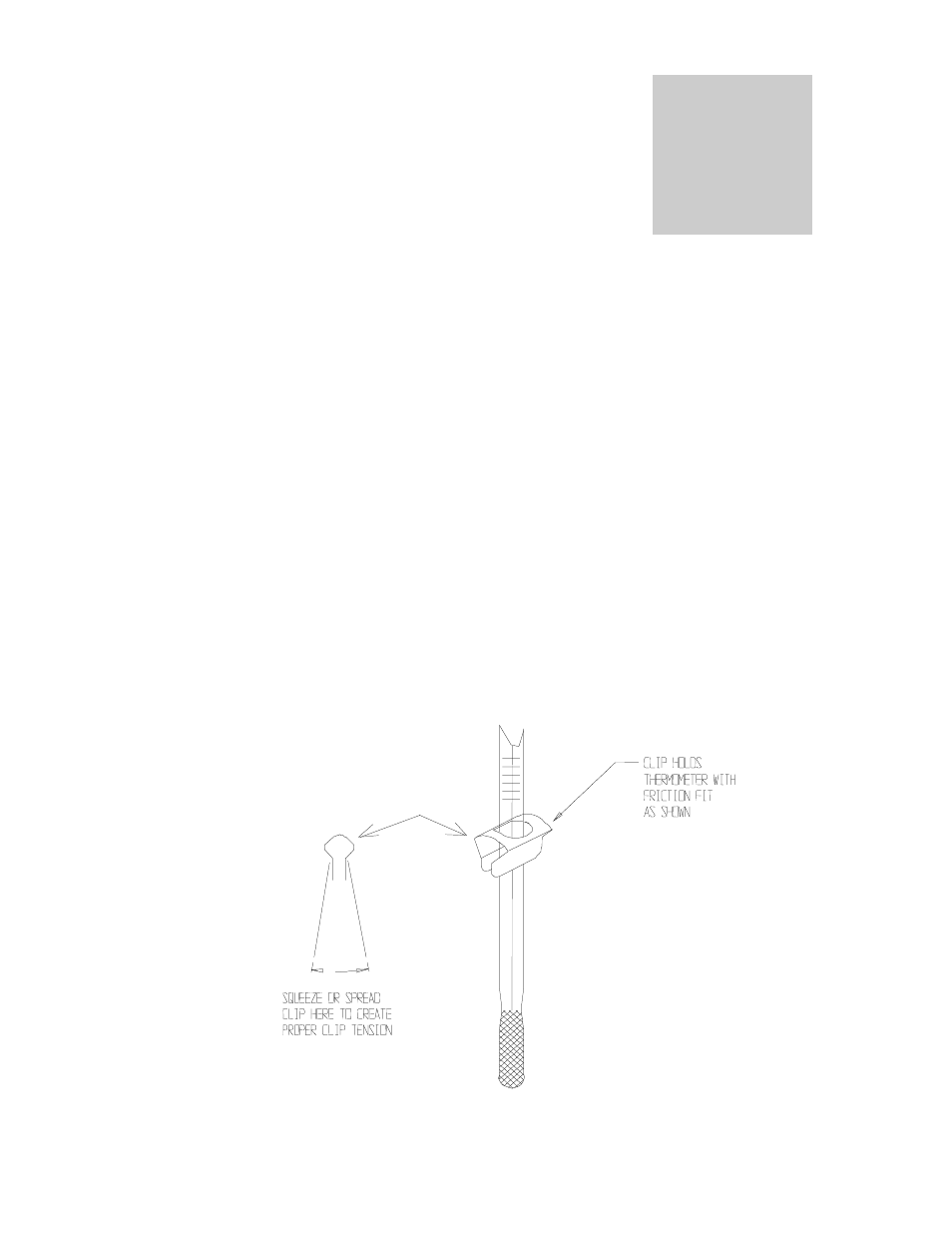
8
OPERATION
5.1
Check power supply against unit serial plate; they must match. Plug service cord
into the grounded electrical outlet and turn the power switch ON.
5.2
Thermometer Placement: Place the thermometer and clip (provided in the
accessory kit) through the hole at the top of incubator. The thermometer is to
verify operating temperature. See Figure 3.
5.3
Set Temperature Controller: The temperature range for this incubator is 5
C
above ambient to 70
C. The increments of the graduated dial should be used as
reference points; for example, if 37
C is the desired set point, start with an initial
control knob setting at or near midpoint on the dial. Clockwise adjustments
increase the temperature. Wait at least two hours for the temperature to
stabilize, view the thermometer and adjust the control as necessary to reach the
desired temperature. Make small adjustments when final fine-tuning is being
done. Place samples into chamber when temperature is at desired set point.
Figure 3
Section
5
