Troubleshooting – Shellab 74200-720 User Manual
Page 11
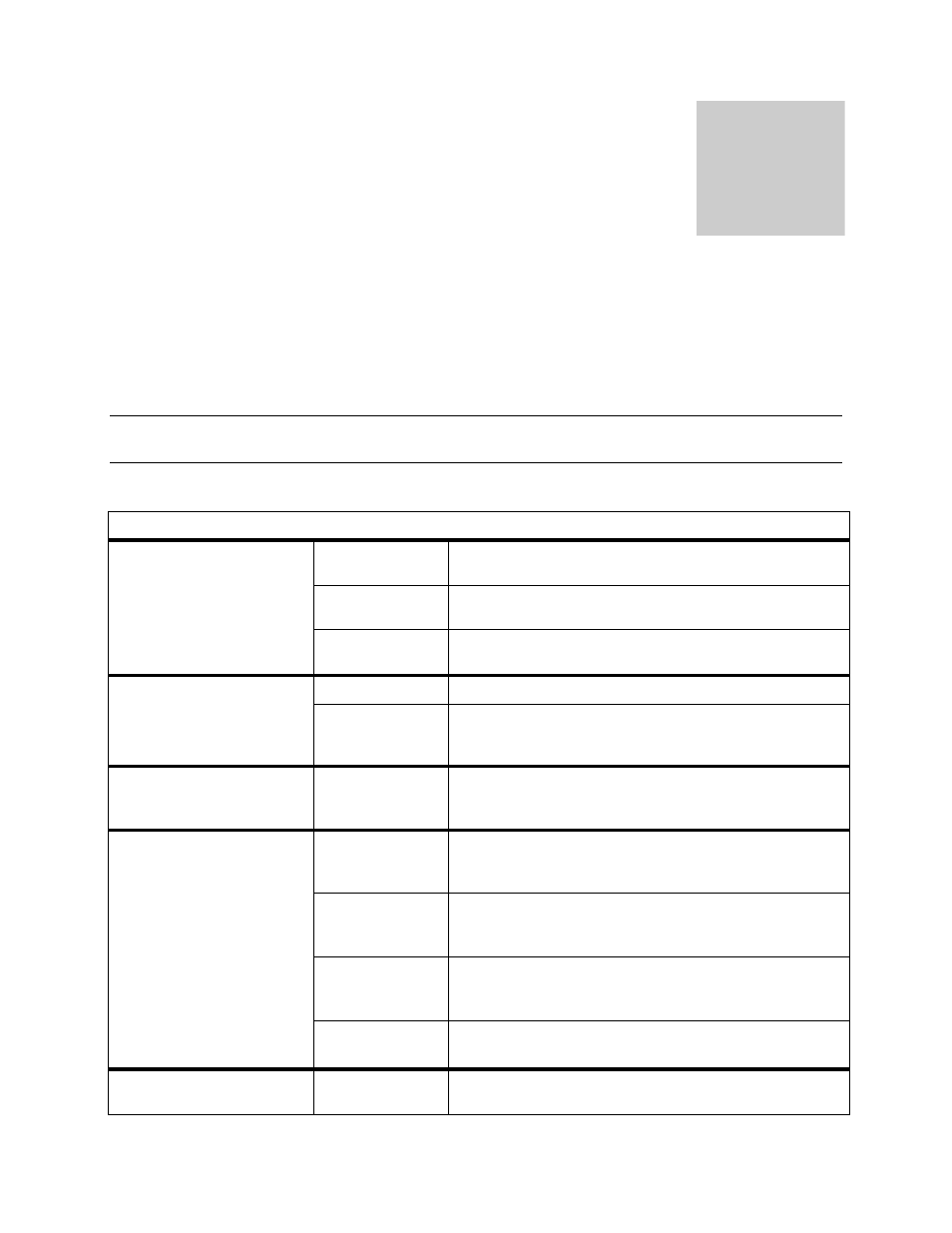
11
Microprocessor Control Bead Baths
TROUBLESHOOTING
Should the unit malfunction, use this section to determine the problem and resolution. Troubleshooting
topics include:
Temperature
Mechanical
Miscellaneous
Warning:
Troubleshooting procedures involve working with high voltages that can cause injury or
death. Troubleshooting should be performed only by trained personnel.
Temperature Troubleshooting
Problem
Possible Cause
Solution
Temperature too high
Insufficient quantity
of beads.
Fill bath a minimum of three-fourths (3/4) full with beads.
Main controller set
too high
See Setting Main Temperature Control
Main controller
failed on
Call customer service.
Display reads "HI" or "400"+
Probe is unplugged Call customer service.
Probe is broken or
wire to the sensor is
broken.
Call customer service.
Temperature spikes over set
point and then settles to set
point.
Calibration issue
Recalibrate.
Temperature is too low
Over Temperature
Safety is set too
low.
See Setting Main Temperature Control.
Bath temperature
not recovered from
bead being added.
Wait for display to stop changing.
Unit not recovered
from power failure
or being turned off.
Bath will need a minimum of 8 hours to warm up and stabilize.
Main controller
failure
Confirm with front panel lights that controller is calling for heat.
Display reads "LO" but heating
all the time
Control failure
Call customer service.
Section
8
