Specifications, Accessories troubleshooting, Displaying – Curtis DPF828 User Manual
Page 14: Power supply, Ports, File format
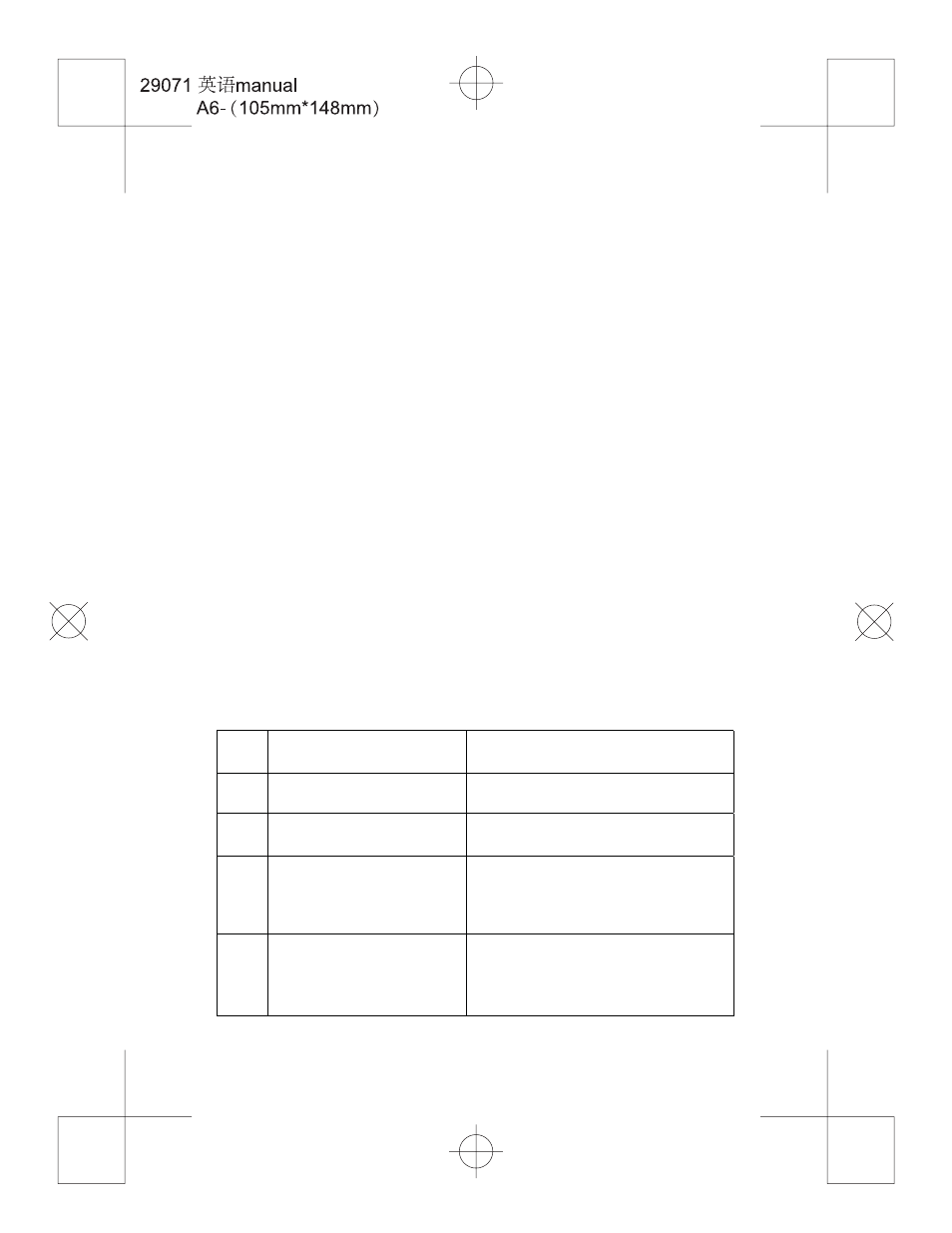
Specifications
Displaying
: 8-inch TFT LCD screen (definition: 800*600)
Power supply
: DC 5V/1.2A
Ports
: SD/MMC/MS interface
USB interface
DC power port
File format
: Picture: JPEG *.jpg
BMP *.bmp
GIF *.gif
Music: MP3 *.mp3
WMA * .wma
Video: DivX *.avi
MPEG1/ MPEG2 /MPEG4 *.mpg
Operating temperature: 5-35°C (30
80[%RH])
Storage temperature:
10
55°C
5
80[%RH]
Accessories
Troubleshooting
Item
No.
Failure
Solution
1
Can’t turned on
Check
whether
the
power
supply
is
properly connected to the device.
2
Can’t read the contents in the
memory card sometimes
The device is not compatible with the
memory card you insert.
3
Remote control doesn’t work
You may have kept the remote control too
far from the device. You should get the
remote control closer to the IF port on the
device.
4.
No sound is heard when audio
file or video file is played
(1)
Check whether there is audio output;
(2)
Check the remote control to see if the
mute state is enabled. If so, press the
Mute key again.
1. User’s Manual
2. Remote control
3. Power adapter
