Package contents 6, Overviews 6, Ront – Sceptre SB301524 User Manual
Page 6: Package contents, Overviews, Front & back
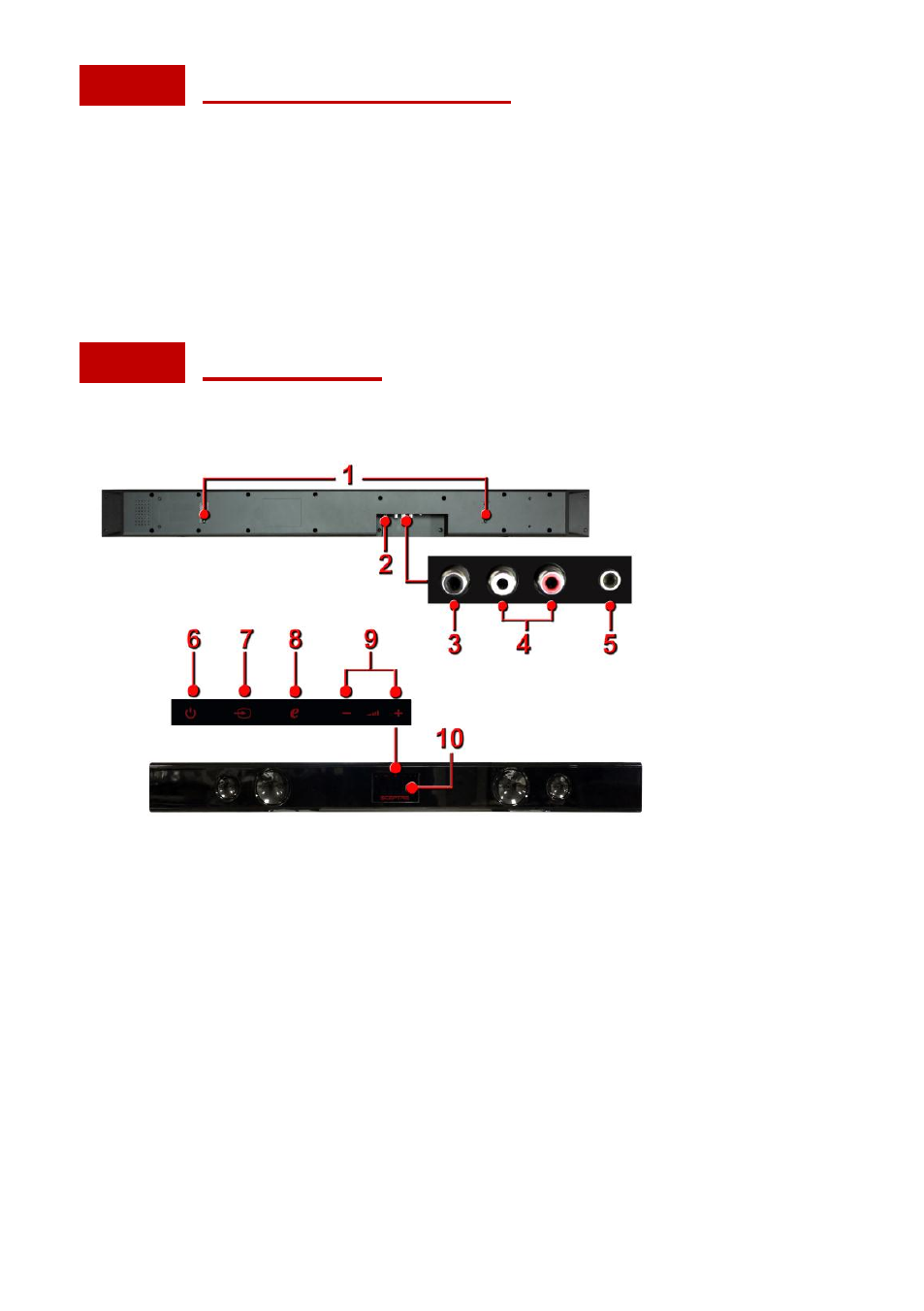
- 6 -
www.SCEPTRE.com
Sound Bar 2.1 User Manual
Package Contents
Sound Bar x 1
User Manual x 1
Warranty Card x 1
Drywall Anchor with Screw x 2 Sets
3 Head RCA Audio Cable x 1
3.5 mm Mini-jack Cable x 1
Sound Bar Remote Control with lithium CR2025 battery x 1
Overviews
Front & Back
1.
WALL MOUNT BRACKETS
– Use these brackets to hang the sound bar on a wall.
2.
POWER CABLE
– Connect this to a surge protector or wall outlet.
3.
COAXIAL SPDIF
– Connect your digital audio outputs to this connection for audio.
4.
AUX
– Connect your analog audio output to this connection for audio.
5.
LINE IN (3.5mm)
– Connect the headphone out from any device to this connection for audio.
The following are touch sensor functions on the Sound Bar 2.1 itself.
6.
POWER
– This button turns the Sound Bar on or off.
7.
SOURCE
– This button selects the sound connection between LINE (3.5 mm mini-jack), COAX
(digital) and AUX (analog).
8.
SOUND MODE
– This button selects all the sound modes (MOVIE, MUSIC, NEWS, GAMES).
a.
MOVIE
– This sound mode is made for watching movies.
b.
MUSIC
– This sound mode is made for listening to music broadcasts.
c.
NEWS
– This sound mode is made for watching the news.
d.
GAMES
– This sound mode is made for games such as football, soccer, basketball,
and baseball.
9.
VOL(
–/+) – The (-) touch sensor decreases the volume and the (+) touch sensor increases the
volume.
10. DISPLAY
– This screen displays the current status of the sound bar.
