Identifying front and rear panel, Front & top view – Sceptre SB20202B User Manual
Page 8
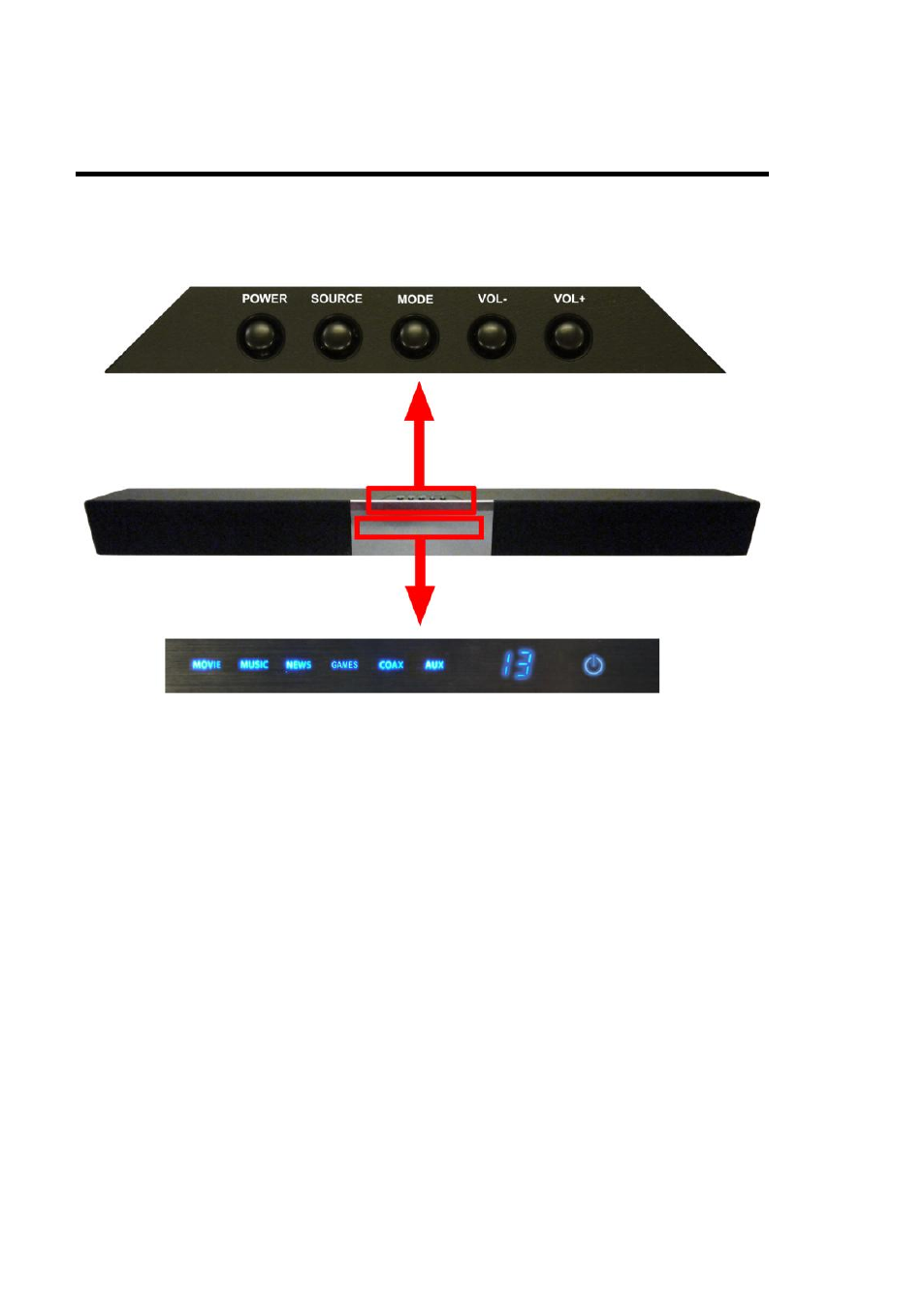
- 8 -
www.SCEPTRE.com
SCEPTRE Sound Bar User Manual
Identifying Front and Rear Panel
Front & Top View
1.
POWER
– This button turns the Sound Bar on or off.
2.
SOURCE
– This button selects the sound connection between COAX (digital) and
AUX (analog).
3.
MODE
– This button selects all the sound modes (MOVIE, MUSIC, NEWS,
GAMES).
a.
MOVIE
– This sound mode is made for watching movies.
b.
MUSIC
– This sound mode is made for listening to music broadcasts.
c.
NEWS
– This sound mode is made for watching the news.
d.
GAMES
– This sound mode is made for games such as football, soccer,
basketball, and baseball.
4.
VOL(
–) – This button decreases the volume.
5.
VOL(+)
– This button increases the volume.
Please Note:
Once the Sound Bar is turned on, the indicator lights (showing you the
volume, power, and sound mode selections) will auto shut off in 60 seconds
time.
Once you press any button on the Sound Bar or the Sound Bar’s
remote, the lights will turn back on.
