Setup – Sceptre X420EV-F120 User Manual
Page 31
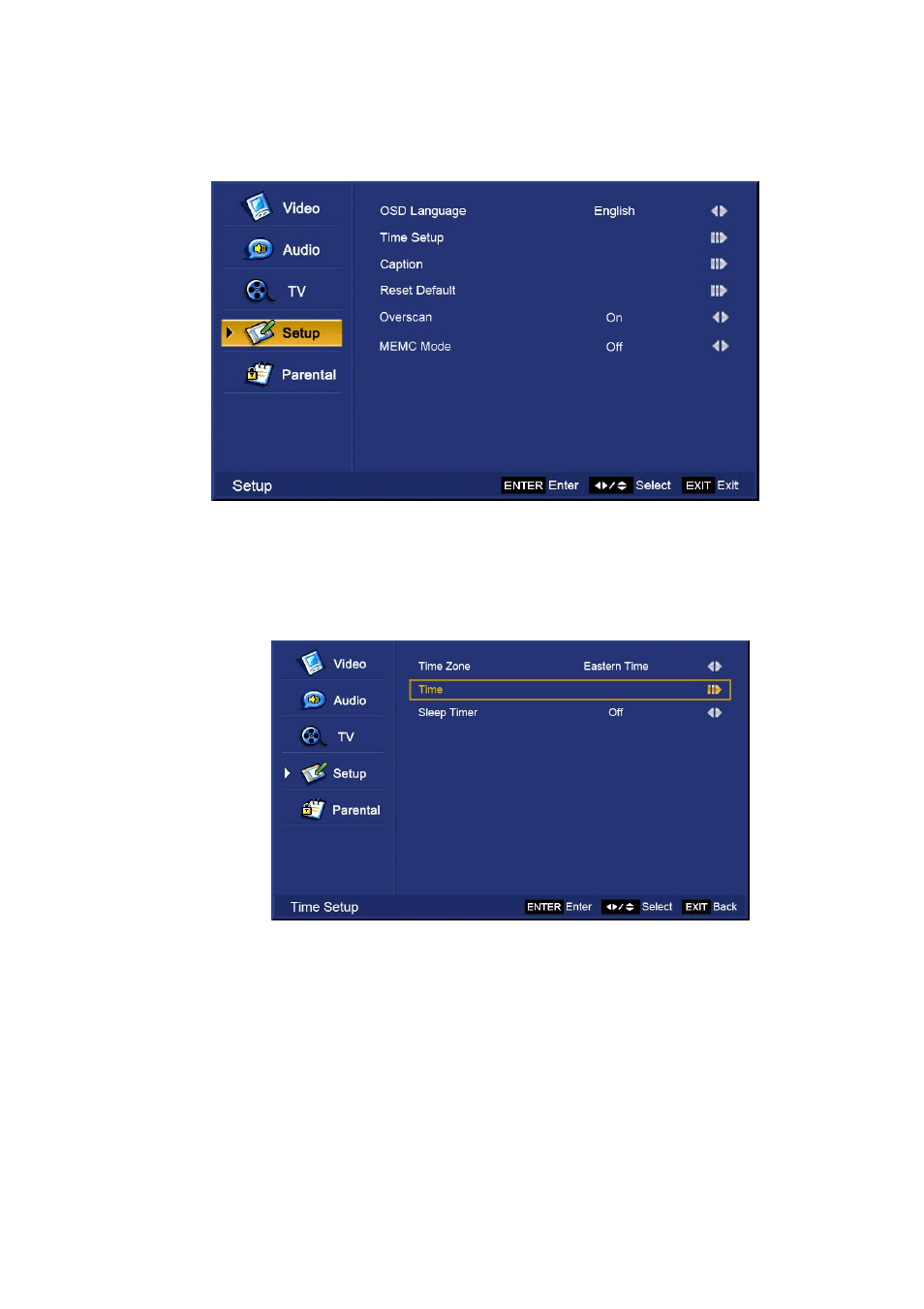
- 31 -
www.SCEPTRE.com
SCEPTRE X42 HDTV User Manual
SETUP
This option allows user to adjust the TV’s miscellaneous options.
1.
Press MENU to open the OSD.
2. Press
◄ or ► to move to SETUP and press
↵.
3. Use
▲ or ▼ to select the one you want to adjust and use ◄ or ► to adjust them.
•
OSD LANGUAGE – This function changes the entire OSD’s language.
•
TIME SETUP – This function adjusts the time, date, and other time related
functions.
I. TIME ZONE – This function lets you to select time zones for the TV’s clock.
II. TIME – This function allows you adjust special time functions.
a.
AUTO SYNCHRONIZATION – This function will automatically
synchronize your Tv’s clock with the local TV station’s signal.
i.
DATE – If you disable AUTO SYNCHRONIZATION, you
can enter the date manually using this function.
ii.
TIME – If you disable AUTO SYNCHRONIZATION, you
can enter the time manually using this function.
