Sceptre E555BV-FMQR User Manual
Page 9
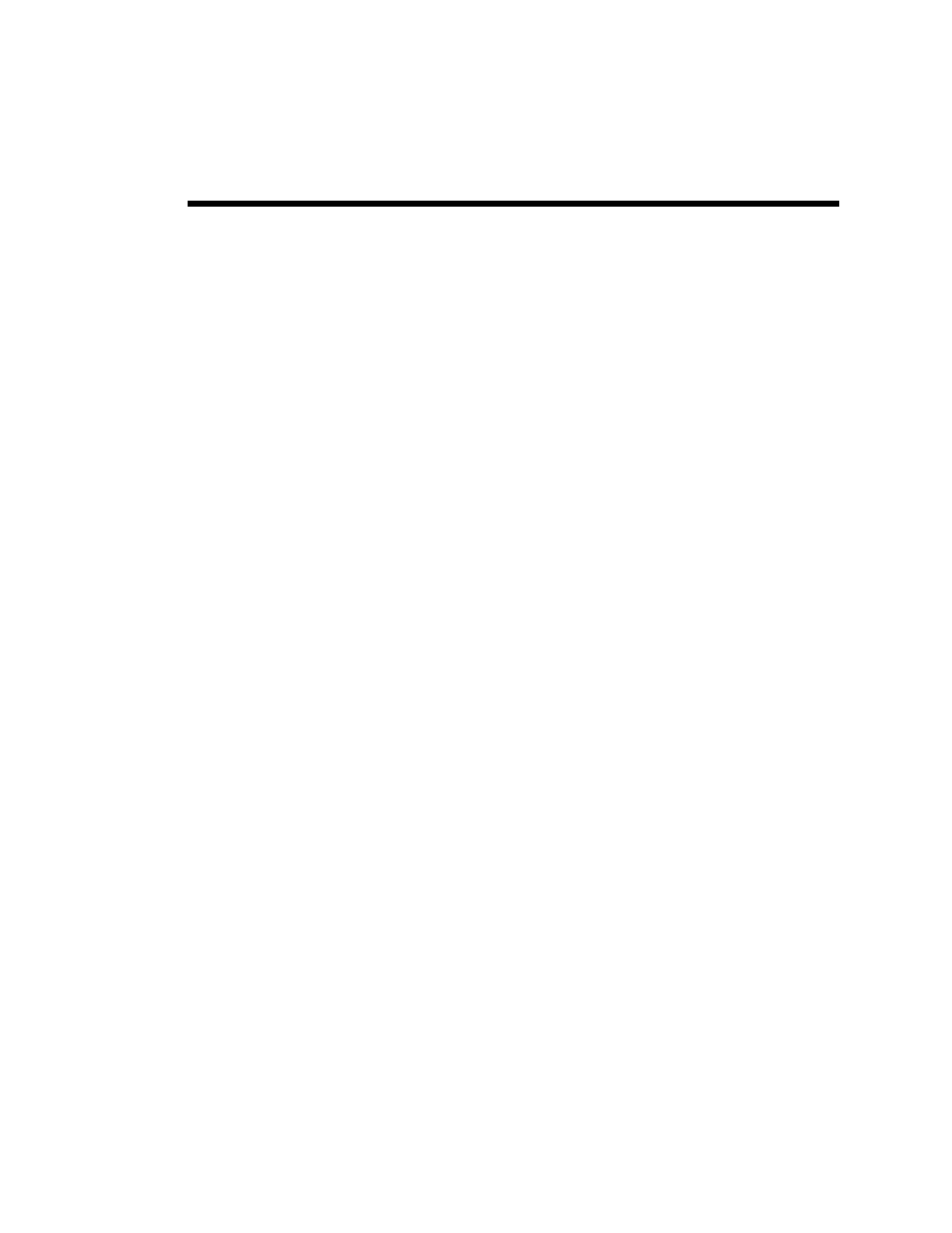
- 9 -
www.SCEPTRE.com
SCEPTRE E55 HDTV User Manual
Table of Contents
IMPORTANT INFORMATION.............................................................................................................. 2
SAFETY INSTRUCTIONS.................................................................................................................... 3
SAFETY INSTRUCTIONS.................................................................................................................... 4
IMPORTANT INFORMATION.............................................................................................................. 6
Television Antenna Connection Protection..................................................................................... 6
Opening the Package ......................................................................................................................... 7
E55 Package Contents ....................................................................................................................... 7
Installation ........................................................................................................................................... 7
Attaching or Removing the Stand..................................................................................................... 8
Table of Contents................................................................................................................................ 9
Identifying Front and Rear Panel .................................................................................................... 10
Front View ..................................................................................................................................... 10
Rear View Mounting Pattern ......................................................................................................... 10
Side Control Buttons ..................................................................................................................... 11
Rear View Connections................................................................................................................. 12
SCEPTRE Remote Control ............................................................................................................... 14
Installing Batteries to the Remote Control .................................................................................... 16
Connection Suggestions.................................................................................................................. 17
If You Have Antenna… ................................................................................................................. 17
Connecting DVD Player with Component YPbPr…...................................................................... 18
Connecting Wii™ with Composite… ............................................................................................. 19
Connecting Cable or Satellite boxes with HDMI… ....................................................................... 20
Connecting to a PC with VGA and 3.5 mm minijack …................................................................ 21
Connecting a Digital Audio Receiver with Optical SPDIF… ......................................................... 22
Switching Sources............................................................................................................................ 23
Ready to Watch Some TV?............................................................................................................... 24
If You’ve Connected Antenna to the TV….................................................................................... 24
OSD (On Screen Display) Controls................................................................................................. 25
Via Remote Control ....................................................................................................................... 25
Via TV Side Panel Buttons............................................................................................................ 25
OSD (On Screen Display) Options .................................................................................................. 26
PICTURE....................................................................................................................................... 26
SOUND.......................................................................................................................................... 29
CHANNEL ..................................................................................................................................... 31
PARENTAL.................................................................................................................................... 32
SETUP........................................................................................................................................... 33
OTHERS........................................................................................................................................ 35
Detailed Explanations....................................................................................................................... 36
USB Connection Explained........................................................................................................... 36
Closed Captioning (digital and analog) Explained ........................................................................ 38
MHL Explained .............................................................................................................................. 39
Direct Function Buttons................................................................................................................. 40
ROKU Function Buttons................................................................................................................ 41
Ratings Explained ......................................................................................................................... 42
Aspect Ratio Explained ................................................................................................................. 44
Shortcuts to Browsing Channels................................................................................................... 45
How do I clean the TV ?................................................................................................................ 46
Troubleshooting................................................................................................................................ 47
Call Us If You Need Help! ................................................................................................................. 51
Specification...................................................................................................................................... 52
LIMITED PRODUCT WARRANTY..................................................................................................... 54
Disclaimer, Trademarks, & Copyright Information...................................................................... 56
FCC Compliance Statement ............................................................................................................ 57
