Instruction manual – Continental CP49518 User Manual
Page 4
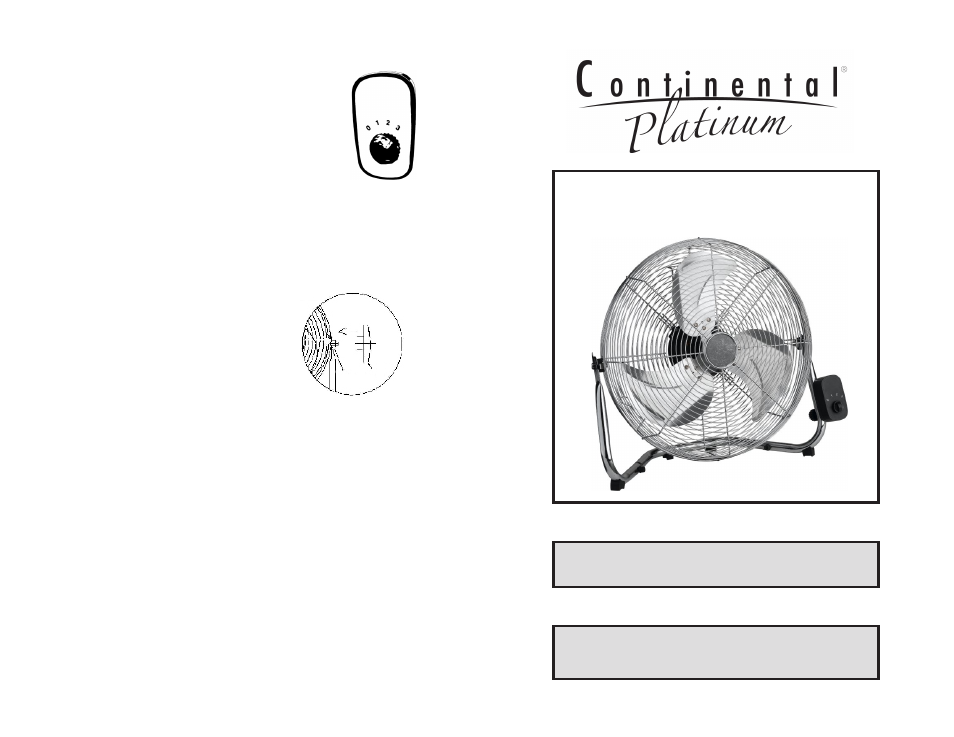
MODEL:
CP49518
INSTRUCTION MANUAL
18” HIGH VELOCITY FLOOR FAN
KNOB
TILT NUT
OPERATING INSTRUCTIONS
1. Set the fan on a dry, level and sturdy surface.
2. Plug the fan into the mains.
ON/OFF, Speed selection
1. The fan is controlled by the buttons on the speed switch box.
2. To turn the fan on press either “1”, “2” or “3” button.
3. To change the speed of the fan by selects another speed
control button. i.e. “1” is lowest, “2” is middle & “3” is highest.
4. The fan can be turned off by pressing “0” button.
How To Adjust Tilt
1. Insert knob to tilt nut.
2. Use knob to loose tilt nut by turning counter clockwise.
3. Adjust fan head to tilt you want.
4. Tightened the tilt nut by turning clockwise.
5. Keep Knob for future use.
