Button / connector description – CREATIVE Zen Portable Media Center User Manual
Page 14
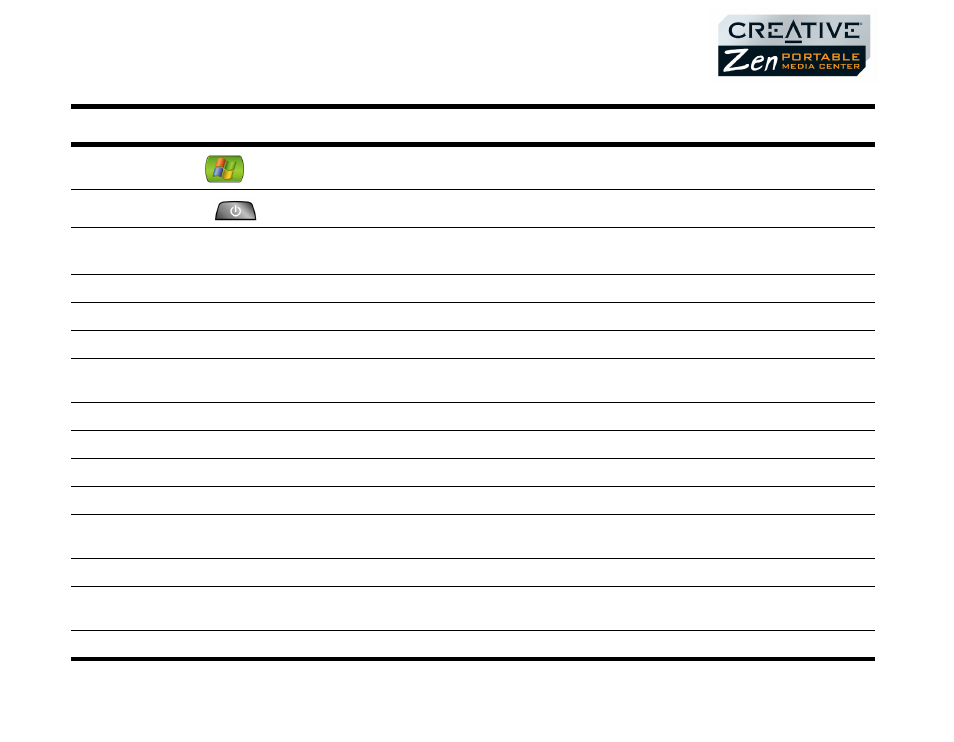
About Your Player 2-2
Button / Connector
Description
Start button
❍
Press to display menu options on the LCD.
❍
Press to switch between the main menu and the currently active screen.
Power button
❍
Press and hold briefly to turn your player on and off.
1. Reset button
❍
Resets your player when you press it with the end of a thin object
(like a straightened paperclip).
2. Navigation buttons
❍
Use these to select menu options.
3. Power connector
❍
Connect this to a power outlet using the supplied power adapter.
4. Back button
❍
Press to return to the previous screen or menu.
5. Battery Charging Indicator
❍
Lights up in amber when the battery is charging.
❍
Lights up in green when the battery is fully charged.
6. Volume Up / Down buttons
❍
Press and hold to quickly change volume levels.
7. Play Control buttons
❍
Use these to control content playback.
8. Integrated Speaker
❍
Enables you to hear audio when you have no headphones or speaker output.
9. Liquid Crystal Display (LCD)
❍
Displays menus or content.
10. Preset buttons
❍
Press and hold Preset buttons 1, 2, 3 or 4 to bookmark content.
❍
Press a Preset button to go to the bookmark.
11. Headphone connector
❍
Connect your headphones or Wired Remote to this connector.
12. Audio / Video Out connector
❍
Connect this to your TV set to conveniently view videos, recorded TV
programs or pictures stored in your player.
13. Button Lock switch
❍
Move the switch to lock or unlock your player.
