Cortelco 8012 User Manual
Page 48
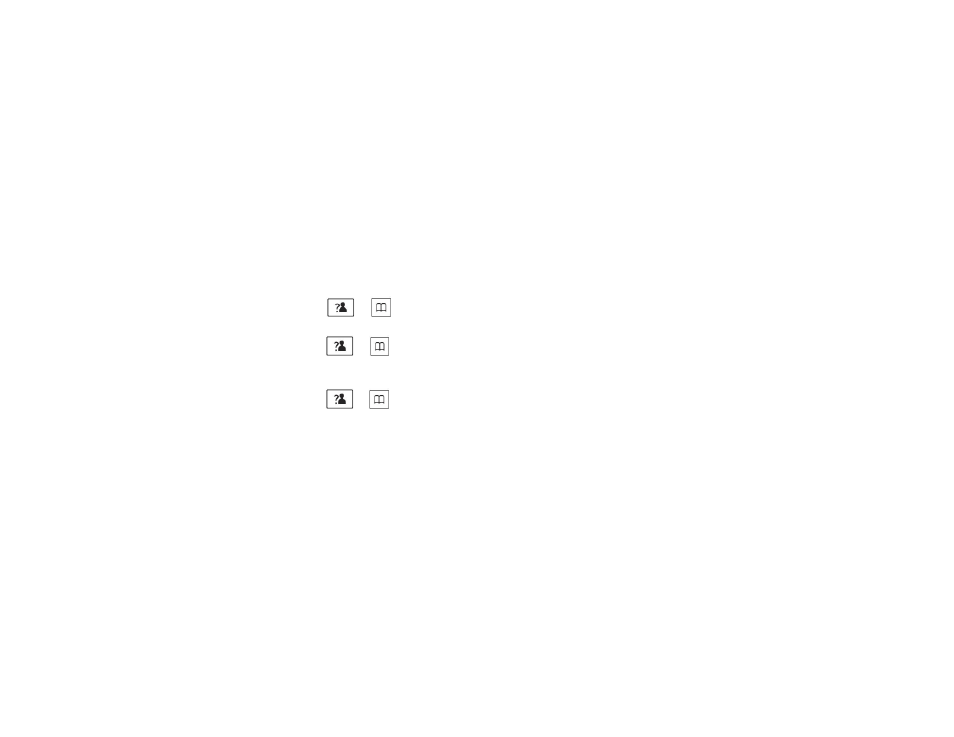
48
Change Flash Time
Note:The default flash time is correct for almost all phone systems used in North
America.
1.
Press the Menu soft key.
2.
Press
or
to select BS Settings.
3.
Press the Select soft key.
4.
Press
or
to choose the Flash Time menu.
5.
Press the Select soft key.
6.
The display will show the current setting.
7.
Press
or
to select Flash-1/Flash-2.
8.
Press the Save soft key.
