Technical data, How to assemble and use – Reliable i700 User Manual
Page 7
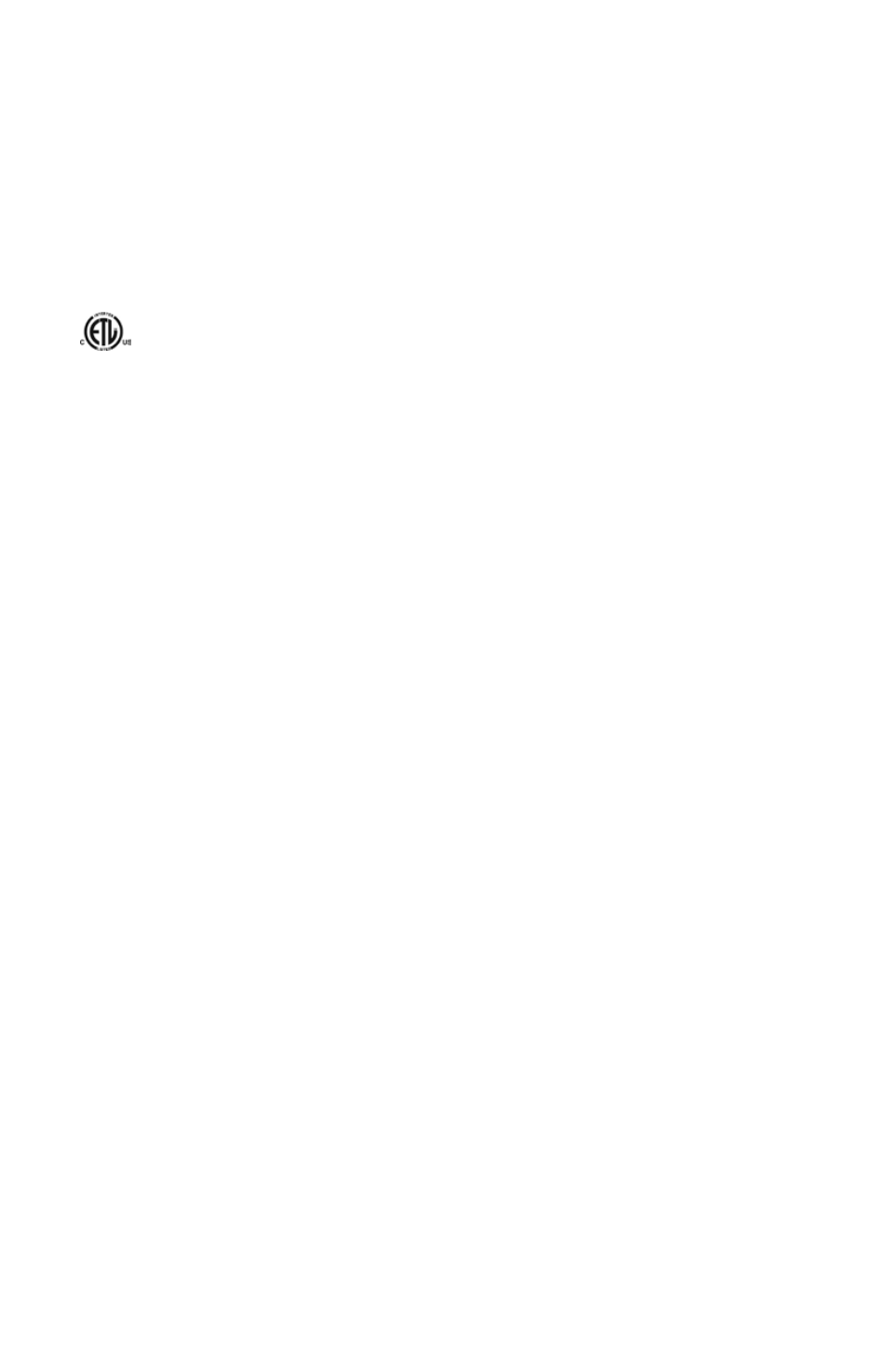
05
TECHNICAL DATA
Working voltage: 120V (i700A, i700B, i702C), 220V (i702)
Nominal capacity of the tank: 9 Liters
Boiler power: 1 heating element 1200W (i700, i700A, i700B+i702C)
2 heating elements 800W (i702)
Power consumption: 20 amps (i700),15 amps (i700A, i700B- i702C)
Service pressure: 3,5 Bar/4 Bar
Maximum pressure: 5,5 Bar
HOW TO ASSEMBLE AND USE
1. Remove the steam station from its packing and make sure all packing has
been removed (including the protective bags). Put the station on a flat and
solid surface.
2. Your boiler is supplied with a safety cap on the blow-down valve (right side of
tank), as well as a plastic hose and fitting to secure the hose. Please remove
the safety cap and install the hose and fitting. This will allow you to follow
the proper cleaning procedure (ref. step #14). If there is a problem with the
blow-down valve (leaking) you can use the safety cap to prevent water from
leaking until you have the valve replaced.
3. A) i700 – i702: It is recommended to put the iron on the iron pad, (supplied)
as the pad will withstand the temperature of the iron. B) i700A – i702C:
Screw the nozzle into the steam fitting and plug in the 4-pin receptacle for
the electronic foot pedal. C) i700B – i702C – i702: Connect the steam gun
or steam brush the same way using the quick disconnect for the steam hose.
4. Insert the two-piece wand (2) into the flange on top of the boiler, tighten with
the side screw and attach the spring on the iron hose to the coil end of the
wand (i700, i702, i700B, i702C models only).
5. Before beginning any operation, make sure that the exhaust valve (10) is
closed and the drain hose is installed (ref. step #2).
6. Unscrew the safety cap (1). Fill the boiler with a maximum of 1.85 gallons (7
litres) of water for the i700 series. Use the funnel supplied, making sure you
do not overfill the tank.
7. Insert the plug into the electrical outlet; switch on the boiler (3) and steam
button (2). When the two button lights come on, the steam device and boiler
are working.
8. For the i700 iron system, turn the iron plate’s temperature regulating knob
(6) to the desired temperature.
