Electronics – Ram Trucks 2014 Chassis Cab Commercial - User Guide User Manual
Page 113
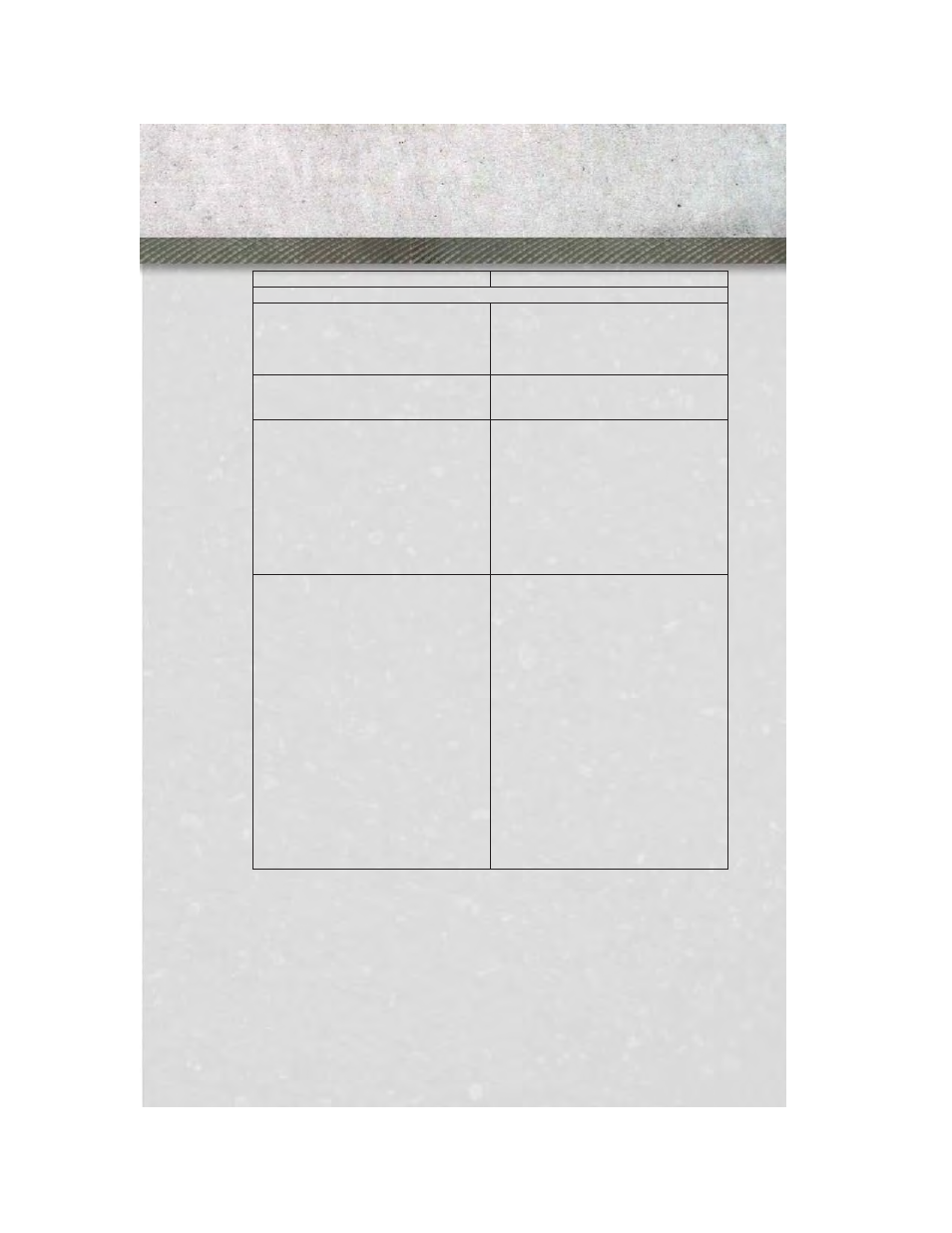
While In:
Voice Command Example:
PHONE
Call Initiation (Requires that phone has
been Bluetooth
®
paired with radio)
“Dial 123-456-7890” (phone number)
“Call John Smith mobile” (home, office,
other)
“Redial”
“Show outgoing” (recent) “calls”
Call Management
“Search for John Smith” (any contact
name in address book)
“Show (display list) contacts”
Voice Texting (Requires registration with
Uconnect
®
Access and a current sub-
scription)
NOTE: Requires a compatible mobile de-
vice enabled with Bluetooth Message Ac-
cess Profile (MAP). iPhone and some
other smartphones do not currently sup-
port Bluetooth
®
MAP. Visit
www.UconnectPhone.com for system and
device compatibility.
Create a text message using Voice Com-
mand Capability
“Send a message to John Smith
(123-456-7890)”
“Show Messages”
“Listen to” (view) “number 4”
“Reply”
“Forward text” (message) “to John
Smith” (phone type, number)
Voice Text Reply (Radio audibly recognizes
these 18 pre-defined SMS messages as
you speak)
NOTE: Requires a compatible mobile de-
vice enabled with Bluetooth Message Ac-
cess Profile (MAP). iPhone and some
other smartphones do not currently sup-
port Bluetooth
®
MAP. Visit
www.UconnectPhone.com for system and
device compatibility.
Forward one of 18 pre-defined SMS mes-
sages to incoming calls/text messages:
“Yes.”
“No.”
“Okay.”
“I can’t talk right now.”
“Call me.”
“I’ll call you later.”
“I’m on my way.”
“Thanks.”
“I’ll be late.”
“I will be
“See you in
“Stuck in traffic.”
“Start without me.”
“Where are you?”
“Are you there yet?”
“I need directions.”
“I’m lost.”
“See you later.”
ELECTRONICS
111
