Ram Trucks 2013 С/V - Owner Manual User Manual
Page 412
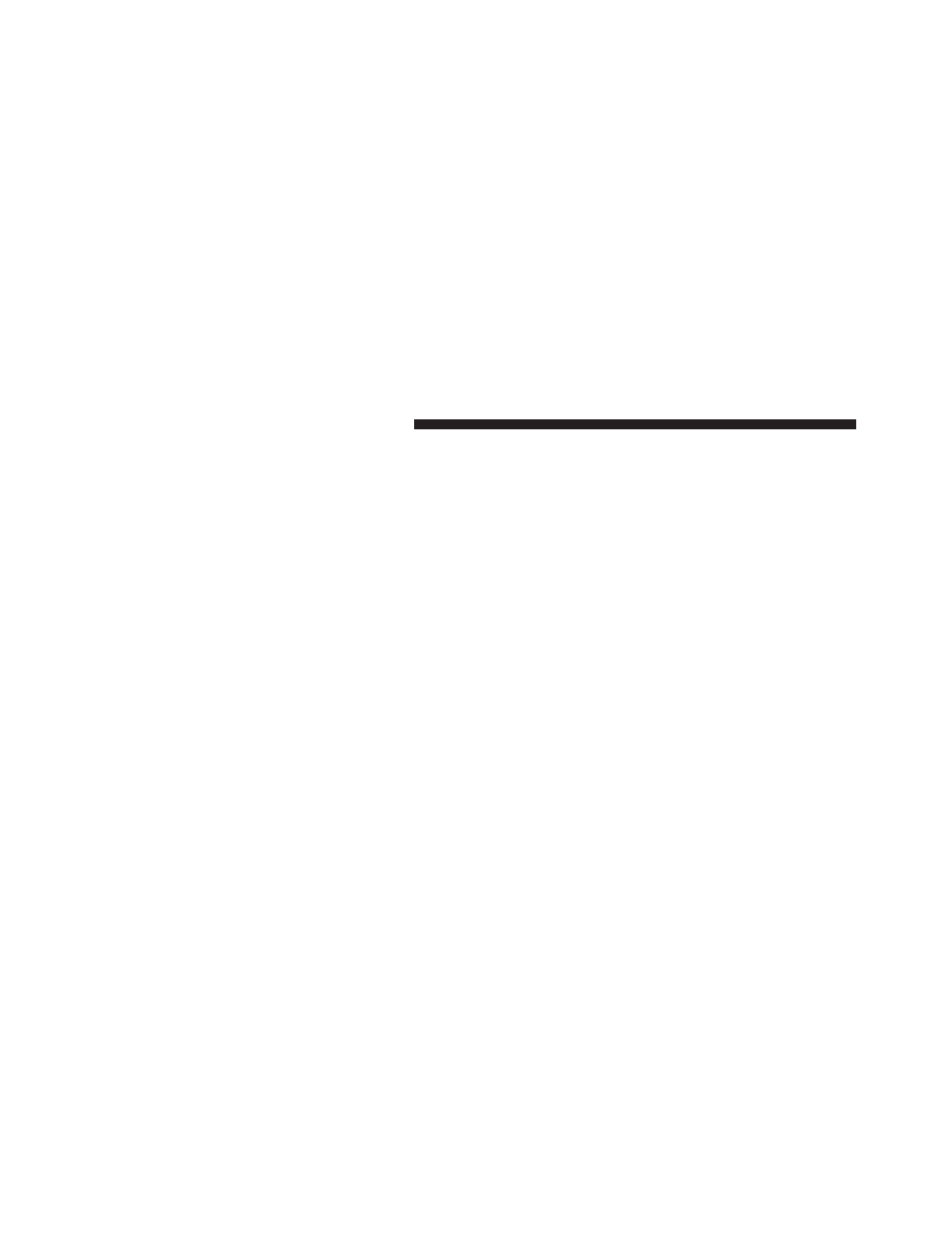
7.
᭤᭤ – Press and release to jump to the next available
audio track or video chapter. Press and hold to fast
forward through the current audio track or video
chapter.
8.
᭤ / ሻ (Play/Pause) – Begin/resume or pause disc play.
9. Four Colored Buttons – Press to access Blu-ray disc
features.
10. POPUP/MENU – Press to access the Blu-ray main
menu when in Blu-ray or DVD mode. Press to start
Scan or start Random track functions in CD or HDD
modes.
11. KEYPAD – Press to navigate chapters or titles.
12. ▪ (Stop) – Stops disc play.
13.
᭣᭣ – Press and release to jump to the previous
audio track or video chapter. Press and hold to fast
rewind through the current audio track or video
chapter.
14. MUTE – Mutes headphone audio.
15. BACK – Press to exit out of menus or return to source
selection screen.
16.
᭢ – Press to navigate menus.
17. OK – Press to select the highlighted option in a menu.
18.
᭣ – Press to navigate menus.
19.
᭡ – Press to navigate menus.
410
UNDERSTANDING YOUR INSTRUMENT PANEL
- 2005 1500 (Gas) (456 pages)
- 2007 2500 (Diesel) (552 pages)
- 2009 Diesel - Quick Reference Guide (12 pages)
- 2009 1500 - Owner Manual (543 pages)
- 2009 1500 - Quick Reference Guide (12 pages)
- 2009 2500 - Owner Manual (532 pages)
- 2009 2500 - Quick Reference Guide (12 pages)
- 2010 1500 - Owner Manual (616 pages)
- 2010 1500 - User Guide (96 pages)
- 2010 Chassis Cab (423 pages)
- 2011 1500 - Owner Manual (636 pages)
- 2011 1500 - Warranty Manual (44 pages)
- 2011 1500 - 430N/RHB & 430/RBZ Uconnect Manual (139 pages)
- 2011 1500 - 730N/RHR Uconnect Manual (210 pages)
- 2011 1500 - Uconnect 730N Manual (177 pages)
- 2011 1500 - User Guide (116 pages)
- 2500 - Diesel Supplement (174 pages)
- 2011 Chassis Cab - Owner Manual (494 pages)
- 2011 Chassis Cab - Warranty Manual (44 pages)
- 2011 Chassis Cab - User Guide (92 pages)
- 2012 1500 - Owner Manual (726 pages)
- 2012 1500 - Diesel Supplement (173 pages)
- 2012 1500 - Police Supplement (24 pages)
- 2012 1500 - CNG Supplement (40 pages)
- 2012 1500 - 430N/RHB & 430/RBZ Uconnect Manual (136 pages)
- 2012 1500 - 730N/RHR Uconnect Manual (216 pages)
- 2012 Chassis Cab - Owner Manual (502 pages)
- 2012 Chassis Cab - Warranty Manual (44 pages)
- 2012 Chassis Cab - User Guide (116 pages)
- 2012 С/V - Owner Manual (642 pages)
- 2012 С/V - Load Floor Supplement (4 pages)
- 2012 С/V - Uconnect 730N Manual (216 pages)
- 2012 С/V - User Guide (132 pages)
- 2013 1500 - Owner Manual (734 pages)
- 2013 1500 - Diesel Supplement (186 pages)
- 2013 1500 - CNG Supplement (65 pages)
- 2013 1500 - Uconnect Manual (387 pages)
- 2013 1500 - User Guide (196 pages)
- 2013 Chassis Cab - Owner Manual (490 pages)
- 2013 Chassis Cab - User Guide (172 pages)
- 2013 С/V - Warranty Manual (44 pages)
- 2013 С/V - Uconnect 430/430N Manual (138 pages)
- UCONNECT 730N for Chrysler (220 pages)
- 2013 С/V - User Guide (140 pages)
