Heated seats, Front heated seats, Second row heated seats – Ram Trucks 2012 С/V - User Guide User Manual
Page 22: Getting started
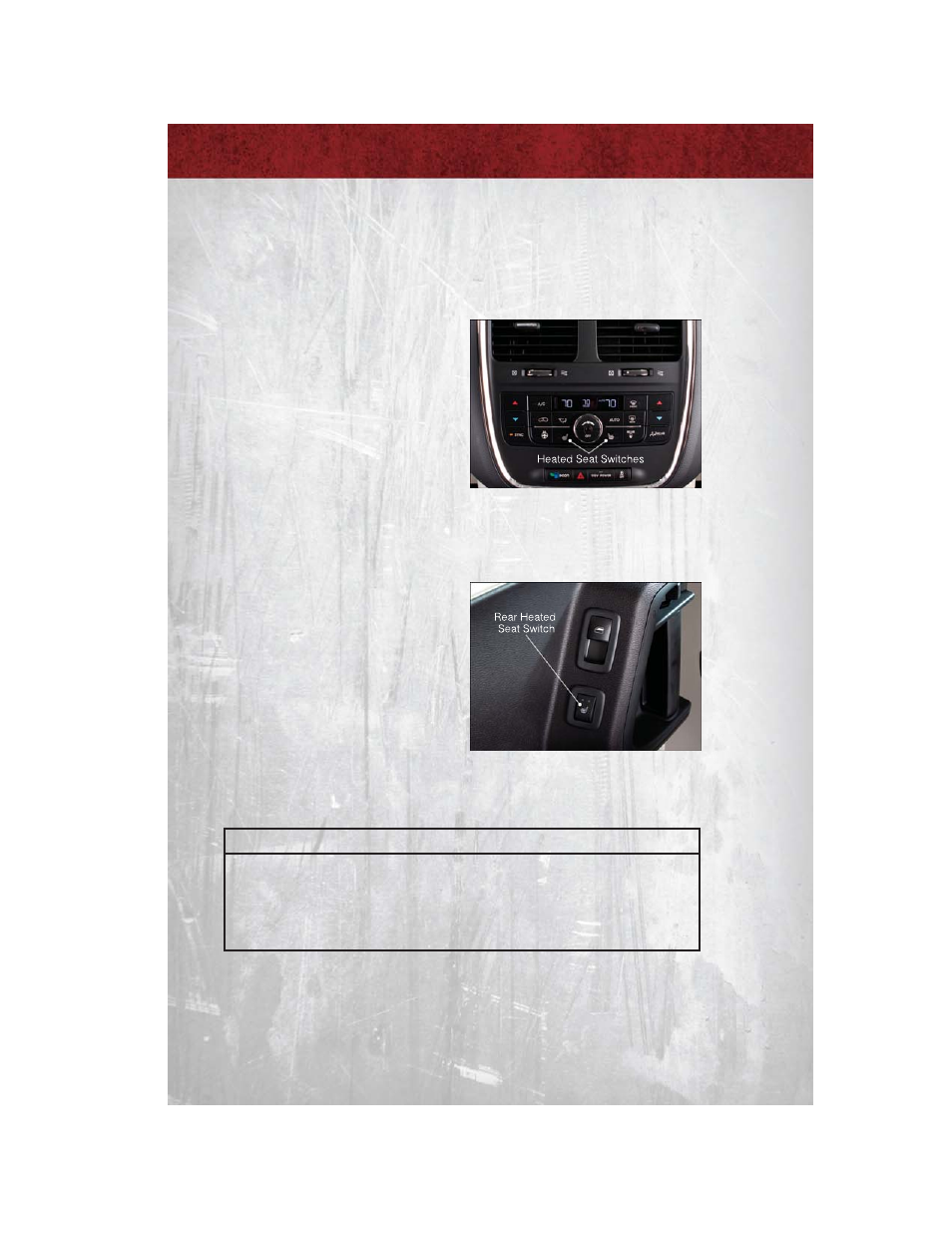
HEATED SEATS
Front Heated Seats
• The controls for front heated seats are
located on the center instrument panel
area.
• Press the switch once to select
High-level heating. Press the switch a
second time to select Low-level
heating. Press the switch a third time
to shut the heating elements Off.
• If the High-level setting is selected, the system will automatically switch to
Low-level after approximately 30 minutes. The Low-level setting will turn Off
automatically after approximately 45 minutes.
Second Row Heated Seats
• Second row heated seat switches are
located in the sliding door handle trim
panels.
• Press the switch once to select
High-level heating. Press the switch a
second time to select Low-level
heating. Press the switch a third time
to shut the heating elements Off.
• If the High-level setting is selected, the system will automatically switch to
Low-level after approximately 30 minutes. The Low-level setting will turn Off
automatically after approximately 45 minutes.
WARNING!
• Persons who are unable to feel pain to the skin because of advanced age,
chronic illness, diabetes, spinal cord injury, medication, alcohol use,
exhaustion or other physical conditions must exercise care when using the
seat heater. It may cause burns even at low temperatures, especially if used
for long periods of time.
GETTING STARTED
20
