Mobile mode – Ram Trucks 2012 Chassis Cab - Diesel Supplement User Manual
Page 82
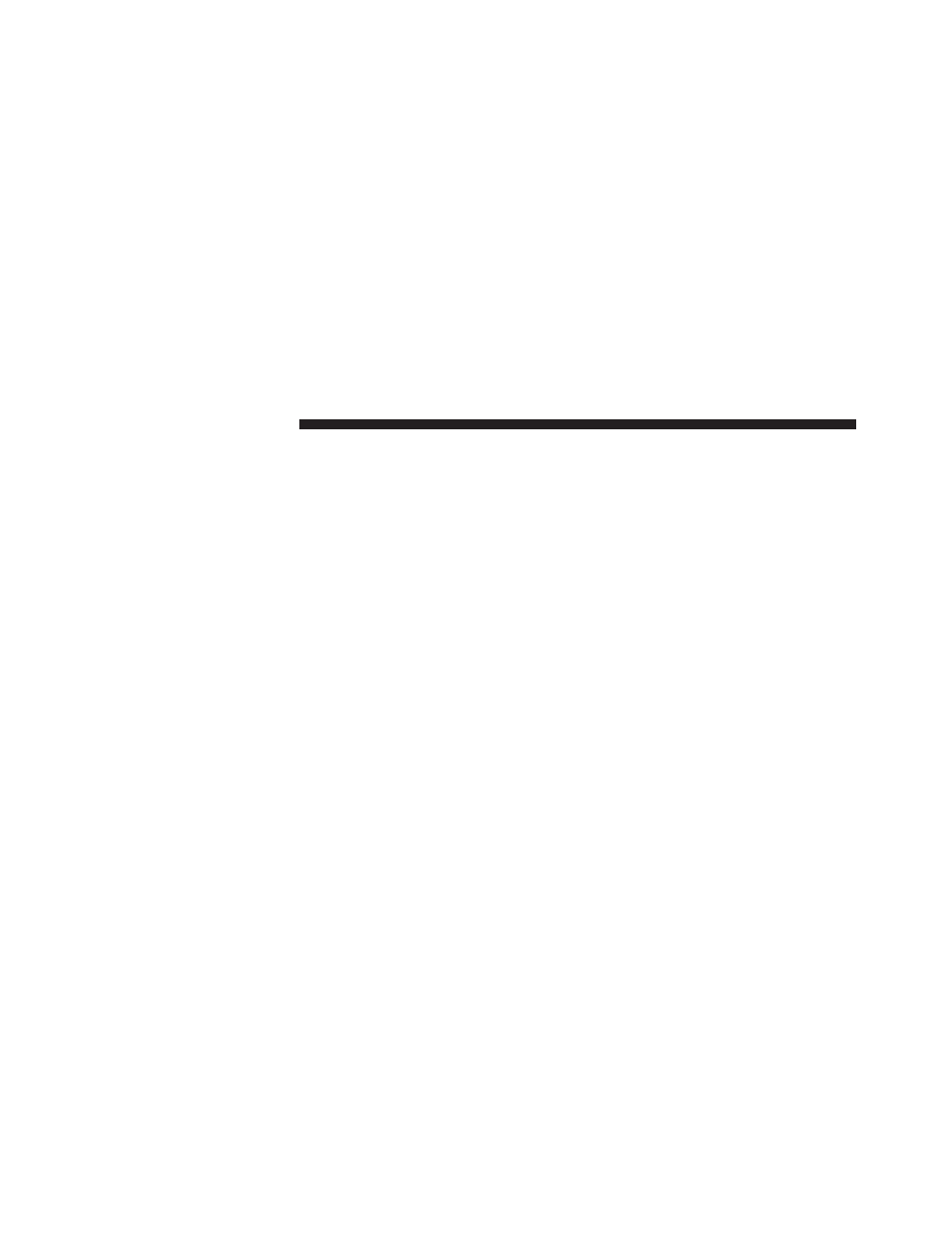
To operate the PTO via a remote switch, the customer
must make sure the above conditions are met. It is vital
for proper operation that the PTO and remote have been
installed correctly, paying special attention to ensure the
vehicle provided wiring has been connected properly.
This is the responsibility of the installer of the PTO and
switches/remote system. It is the responsibility of the
PTO manufacturer to ensure that their electrical (switches
and remote) system is compatible with the vehicle’s
electrical architecture and software functionality.
NOTE:
If you desire a single PTO speed, your vehicle
must be wired to use a remote PTO switch. For instruc-
tions on programming the SET speed, refer to the
LEARNING SET SPEED section of the Body Builder’s
Guide which can be found at www.ramtrucks.com.
Mobile Mode
To operate the PTO in this mode the vehicle must meet
the following conditions:
• Authorized dealer-selected “mobile” mode activated
via authorized dealer proprietary service tool
• Upfitter-provided (on/off) switch has been activated
• Vehicle must be in PARK or DRIVE position (vehicles
equipped with automatic transmission)
• Parking brake must not be applied
• Brake pedal must not be applied
• No vehicle, brake or clutch switch faults present
• Vehicle engine must be running
• PTO must be correctly installed using the vehicle
provided circuits
The customer may choose to use the PTO while the
vehicle is moving. To do so, the PTO function must be
activated prior to taking the vehicle out of PARK. This is
accomplished by activating the upfitter-provided PTO
80
STARTING AND OPERATING
