Ram Trucks 2007 3500 (Diesel) User Manual
Page 28
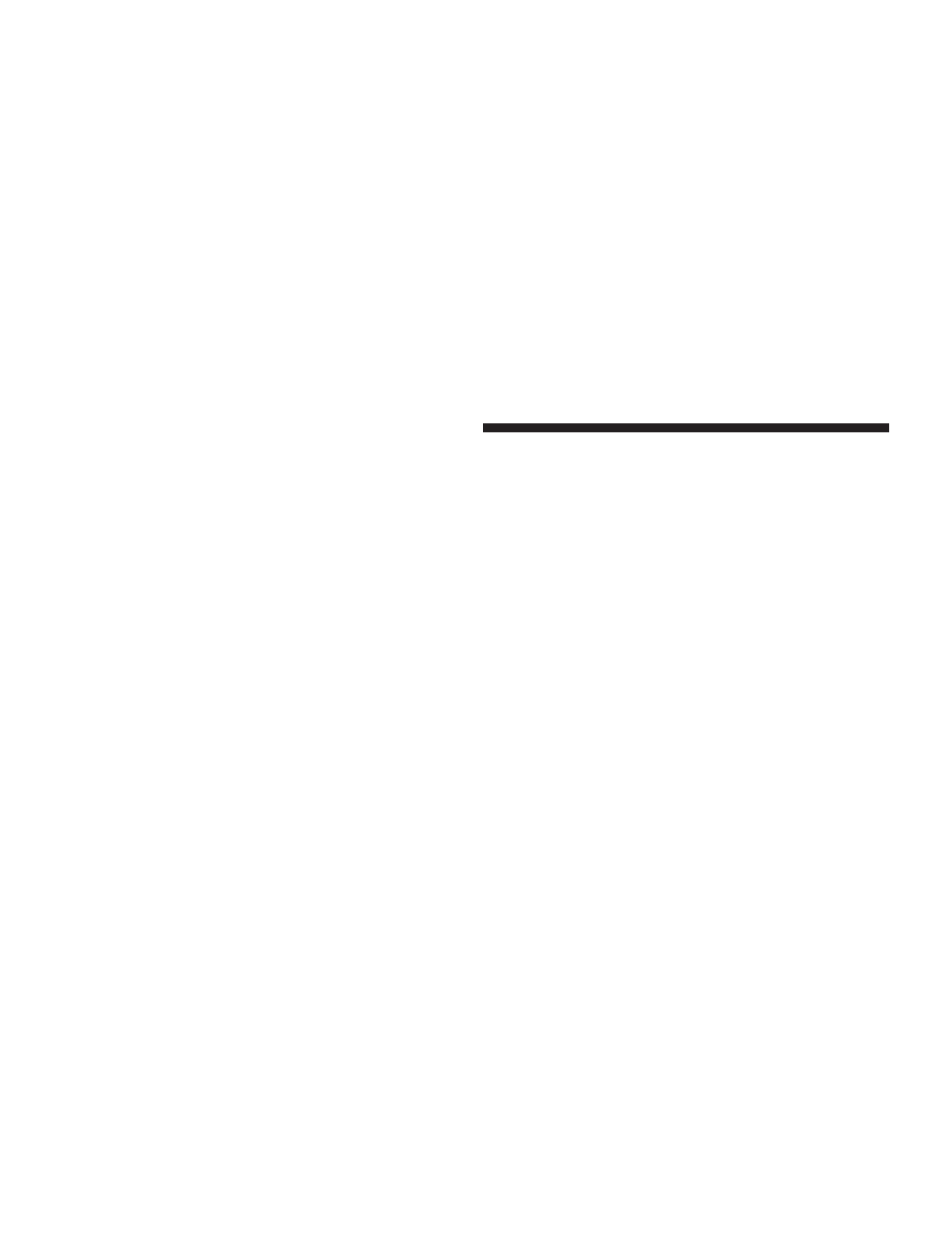
Auto Unlock On Exit Programming — If Equipped
Customer Programming sequence to enable or disable
the Auto Unlock Feature:
• For vehicles equipped with the Electronic Vehicle
Information Center (EVIC), refer to “Personal Settings
(Customer Programmable Features)” under “Elec-
tronic Vehicle Information Center (EVIC)” in Section 3
of this manual for details.
• For vehicles not equipped with the EVIC, performing
the following procedure:
1. Enter your vehicle and close all doors.
2. Fasten your seat belt (fastening the seat belt will cancel
any chimes that may be confusing during this program-
ming procedure).
3. Insert the key into the ignition.
4. Within 15 seconds, cycle the key from the LOCK
position to the ON/RUN position a minimum of four
times ending in the LOCK position (do not start the
engine)
.
5. Within 30 seconds, press the driver’s door lock switch
in the UNLOCK direction.
6. A single chime will sound to indicate the feature has
been changed.
7. Repeat the above steps to alternate the availability of
this feature.
8. If a chime is not heard, program mode was canceled
before the feature could be changed. If necessary repeat
the above procedure.
28
THINGS TO KNOW BEFORE STARTING YOUR VEHICLE
