Soft mute, Entertainment input – PS Engineering PMA6000M-C Pilot’s Guide User Manual
Page 8
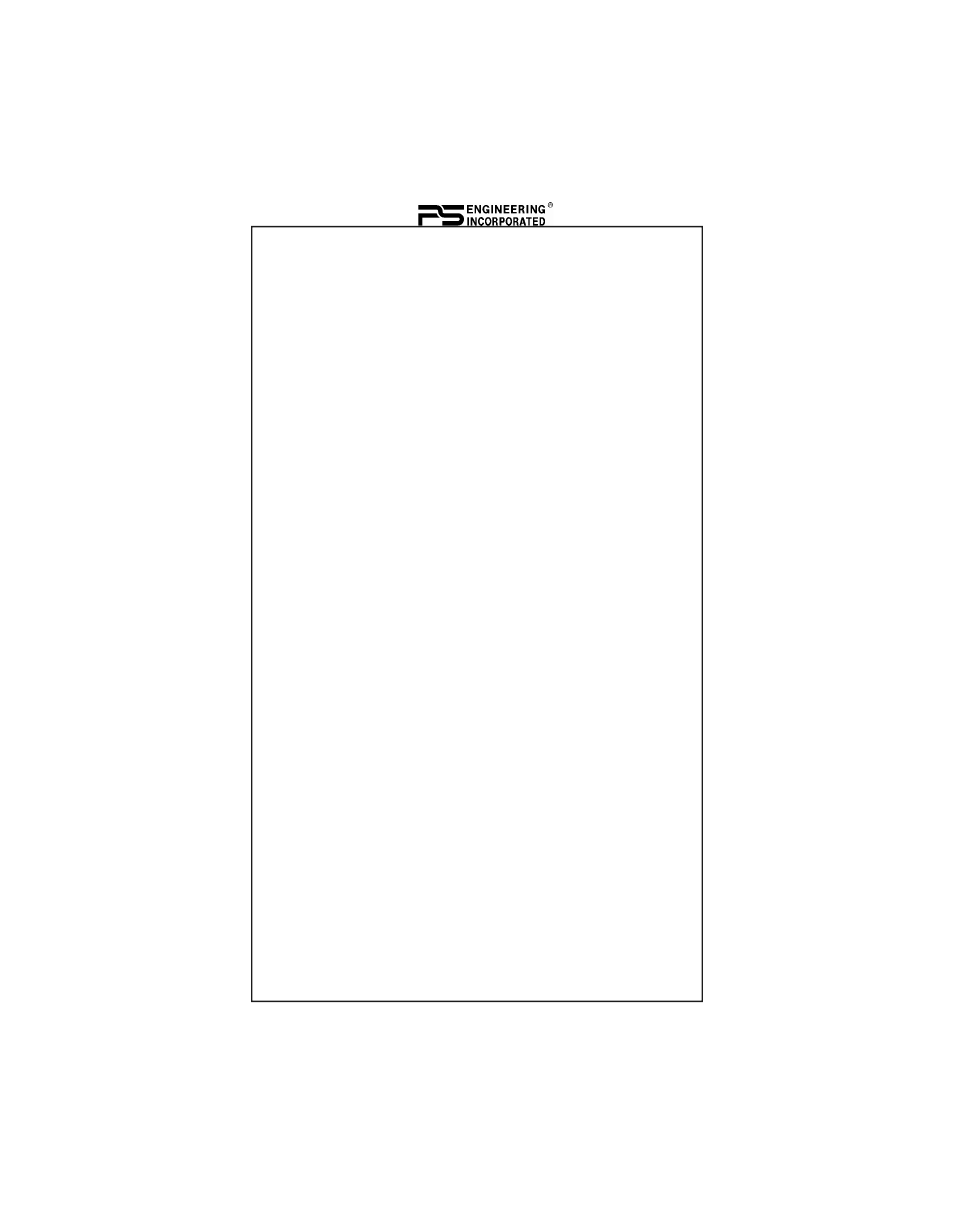
8 202-066-0002
Rev. 3, August 2007
rupting the Crew and also may listen to Entertainment 2. Any-
time the PMA6000 is in either the C
OM
1/C
OM
2, C
OM
2/C
OM
1, or T
EL
/C
OM
1, ("Split Mode") the pilot and copilot do not
have any intercom function. The passengers will maintain in-
tercommunications.
Soft Mute
Soft Mute must be enabled during installation by jumpering
top connector pins 12 and N. A SPST switch can be installed
between these pins for a pilot selectable mute mode. Without
this connection, music is not muted during intercom activation.
This “Karaoke Mode” prevents the music muting when a sing-
a-long is desired. "Soft Mute" mode only applies to entertain-
ment input #1. Entertainment #2 does not mute.
Entertainment Input
The audio selector panel has provisions for up to two separate
entertainment input devices. Which device is heard is deter-
mined by the position of the 3-position mode switch located in
the center of the intercom section of the audio panel. (See Ta-
ble 1 for overview.)
While in the ISO (Isolate) mode, only the copilot and the four
passengers will hear entertainment device #1. In normal opera-
tion, whenever a person speaks, the music will automatically
mute and then will gradually return to the original listening
level when the radio or intercom activity ceases.
When in the A
LL
mode, all parties will hear the entertainment
input #1. While in the C
REW
mode, pilot and copilot will hear
entertainment input #1 while the passengers may listen to en-
tertainment input #2.
It is also possible to use only one entertainment input device
for both entertainment inputs (1 and 2). A switch (DPDT)
should be installed between the single entertainment device
and entertainment input #1. This will allow the pilot and copi-
lot decide if they hear entertainment while in the Crew mode.
