Vitek VT-3796 User Manual
Page 21
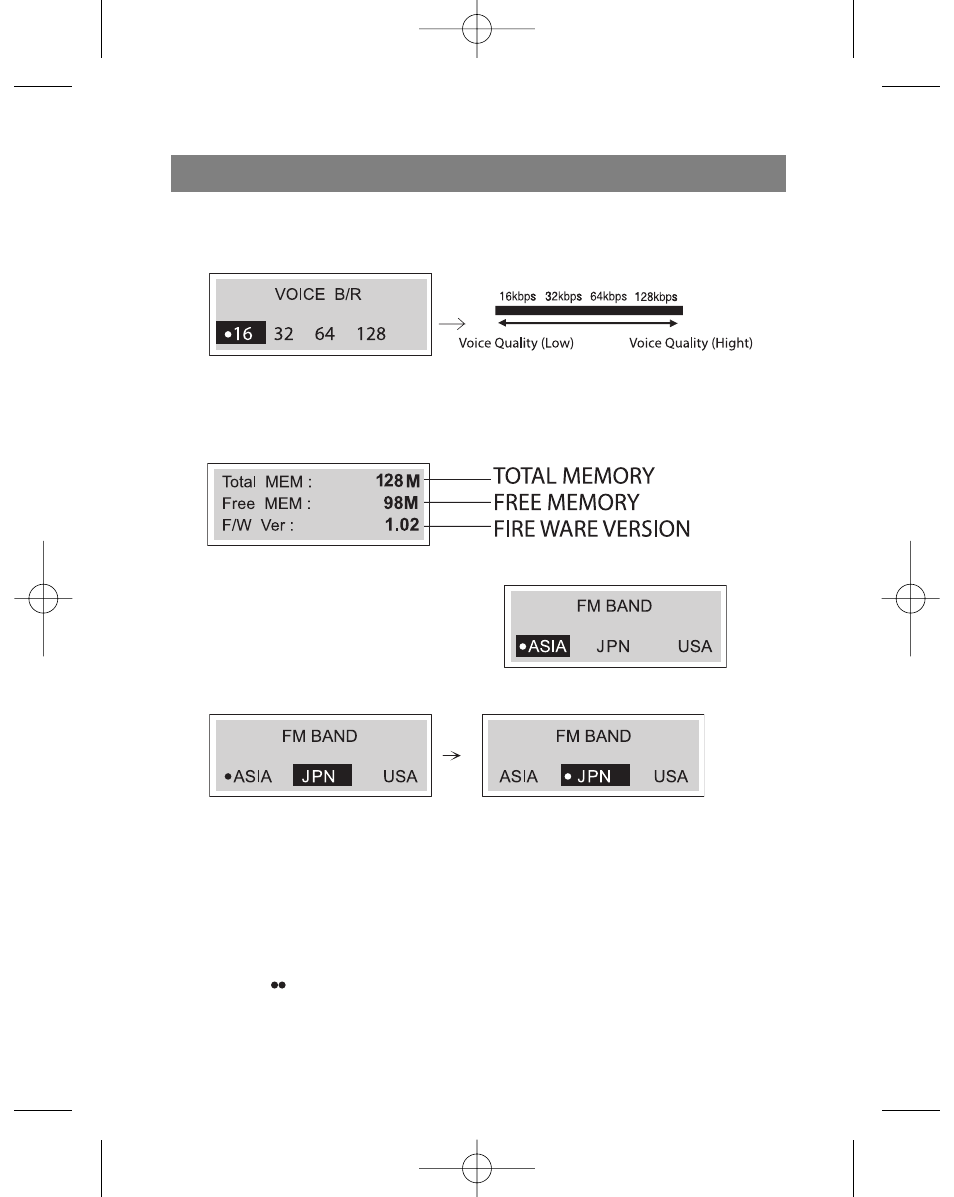
Choosing the Voice Data Recording Speed
1. Before recording voice data to the MP3 player, choose the recording speed.
Checking the memory level and the operating system version
Press and hold the memory button for two seconds and then use the function
selector to display the following information:
FM Band
1. Press and hold the Menu button for two
seconds and then use the function
selector to choose the FM BAND menu.
2. Use the Skip/Search ( /
) buttons to
choose the desired position and then press Play ( ).
3. In order to exit the FM BAND mode, press and hold the function selector (F) for two
seconds and then use the Skip/Search ( /
) buttons to choose another mode.
RECORDING VOICE DATA
1. Press and hold the function selector for more than 1 second and then choose the
RECORD menu and press the Play (
) button.
2. Set the sound recording speed in bits . The sound settings are finished.
3. Press the (
REC) button once in play/stop mode.
ENGLISH
17
3796new1.qxd 4/1/05 5:56 PM Page 17
