Charging the flight battery, Power-on (fail-safe) procedure, Flight controls – Proto-X SLT User Manual
Page 4
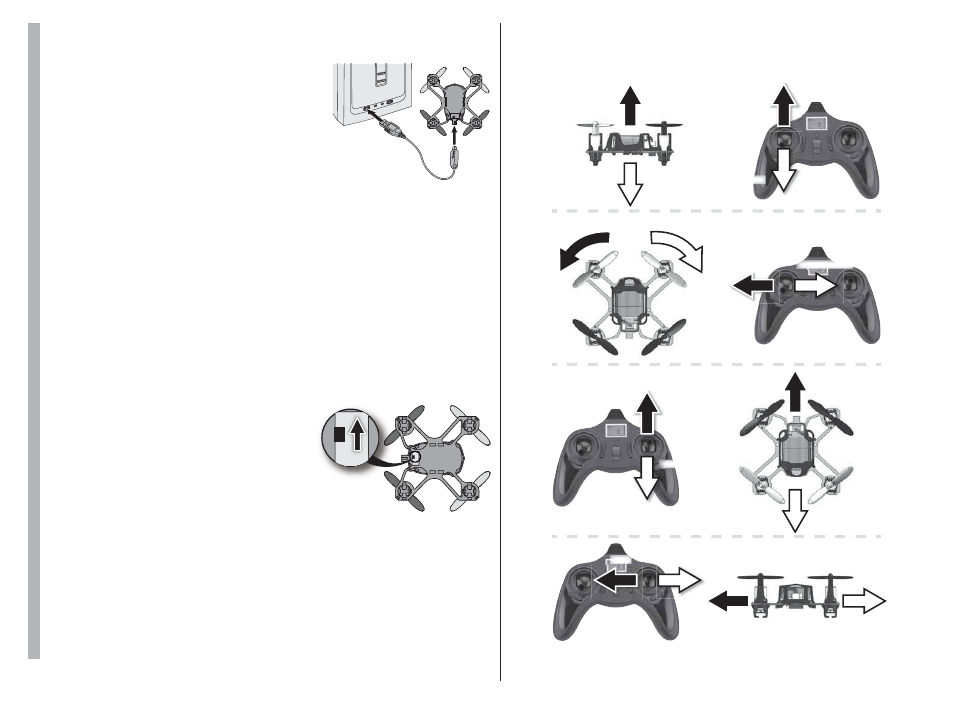
4
CHARGING THE FLIGHT BATTERY
The quadcopter must be powered off before charging.
Plug the charger into a USB port on your
computer or USB AC adapter and connect the
quadcopter. The connector for the quad will
only fit one way. Do NOT force the plug onto
the connector at the back of the quadcopter.
The RED LED on the charger will be on while
the battery is being charged. When the charge
cycle is complete, the LED will turn off.
•
NEVER leave the quadcopter unattended while the battery is charging.
•
DO NOT allow the device powering the charger to shut down while the
battery is charging.
•
ALWAYS unplug the battery when the charge cycle is completed.
POWER-ON (FAIL-SAFE) PROCEDURE
Your Proto-X SLT Nano Quadcopter is fitted with a Power-On fail-safe. This
is designed to ensure that the motor will not start unless it detects a suitable
radio-control signal when the LiPo battery is connected. The correct Start-Up
sequence is as follows:
1. Move the throttle stick to the lowest position.
2. Turn on the controller.
3. Turn on the quadcopter with the switch
on the bottom of the frame near the
connector for the charger. Set the quad
on a level surface.
FLIGHT CONTROLS
NOTE: The grey propellers and BLUE LEDs are on the FRONT of the quadcopter.
The black propellers and RED LEDs are at the REAR of the quadcopter.
CAUTION: ALWAYS move the controls slowly!
Be ready to use a little extra throttle to maintain altitude during maneuvers.
If you see that the quadcopter is going to crash (or has already crashed),
move the throttle control to 0% as quickly as possible to avoid causing
damage to the motors or control board.
When the battery voltage begins to run low, the LEDs on the quadcopter will
flash. This is a warning to land before the built-in low-voltage cut-off reduces
power to the motors.
UP
ROTATE LEFT
ROTATE LEFT
ROTATE RIGHT
ROTATE RIGHT
DOWN
FORWARD
LEFT
FORWARD
BACKWARD
RIGHT
LEFT
RIGHT
BACKWARD
UP
DOWN
ON
OFF
