Location of controls, Front view, Right panel view – COBY electronic TF-TV2707 User Manual
Page 10
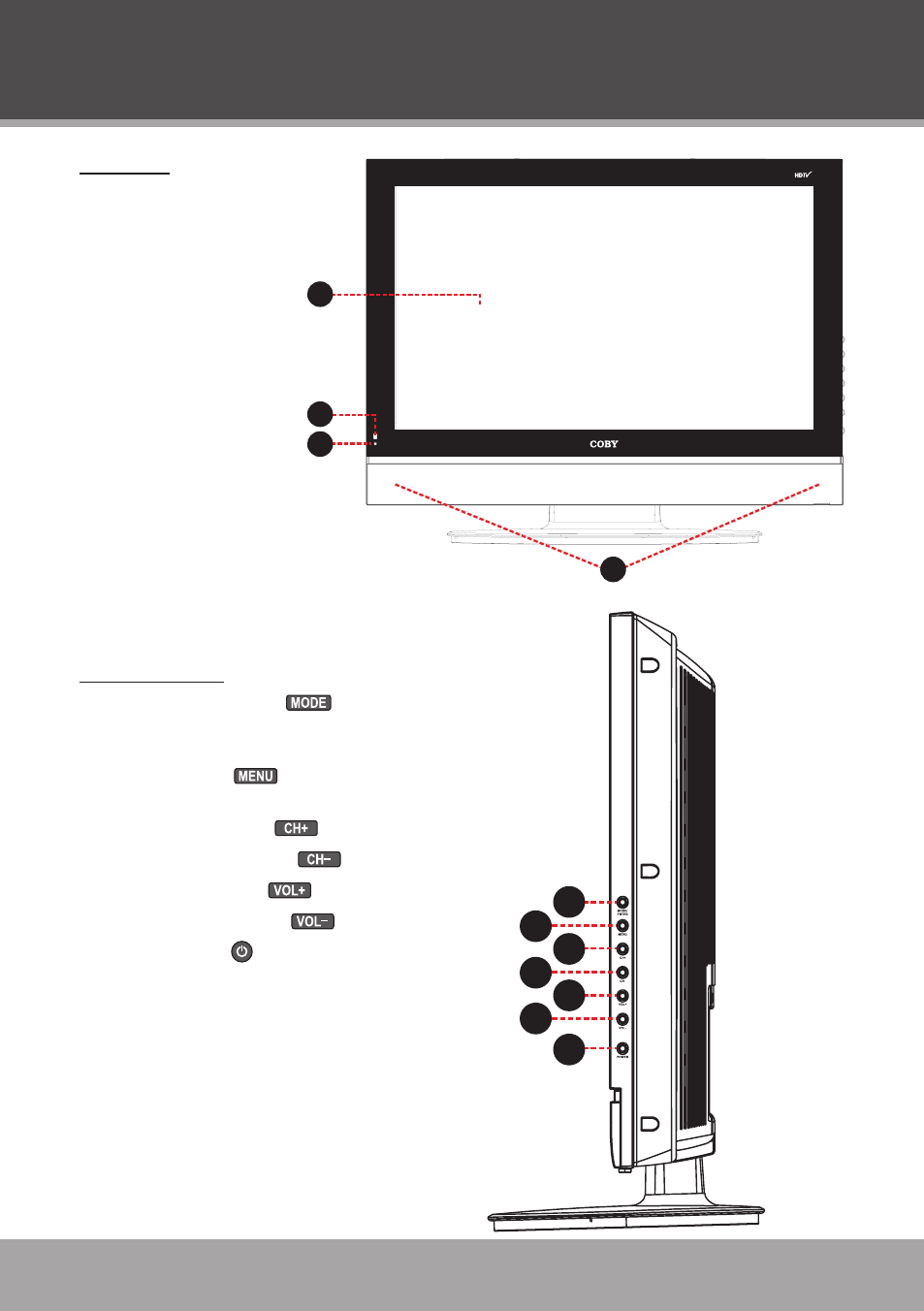
Page 10
Coby Electronics Corporation
www.cobyusa.com
Page 11
www.cobyusa.com
Page 11
LOCATION OF CONTROLS
Front View
TFT LCD Display
Remote Sensor
Power Indicator
Stereo Speakers
Right Panel View
Mode/Enter Button
Press to change the TV mode.
Within the Setup Menu, press to Enter a selection.
Menu Button
Press to access the Setup Menu.
Channel Up Button
Channel Down Button
Volume Up Button
Volume Down Button
Power Button
1.
2.
3.
4.
1.
2.
3.
4.
5.
6.
7.
4
2
3
1
4
6
1
2
3
5
7
