I. getting started, 1 turn on/off, 1 turn on – PiPO Ultra-U8 User Manual
Page 5: 2 turn off, 3 launcher & pipo launcher
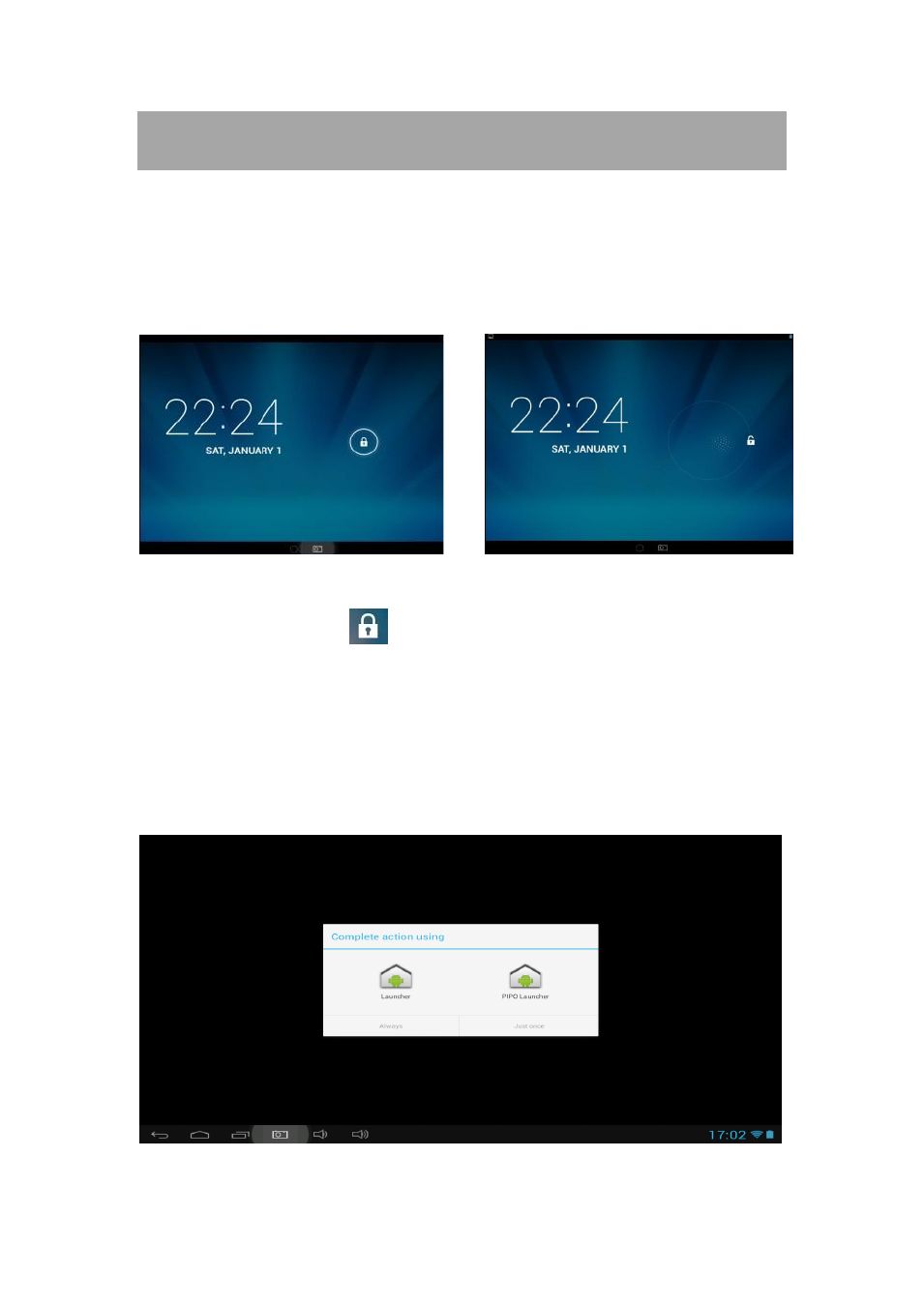
5
I. Getting Started
1.1 Turn on/off
1.1.1 Turn on
To start your tablet, press and hold the power key at the right side of
your tablet for a while. Tap and drag the lock out of the circle to unlock.
→
Tap and drag the lock
out of the circle to unlock.
1.1.2 Turn off
To power off your tablet, press and hold the power button until the
―Would you like to shut down?‖ dialog appears and tap ―OK‖ to power
it off.
1.1.3 Launcher & PIPO launcher
See also other documents in the category PiPO Tablet:
- Pad-P1 (38 pages)
- M8HD (42 pages)
- M6 pro (42 pages)
- M9 pro OTA (45 pages)
- M7 pro (37 pages)
- M8 pro (36 pages)
- M8 pro (32 pages)
- M1 v.1 (17 pages)
- M2 v.1 (18 pages)
- M3 v.1 (17 pages)
- U1 (18 pages)
- U1Pro (18 pages)
- S1 (18 pages)
- S2 (18 pages)
- KS8000 (30 pages)
- KS808 (30 pages)
- M1 v.2 (17 pages)
- Max-M1 pro (31 pages)
- M2 v.2 (18 pages)
- M3 v.2 (17 pages)
- M5 (25 pages)
- M6 (32 pages)
- Max-M6 (26 pages)
- Max-M6 3G (26 pages)
- Max-M7 pro 3G (27 pages)
- Max-M7 pro (26 pages)
- M8 (23 pages)
- M9 (35 pages)
- MD1 (1 page)
- S3 (18 pages)
- U2 (21 pages)
- U3 (21 pages)
- V4 (20 pages)
- V97 HD (18 pages)
- i75 (8 pages)
