4 instructions of installing rock chip usb driver – PiPO Max-M6 pro User Manual
Page 25
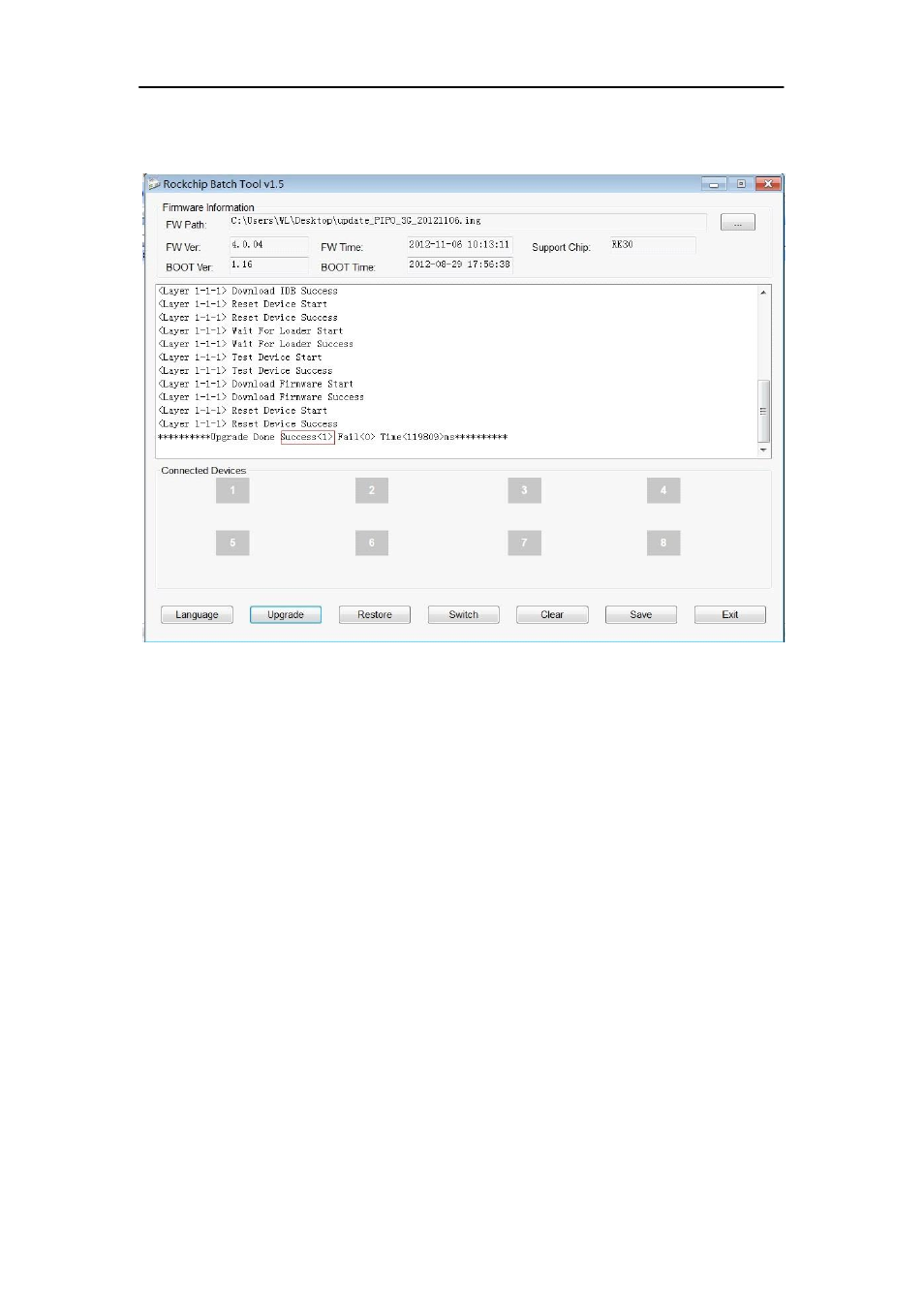
24
The tablet will turn on automatically, now you could disconnect the
tablet to the PC.
9.4 Instructions of Installing Rock chip USB driver
If you do the upgrading for the first time, please install the Rock chip USB
driver in accordant with the bellowing instructions.
If you are upgrading via your PC for the first time, it requires your PC to
install Rock chip USB driver, after your tablet entering into upgrading
mode, it will pop out a guide advising you that the PC finds new
hardware. Select manually install and then click “next”
Select the USB driver in accordant with your PC system, the driver is
included in the “RK batch tool”. Then the PC will install the USB driver
automatically. After finishing USB installing, go back to upgrading mode.
Note
If your PC is with Win7 or Vista system, it will not pop out the guide
leading you to install the driver, you get to install the driver in “My
Computer”.
1. Right click “My Computer”, select “Device Manager”
2. There will be an “Unknown Device” with an exclamation mark
appears
