PiPO M6 User Manual
Page 25
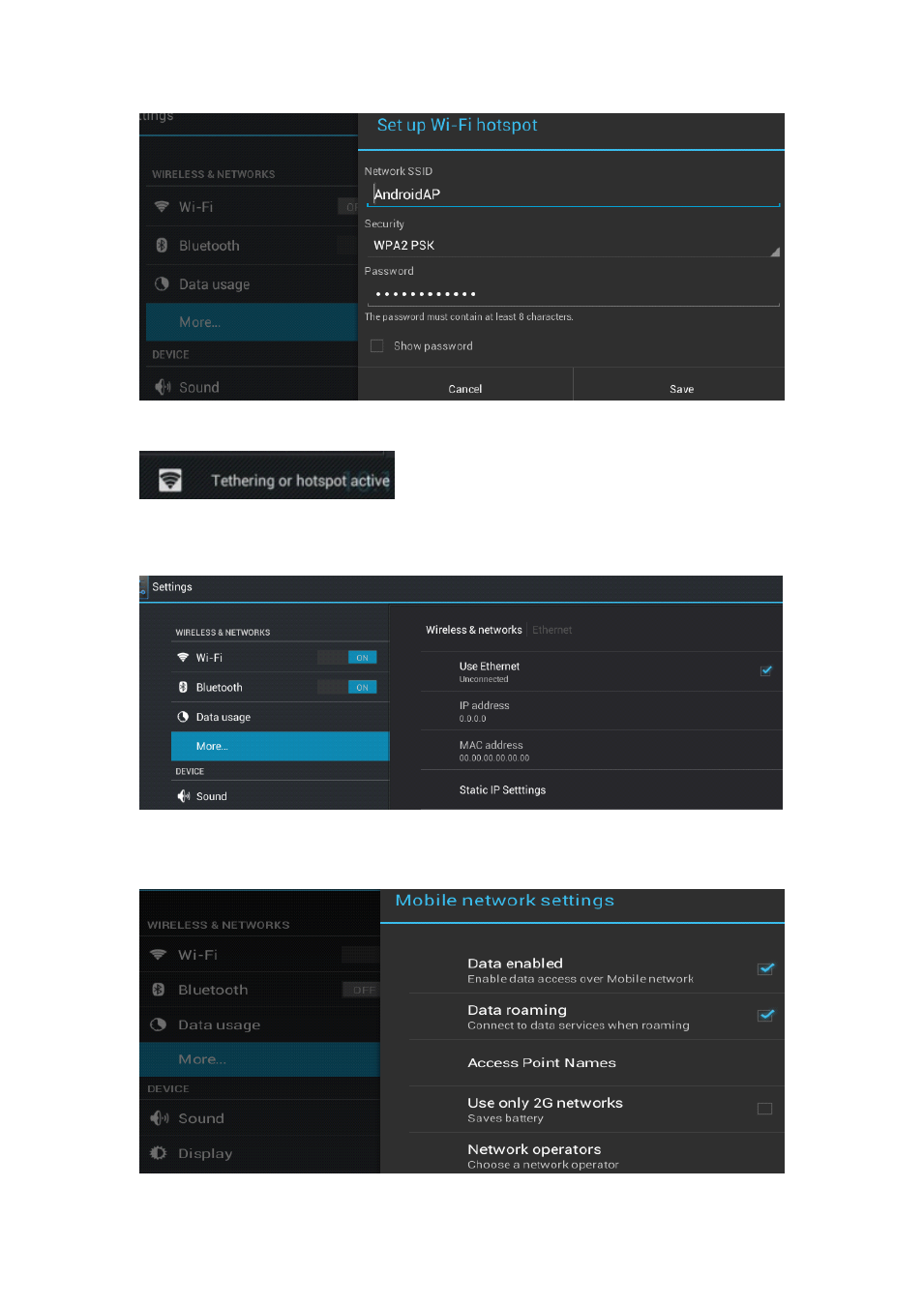
25
When hotspot is set up , there will be an icon appearing, like this, the
Wi-Fi signal is surrounded by a white square:
Ethernet:
Ethernet:
Ethernet:
Ethernet: Turn on Ethernet, connect to HOST port via the OTG cable
which is included in accessories, and then connect this OTG cable to
the Ethernet cable.
Mobile
Mobile
Mobile
Mobile networks
networks
networks
networks: Turn on “Mobile Networks”→ “Data enabled”
whether you use a 3G dongle or SIM card, it’s required to turn on
“Data enabled” for mobile data transmission .
See also other documents in the category PiPO Tablet:
- Pad-P1 (38 pages)
- M8HD (42 pages)
- M6 pro (42 pages)
- M9 pro OTA (45 pages)
- M7 pro (37 pages)
- M8 pro (36 pages)
- M8 pro (32 pages)
- M1 v.1 (17 pages)
- M2 v.1 (18 pages)
- M3 v.1 (17 pages)
- U1 (18 pages)
- U1Pro (18 pages)
- S1 (18 pages)
- S2 (18 pages)
- KS8000 (30 pages)
- KS808 (30 pages)
- M1 v.2 (17 pages)
- Max-M1 pro (31 pages)
- M2 v.2 (18 pages)
- M3 v.2 (17 pages)
- M5 (25 pages)
- Max-M6 (26 pages)
- Max-M6 3G (26 pages)
- Max-M7 pro 3G (27 pages)
- Max-M7 pro (26 pages)
- M8 (23 pages)
- M9 (35 pages)
- MD1 (1 page)
- S3 (18 pages)
- U2 (21 pages)
- U3 (21 pages)
- Ultra-U8 (32 pages)
- V4 (20 pages)
- V97 HD (18 pages)
- i75 (8 pages)
