PiPO Max-M1 pro User Manual
Page 20
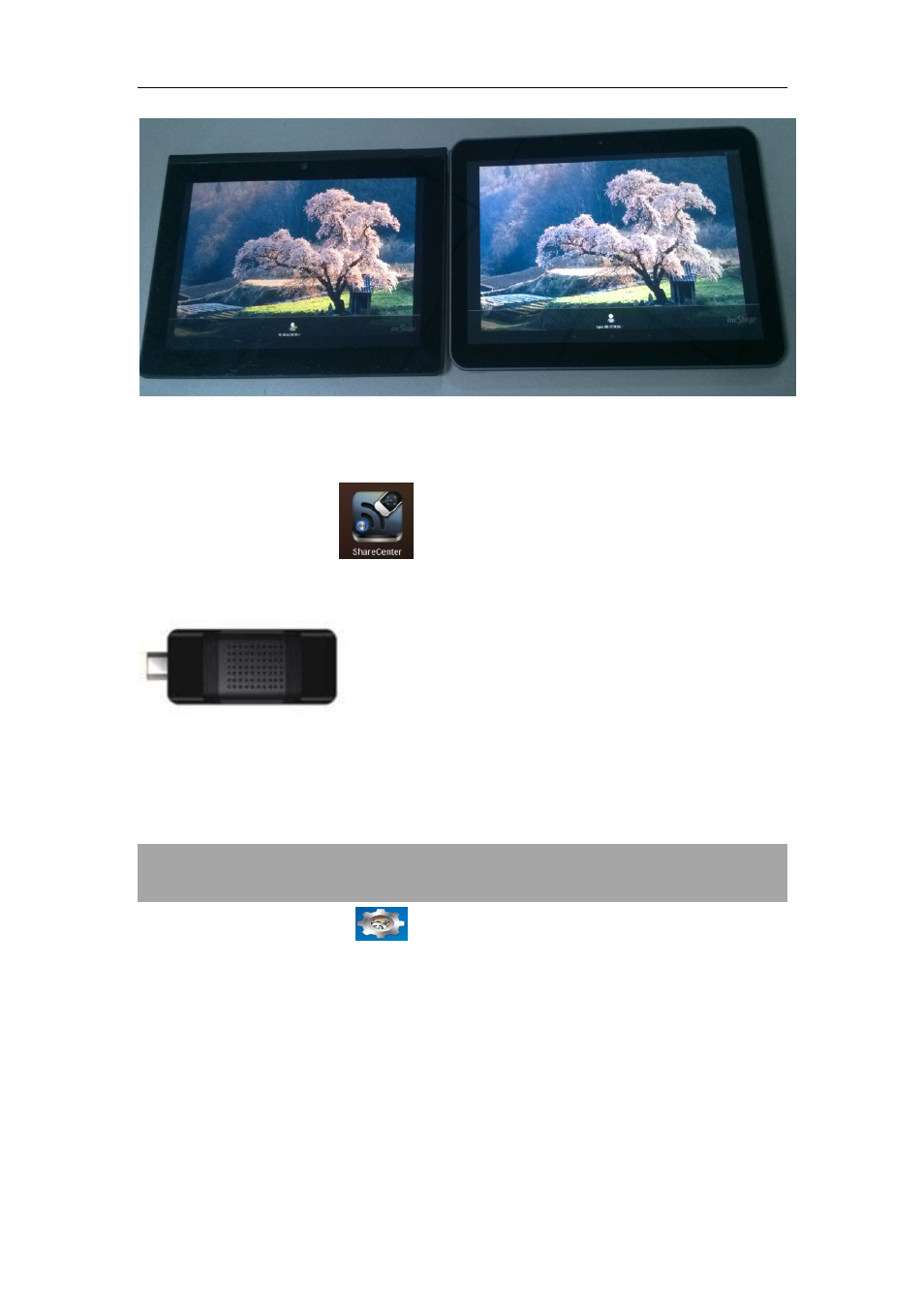
20
6.7 .4 Incstage Share Center.
This is the share center
,
you will achieve remote control
function via a PIPO TV dongle.
Connect PIPO TV dongle to HDMI port of your TV set, (PIPO TV dongle
Then enter into “Instage Share Ceter”, videos, images on your Device
will be sent to TV display synchronously.
VII. Settings
Tap the “Settings” icon
to go to settings. You can check and set
wireless&networks, sound, display, storage, Battery, Accounts &sync,
security, language, date&time, about tablet, etc.
See also other documents in the category PiPO Tablet:
- Pad-P1 (38 pages)
- M8HD (42 pages)
- M6 pro (42 pages)
- M9 pro OTA (45 pages)
- M7 pro (37 pages)
- M8 pro (36 pages)
- M8 pro (32 pages)
- M1 v.1 (17 pages)
- M2 v.1 (18 pages)
- M3 v.1 (17 pages)
- U1 (18 pages)
- U1Pro (18 pages)
- S1 (18 pages)
- S2 (18 pages)
- KS8000 (30 pages)
- KS808 (30 pages)
- M1 v.2 (17 pages)
- M2 v.2 (18 pages)
- M3 v.2 (17 pages)
- M5 (25 pages)
- M6 (32 pages)
- Max-M6 (26 pages)
- Max-M6 3G (26 pages)
- Max-M7 pro 3G (27 pages)
- Max-M7 pro (26 pages)
- M8 (23 pages)
- M9 (35 pages)
- MD1 (1 page)
- S3 (18 pages)
- U2 (21 pages)
- U3 (21 pages)
- Ultra-U8 (32 pages)
- V4 (20 pages)
- V97 HD (18 pages)
- i75 (8 pages)
