Keysandfunctions, Keys and functions – PiPO Pad-P1 User Manual
Page 6
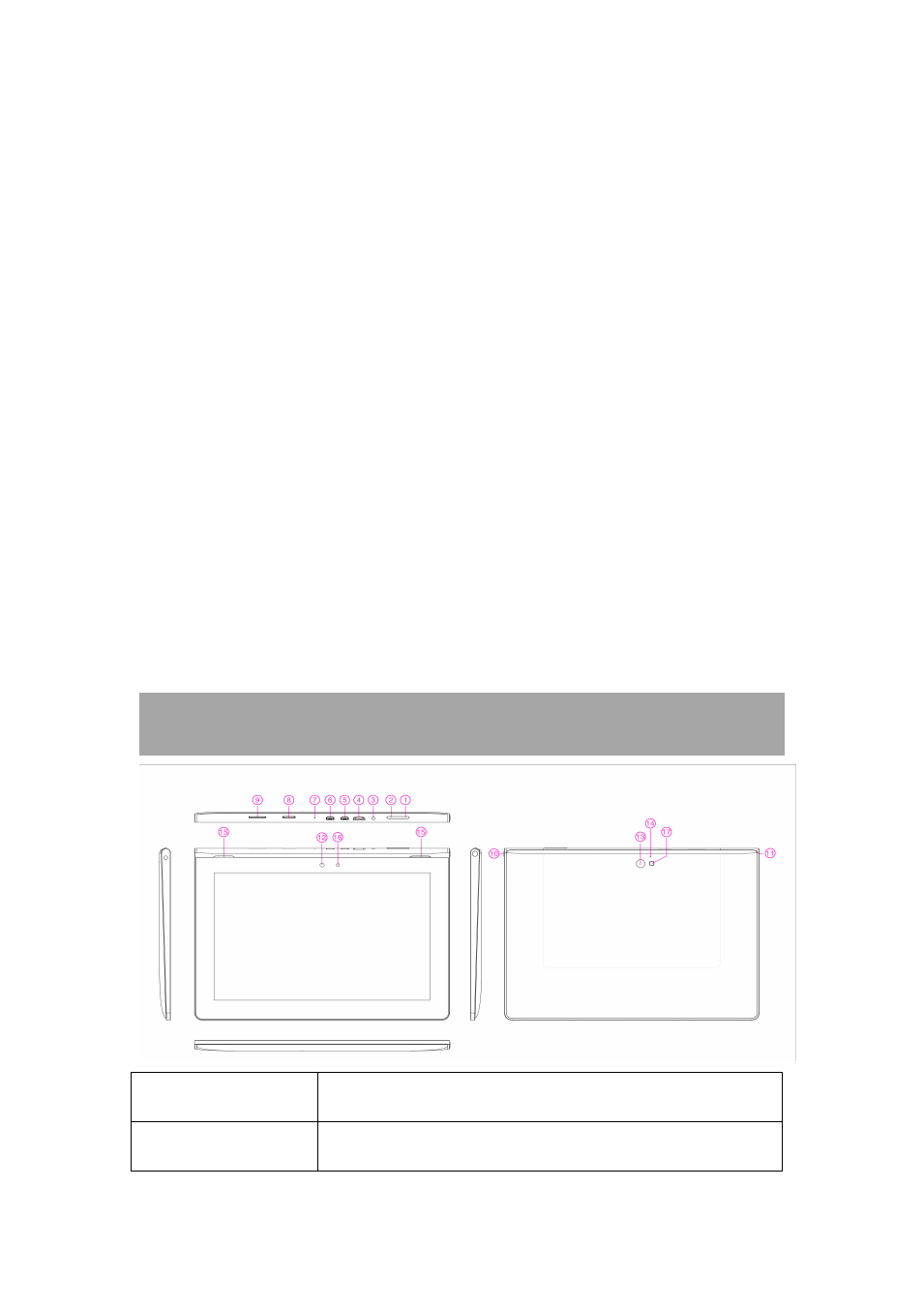
6
⊙
The tablet dose not support USB charge. If you want to charge the
tablet, please use the AC adaptor supplied. Please use the original
accessories.
⊙
Read this User Manual carefully, Make sure you know how to
upgrade the tablet, other wise do not upgrade it by yourself.
Keys and Functions
1. Esc key
Tap to return to home screen
2. Menu key
Tap to view the option menu. When you Tap the Menu
See also other documents in the category PiPO Tablet:
- M8HD (42 pages)
- M6 pro (42 pages)
- M9 pro OTA (45 pages)
- M7 pro (37 pages)
- M8 pro (36 pages)
- M8 pro (32 pages)
- M1 v.1 (17 pages)
- M2 v.1 (18 pages)
- M3 v.1 (17 pages)
- U1 (18 pages)
- U1Pro (18 pages)
- S1 (18 pages)
- S2 (18 pages)
- KS8000 (30 pages)
- KS808 (30 pages)
- M1 v.2 (17 pages)
- Max-M1 pro (31 pages)
- M2 v.2 (18 pages)
- M3 v.2 (17 pages)
- M5 (25 pages)
- M6 (32 pages)
- Max-M6 (26 pages)
- Max-M6 3G (26 pages)
- Max-M7 pro 3G (27 pages)
- Max-M7 pro (26 pages)
- M8 (23 pages)
- M9 (35 pages)
- MD1 (1 page)
- S3 (18 pages)
- U2 (21 pages)
- U3 (21 pages)
- Ultra-U8 (32 pages)
- V4 (20 pages)
- V97 HD (18 pages)
- i75 (8 pages)
