Connections, 2 audio system connection (optional), 2 coaxial digital audio – COBY electronic DVD-958 User Manual
Page 8: Tv/monitor/amplifier audio input dvd audio output, Dvd audio input audio output of extra devices, Digital audio output digital audio input, 2ch audio output 2ch audio input, Ch audio output line1 in line2 in
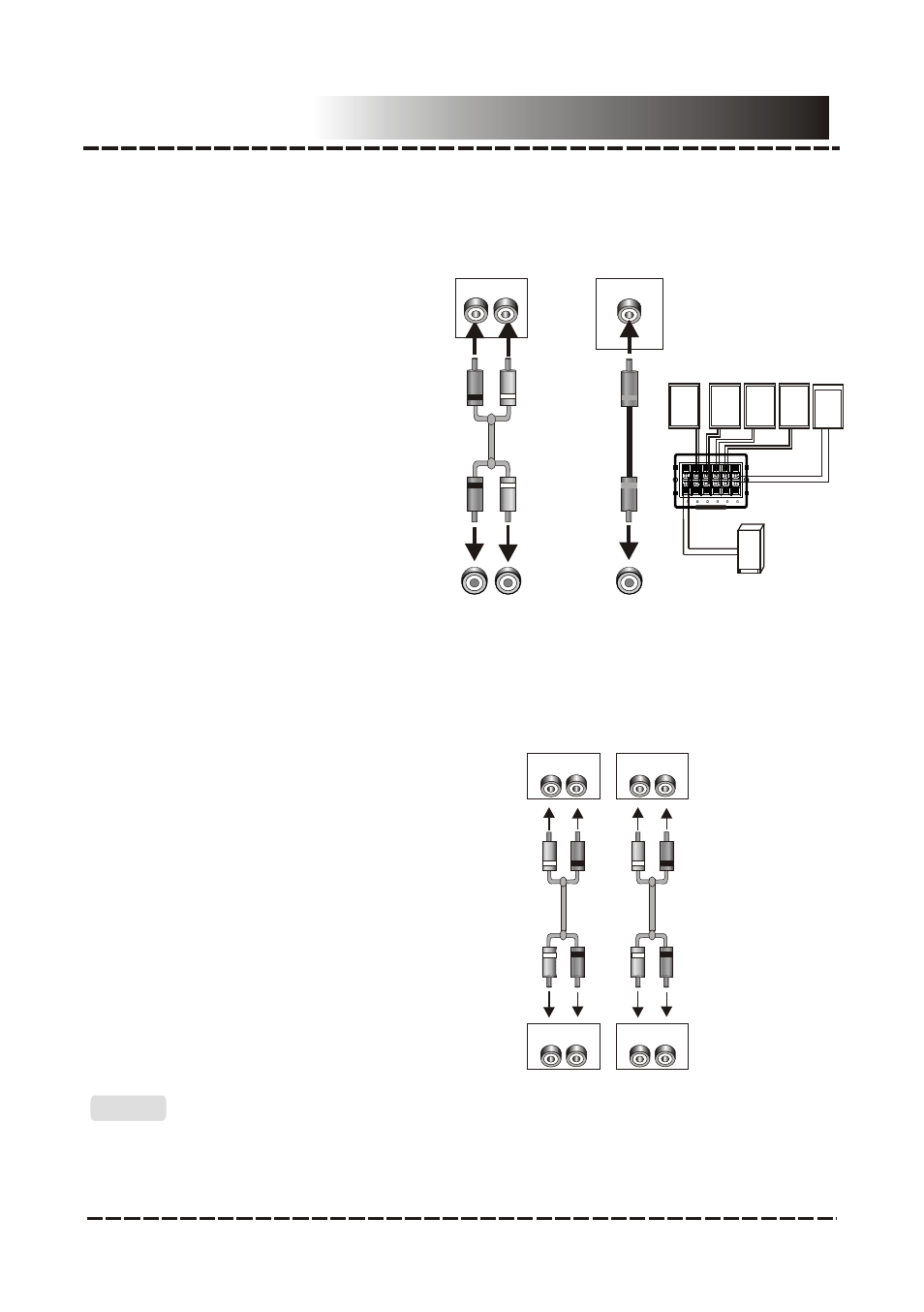
2-CH AUDIO OUTPUT
LINE1 IN
LINE2 IN
L1
L1
R1
R1
LL
R
R
L2
L2
R2
R2
LL
R
R
Connections
-7-
Use a pair of
cables (red for
right /white for left) to connect the
stereo audio output of this unit to
other stereo audio input.
audio
The audio settings should conform to the practical audio system connections. Please
refer to the Audio Setup in System Setup.
2.2 Coaxial Digital Audio
Use a coaxial cable to connect
the coaxial output of this unit to
the coaxial input of a power
amplifier.
2.1 Stereo Audio
2.3 Speaker Output
2.4 Line Input
Use speaker cables to connect
the speaker output terminals of
this unit to the corresponding
speakers.
2 AUDIO SYSTEM CONNECTION (OPTIONAL)
In addition to the 5.1-channel sound provided by this unit, the following optional
audio outputs are available (2.1 - 2.3).
TV/Monitor/Amplifier Audio Input
DVD Audio Output
SUBWOOFER
F
R
S
P
E
A
K
E
R
S
L
S
P
E
A
K
E
R
S
R
S
P
E
A
K
E
R
C
E
N
T
E
R
S
P
E
A
K
E
R
Speaker Output
F
L
S
P
E
A
K
E
R
2-CH AUDIO OUTPUT
LINE1 IN
LINE2 IN
L1
L1
R1
R1
LL
R
R
L2
L2
R2
R2
LL
R
R
Connections
-7-
Use a pair of
cables (red for
right /white for left) to connect the
stereo audio output of this unit to
other stereo audio input.
audio
The audio settings should conform to the practical audio system connections. Please
refer to the Audio Setup in System Setup.
2.2 Coaxial Digital Audio
Use a coaxial cable to connect
the coaxial output of this unit to
the coaxial input of a power
amplifier.
2.1 Stereo Audio
2.3 Speaker Output
2.4 Line Input
Use speaker cables to connect
the speaker output terminals of
this unit to the corresponding
speakers.
2 AUDIO SYSTEM CONNECTION (OPTIONAL)
In addition to the 5.1-channel sound provided by this unit, the following optional
audio outputs are available (2.1 - 2.3).
TV/Monitor/Amplifier Audio Input
DVD Audio Output
SUBWOOFER
F
R
S
P
E
A
K
E
R
S
L
S
P
E
A
K
E
R
S
R
S
P
E
A
K
E
R
C
E
N
T
E
R
S
P
E
A
K
E
R
Speaker Output
F
L
S
P
E
A
K
E
R
COAXIAL
COAXIAL
Digital Audio Output
Digital Audio Input
Notes:
R
L
2-CH AUDIO OUTPUT
LINE1 IN
LINE2 IN
L1
L1
R1
R1
LL
R
R
L2
L2
R2
R2
LL
R
R
Connections
-7-
Use a pair of
cables (red for
right /white for left) to connect the
stereo audio output of this unit to
other stereo audio input.
audio
The audio settings should conform to the practical audio system connections. Please
refer to the Audio Setup in System Setup.
2.2 Coaxial Digital Audio
Use a coaxial cable to connect
the coaxial output of this unit to
the coaxial input of a power
amplifier.
2.1 Stereo Audio
2.3 Speaker Output
2.4 Line Input
Use speaker cables to connect
the speaker output terminals of
this unit to the corresponding
speakers.
2 AUDIO SYSTEM CONNECTION (OPTIONAL)
In addition to the 5.1-channel sound provided by this unit, the following optional
audio outputs are available (2.1 - 2.3).
TV/Monitor/Amplifier Audio Input
DVD Audio Output
SUBWOOFER
F
R
S
P
E
A
K
E
R
S
L
S
P
E
A
K
E
R
S
R
S
P
E
A
K
E
R
C
E
N
T
E
R
S
P
E
A
K
E
R
Speaker Output
F
L
S
P
E
A
K
E
R
COAXIAL
COAXIAL
Digital Audio Output
Digital Audio Input
Notes:
R
L
2-CH AUDIO OUTPUT
LINE1 IN
LINE2 IN
L1
L1
R1
R1
LL
R
R
L2
L2
R2
R2
LL
R
R
Connections
-7-
Use a pair of
cables (red for
right /white for left) to connect the
stereo audio output of this unit to
other stereo audio input.
audio
The audio settings should conform to the practical audio system connections. Please
refer to the Audio Setup in System Setup.
2.2 Coaxial Digital Audio
Use a coaxial cable to connect
the coaxial output of this unit to
the coaxial input of a power
amplifier.
2.1 Stereo Audio
2.3 Speaker Output
2.4 Line Input
Use speaker cables to connect
the speaker output terminals of
this unit to the corresponding
speakers.
2 AUDIO SYSTEM CONNECTION (OPTIONAL)
In addition to the 5.1-channel sound provided by this unit, the following optional
audio outputs are available (2.1 - 2.3).
TV/Monitor/Amplifier Audio Input
DVD Audio Output
SUBWOOFER
F
R
S
P
E
A
K
E
R
S
L
S
P
E
A
K
E
R
S
R
S
P
E
A
K
E
R
C
E
N
T
E
R
S
P
E
A
K
E
R
Speaker Output
F
L
S
P
E
A
K
E
R
COAXIAL
COAXIAL
Digital Audio Output
Digital Audio Input
Notes:
R
L
L1/2 R1/2
2CH Audio Output
2CH Audio Input
DVD Audio Input
Audio Output of Extra Devices
This unit has two groups of extra
audio input terminals. You can
input the analog stereo audio
signals from extra devices such
as VCD, CD, VCR player, etc.
Use the audio cable (red for right,
white for left) to connect the
stereo audio output terminals of a
VCD, CD, VCR player to the
stereo input terminals of this unit.
After the connections have been
correctly made, press [MODE] to
switch the corresponding signal
source to enjoy the audio from the
connected extra device.
+
+
-
-
-
-
+
+
SW
SW
CEN
CEN
SR
SR
SL
SL
FR
FR
FL
FL
8
8
8
8
8
8
SPEAKERS OUT
