Crystal Audiovideo SmArt User Manual
Page 8
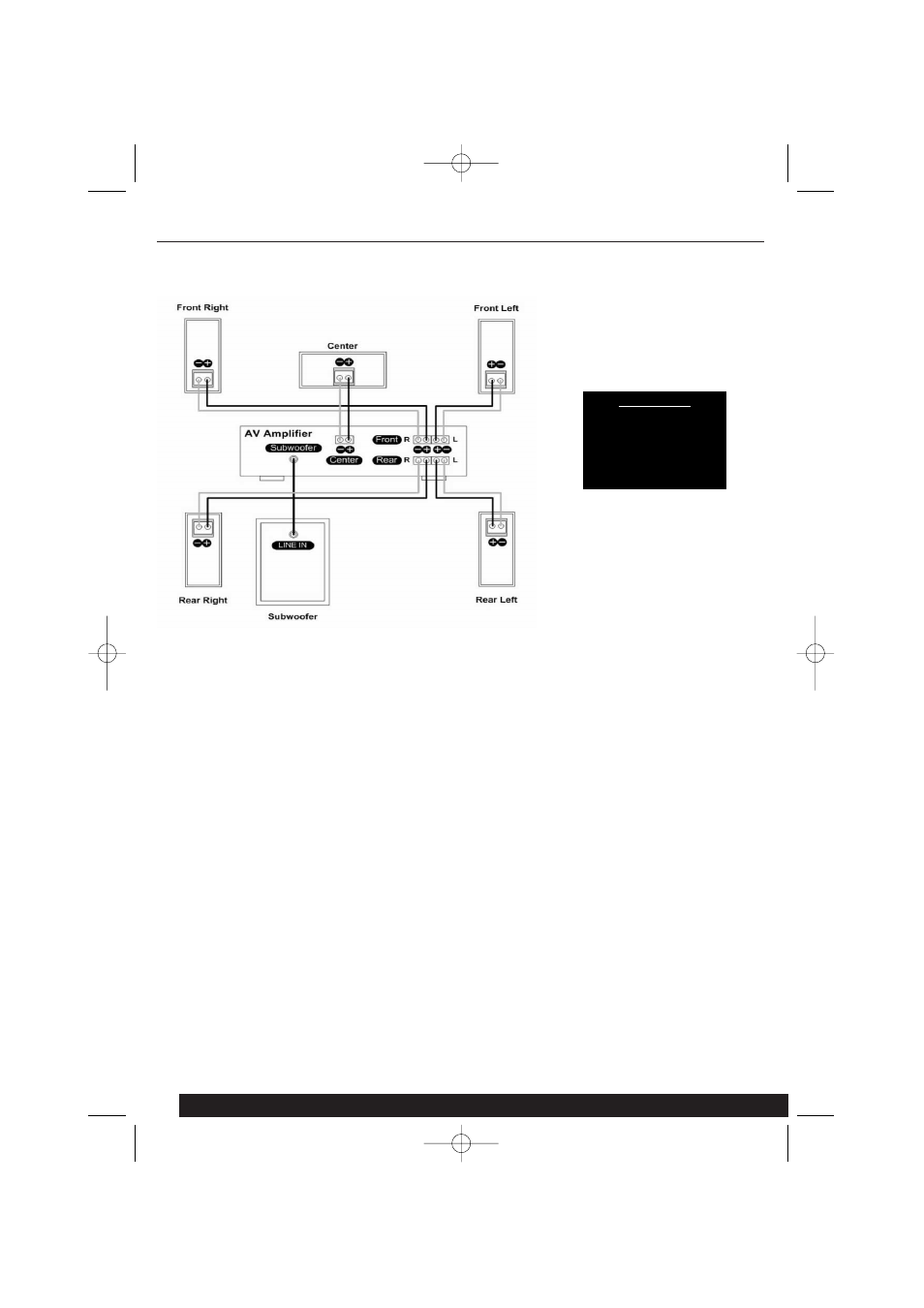
8
33.. SSppeeaakkeerrss CCoonnnneeccttiioonnss
Connections to the loudspeaker system are made at the terminals located at the rear panel of
the enclosure. These terminals permit a variety of connection methods.
1. Single - wwire: ensure that the positive terminal on the speaker (marked + and
coloured red) is connected to the positive output terminal of the Receiver. Similarly, the neg-
ative speaker terminal (marked - and coloured black) should be connected to the negative
Receiver terminal. Incorrect connection can result in poor imaging and reduced bass output.
2. Bi - wwire: remove the links by loosening the speaker terminal caps and use a separate
2-core cable from the Receiver to each pair of terminals. This can improve the resolution of
low-level detail. Always observe the correct polarity. When bi-wiring, incorrect connection can
also impair the frequency response.
Make sure that you choose the correct output speaker terminals on your Receiver to con-
nect your SmArt speakers.
$
For tthe ffront lleft aand rright sspeakers: Use the front right and left speaker output termi-
nals on your Receiver to connect two SmArt-Tower speakers.
$
For tthe ccenter sspeaker: Use the "center" speaker output terminals on your Receiver to
connect your SmArt-4 speaker.
$
For ssurround sspeakers: Use the two "surround" speaker output terminals on your Receiver
to connect two SmArt-Tower or your SmArt-4 speakers.
Figure3: Speakers Connections
IMPORTANT
All cconnections
should bbe m
made wwith
the eequipment
switched ooff.
ManualEnglish.qxd 13/04/2005 16:40 Page 8
