Cd50 mk2 compact disc player – Creek Audio CD50 mk2 User Manual
Page 3
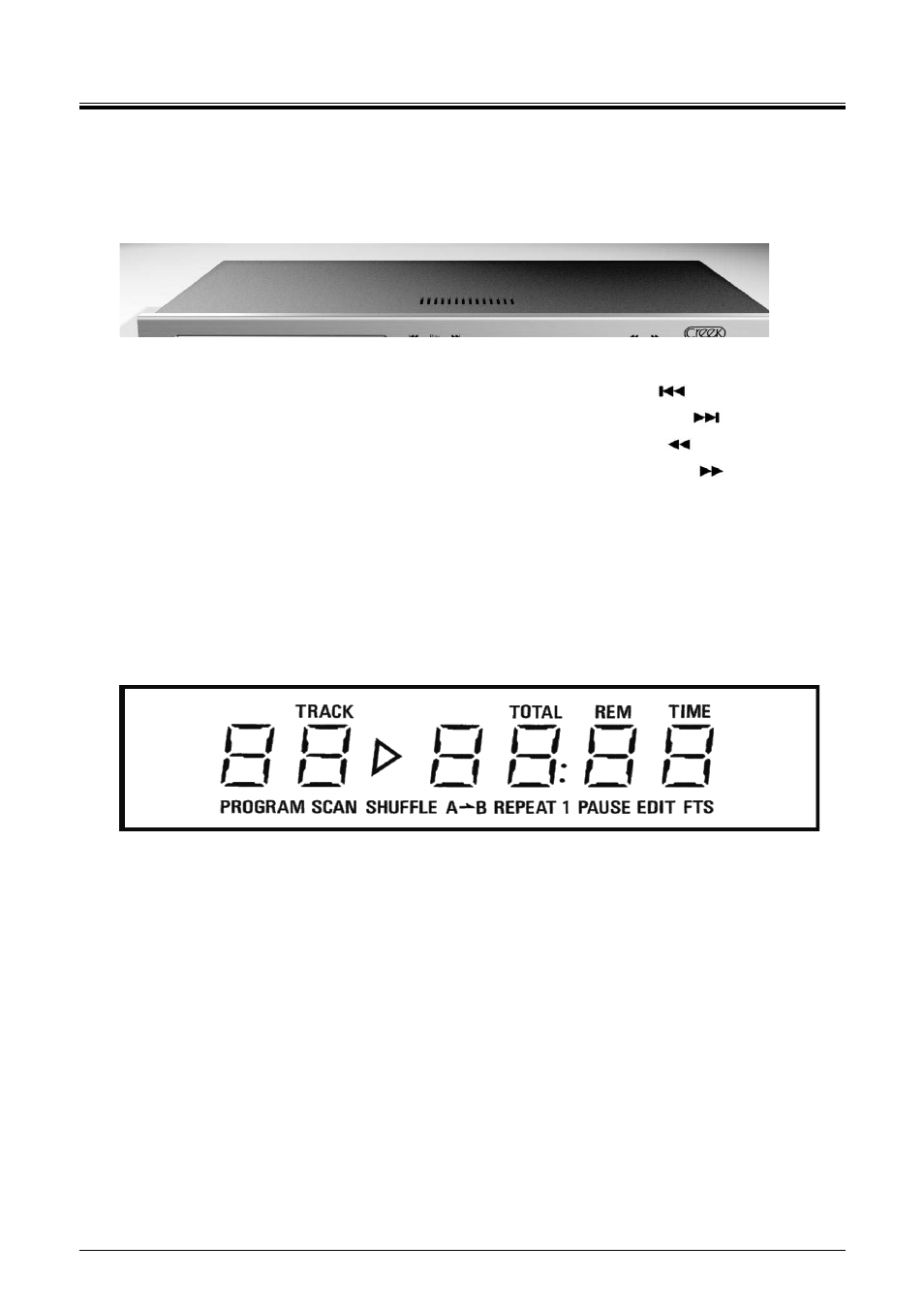
3
EXPLANATION OF CONTROLS
1.
STANDBY button
7.
SKIP BACK button
2.
Disc Tray
8.
SKIP FORWARD button
3.
OPEN/CLOSE button
9.
SCAN BACK button
4.
STOP button
10.
SCAN FORWARD button
5.
PAUSE button
11.
REPEAT button
6.
PLAY button 12.
SHUFFLE button
DISPLAY
2 3 4 5 11 12 1
7 6 8 9 10
A.
TRACK NUMBER display
G.
SCAN indicator
B.
PLAY indicator
H.
SHUFFLE PLAY indicator
C.
TOTAL TIME indicator
J.
A « B PLAY indicator
D.
REMaining time indicator
K.
REPEAT indicator
E.
PLAYING TIME display
L.
REPEAT 1 indicator
F.
PROGRAM indicator
M.
PAUSE indicator
A B C
D
E
F G H J K L M
CD50 mk2 Compact Disc Player
