The controls - excel models – Creda Tumble Dryer User Manual
Page 11
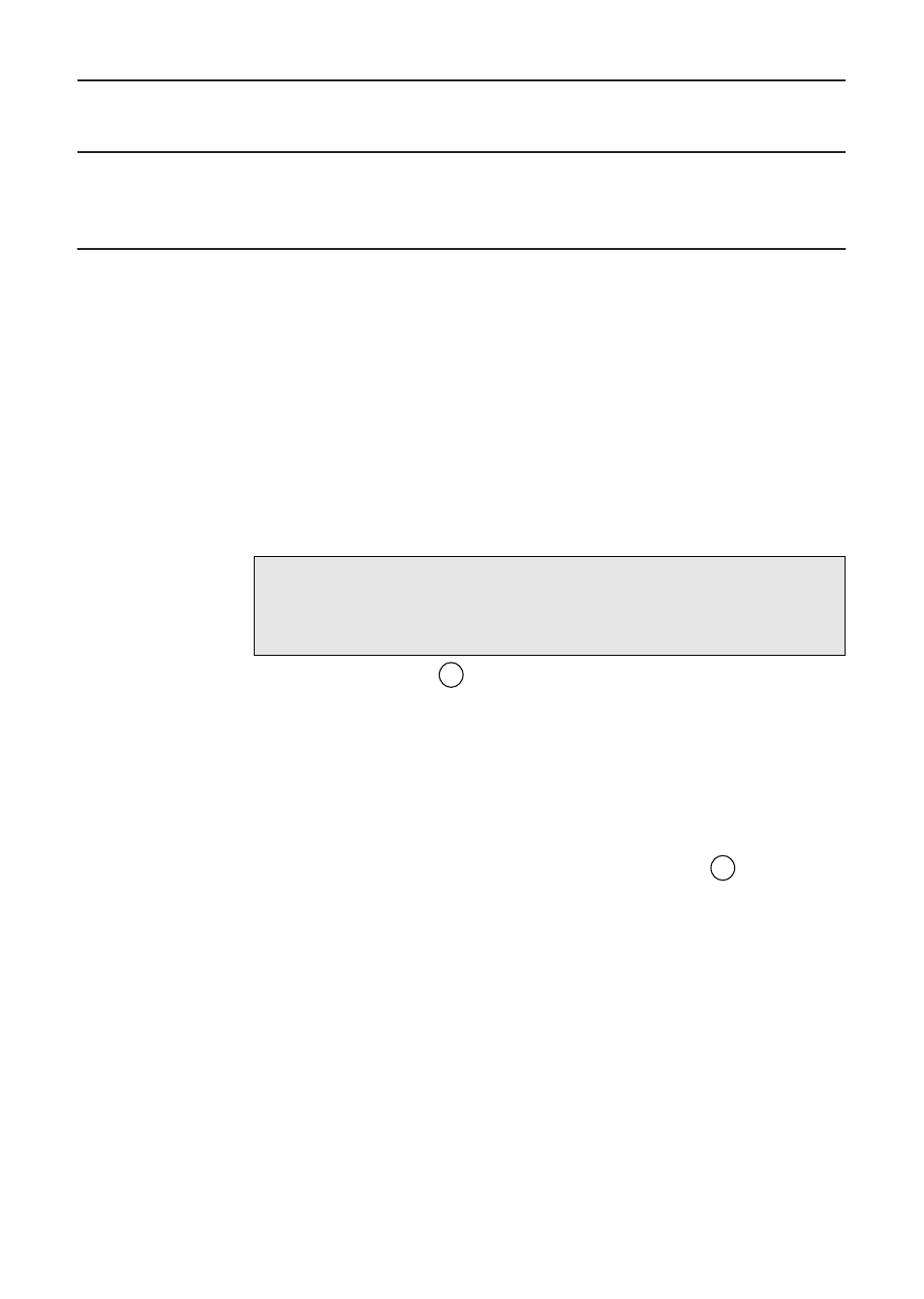
11
The Controls - Excel Models
Programme
options
(i) Automatic
Drying
Heat Switch (OUT low heat, IN high heat) Audio switch Start button
Turn the knob clockwise to select the required programme. To set the
required programme all you have to do is turn the Timer Control clock-
wise until the required selection appears in line with the indicator.
Never wind the timer control anti-clockwise.
1.
Automatic drying
2.
Automatic Drying with delayed start
3.
Easy Care Cycle
4.
Timed drying (20 minutes) for small loads.
5.
Cool Tumble
The ECO drying programmes will automatically dry most loads to the
dry condition. This eliminates the need to guess the drying times and
saves energy.
To select ECO drying turn the selector to position . The ECO
drying light will glow to indicate that ECO drying programme is
running. When the load is dry, the selector will automatically advance
to the 8 minute cool tumble phase, and the light will go out.
Note:
•
Small loads (less than 1kg) must be dried using the timed
drying programme
ECO Drying Light Empty Water Light Indicator
E
E
THE START BUTTON MUST BE PRESSED TO START
ALL PROGRAMMES INCLUDING A DELAYED START
PROGRAMME.
