3 global settings – Talkswitch 24-CA User Manual
Page 86
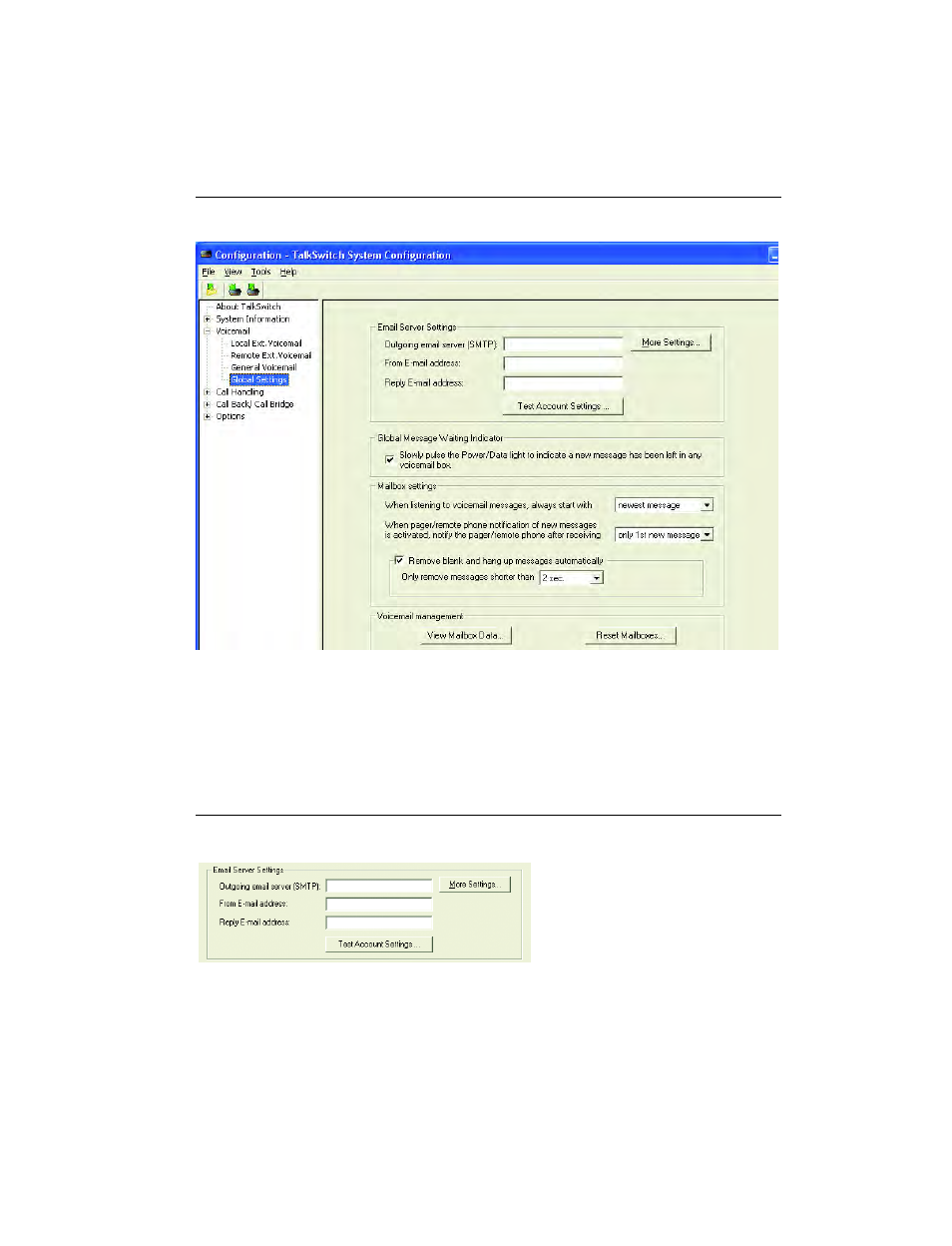
7 4
T A L K S W I T C H US E R G U I D E • N O R T H A M E R I C A
Make sure you configure the E-mail Server Settings under Voicemail ->
Global Settings. For more information, see 2.3.3 Global Settings.
2.3.3 Global Settings
Figure 73: Global Settings
These settings allow you to fine-tune your voicemail system. Any changes
made to Global Settings affect all system voice mailboxes.
1. Select Voicemail -> Global Settings.
E-mail Server Settings section
Figure 74: E-mail server settings
In order to send e-mail notifications, the system must be programmed with
e-mail account information from your Internet Service Provider (ISP) or
administrator.
This manual is related to the following products:
