2 remote extensions – Talkswitch 24-CA User Manual
Page 105
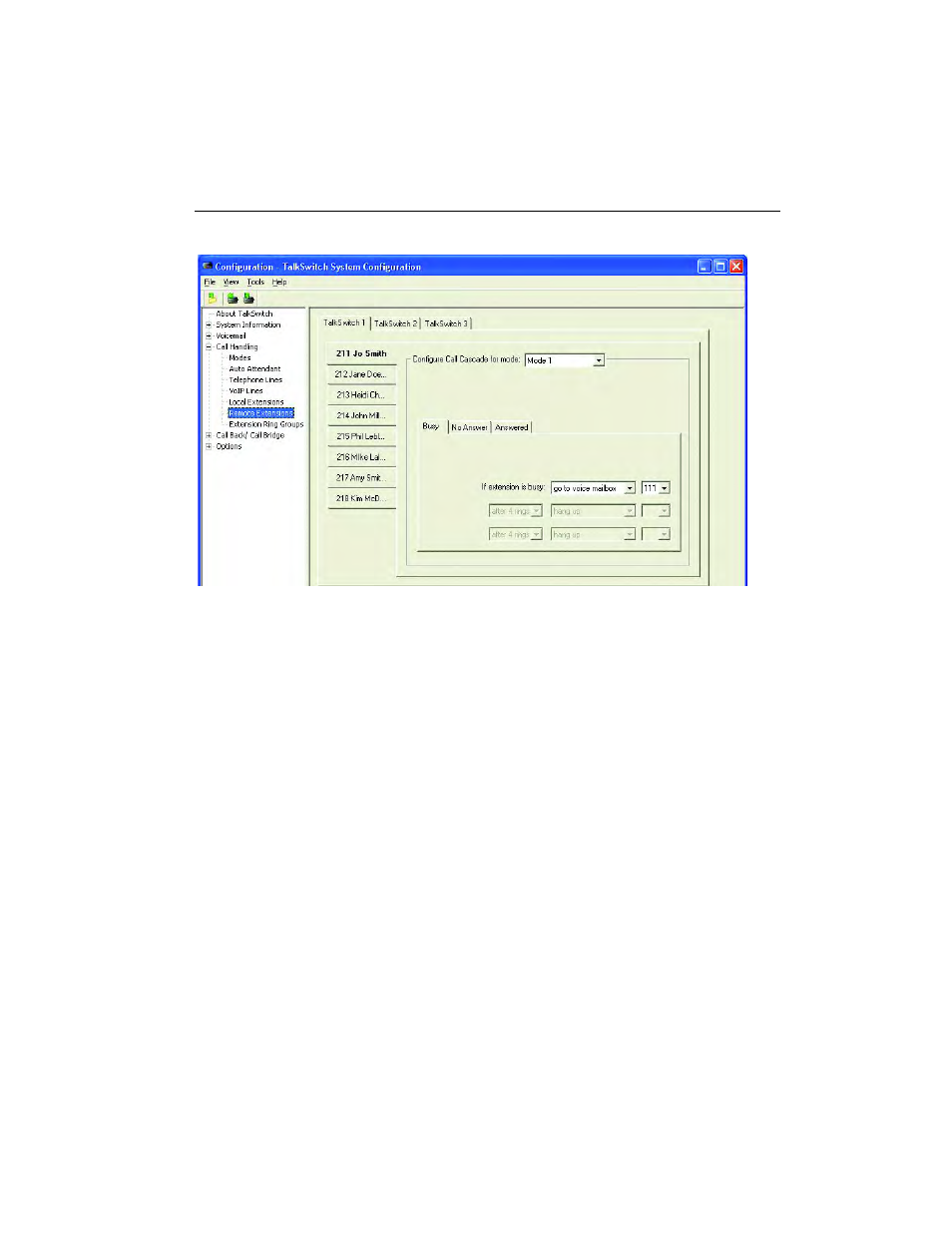
T A L K S W I T C H C O N F I G U R A T I O N
9 3
2.4.5.2 Remote extensions
Remote extension call cascade works principally the same way as the local
extension call cascade. Please refer to 2.4.5.1 Local extensions on page 90. In
step 1, select Call Handling -> Remote Extensions.
Figure 91:
Remote extension call cascade
For remote extensions, there are three different call cascade options. For
each of these options, you can control how you want to handle the
incoming call to the extension.
The remote extension call cascade does not have a Do Not Disturb option.
1. Busy tab
Cascade options for forwarding calls:
•
go to voice mailbox
•
go to local ext.
•
go to remote ext.
•
go to ring group
•
play announcement
•
go to auto attendant
•
play busy tone
•
hang up
•
go to VoIP location
For more information on these features, see Using TalkSwitch on page 117.
2. No Answer tab — routing options if this extension is not answered
after a specified number of rings
